我尝试了两天制作一个简单的谷歌地图android应用程序,只是在Activity上显示地图,但失败了。尝试了每个教程直到谷歌的第二页。没有什么作用。唯一有效的是我在书中跟随的应用程序,但它只显示网格而没有地图。通常人们会回答密钥是错误的,但事实并非如此。我的密钥是正确的,我准确地生成了密钥。 我正在使用Google Maps Android API v2密钥。
这是我的activity_main.xml
<?xml version="1.0" encoding="utf-8"?>
<LinearLayout xmlns:android="http://schemas.android.com/apk/res/android"
android:layout_width="fill_parent"
android:layout_height="fill_parent"
android:orientation="vertical" >
<com.google.android.maps.MapView
android:id="@+id/mapView"
android:layout_width="fill_parent"
android:layout_height="fill_parent"
android:apiKey="0AeGR0UwGH4pYmhcwaA9JF5mMEtrmwFe8RobTHA"
android:clickable="true"
android:enabled="true" />
</LinearLayout>
这是我的MainActivity.java文件
package com.example.lbs;
import android.os.Bundle;
import android.view.Menu;
import com.google.android.maps.MapActivity;
public class MainActivity extends MapActivity {
@Override
protected void onCreate(Bundle savedInstanceState) {
super.onCreate(savedInstanceState);
setContentView(R.layout.activity_main);
}
@Override
public boolean onCreateOptionsMenu(Menu menu) {
// Inflate the menu; this adds items to the action bar if it is present.
getMenuInflater().inflate(R.menu.main, menu);
return true;
}
@Override
protected boolean isRouteDisplayed() {
// TODO Auto-generated method stub
return false;
}
}
这是我的AndroidManifest.xml文件。
<?xml version="1.0" encoding="utf-8"?>
<manifest xmlns:android="http://schemas.android.com/apk/res/android"
package="com.example.lbs"
android:versionCode="1"
android:versionName="1.0" >
<uses-sdk
android:minSdkVersion="8"
android:targetSdkVersion="17" />
<uses-feature
android:glEsVersion="0x00020000"
android:required="true" />
<uses-permission android:name="android.permission.INTERNET" />
<permission
android:name="com.example.lbs.permission.MAPS_RECEIVE"
android:protectionLevel="signature" />
<uses-permission android:name="com.example.lbs.permission.MAPS_RECEIVE" />
<uses-permission android:name="android.permission.INTERNET" />
<uses-permission android:name="android.permission.WRITE_EXTERNAL_STORAGE" />
<uses-permission android:name="com.google.android.providers.gsf.permission.READ_GSERVICES" />
<uses-permission android:name="android.permission.ACCESS_COARSE_LOCATION" />
<uses-permission android:name="android.permission.ACCESS_FINE_LOCATION" />
<application
android:allowBackup="true"
android:icon="@drawable/ic_launcher"
android:label="@string/app_name"
android:theme="@style/AppTheme" >
<uses-library android:name="com.google.android.maps" />
<activity
android:name="com.example.lbs.MainActivity"
android:label="@string/app_name" >
<intent-filter>
<action android:name="android.intent.action.MAIN" />
<category android:name="android.intent.category.LAUNCHER" />
</intent-filter>
</activity>
</application>
<meta-data
android:name="com.google.android.maps.v2.API_KEY"
android:value="AIzaSyB1RpoULFVTRkXREZX0ZAwxcz4_75Y0HYc" />
</manifest>
在 Catlog 上,当应用程序运行时我得到这个:
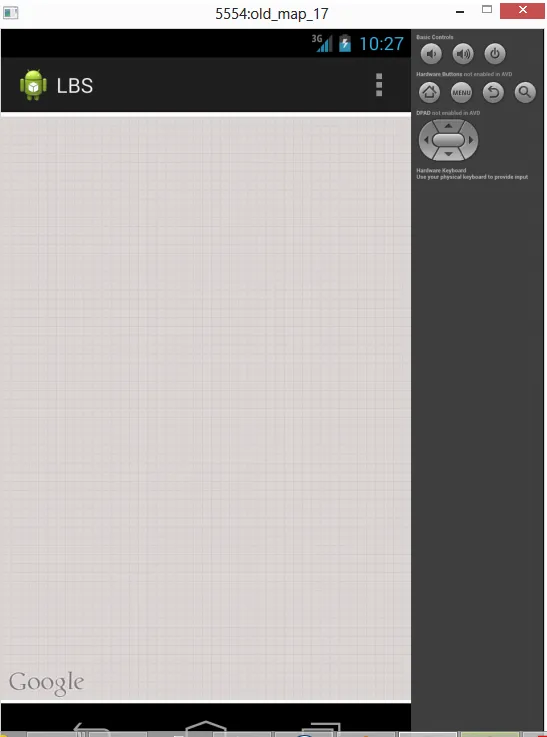
IOException processing: 26
java.io.IOException: Server returned: 3
at android_maps_conflict_avoidance.com.google.googlenav.map.BaseTileRequest.readResponseData(BaseTileRequest.java:115)
更新1: 在上述所有操作之后,我在某些地方阅读到的代码可能仅适用于API密钥v1。因此,我完全按照https://blog-emildesign.rhcloud.com/?p=435的教程进行了操作,最终得到了下面的结果:
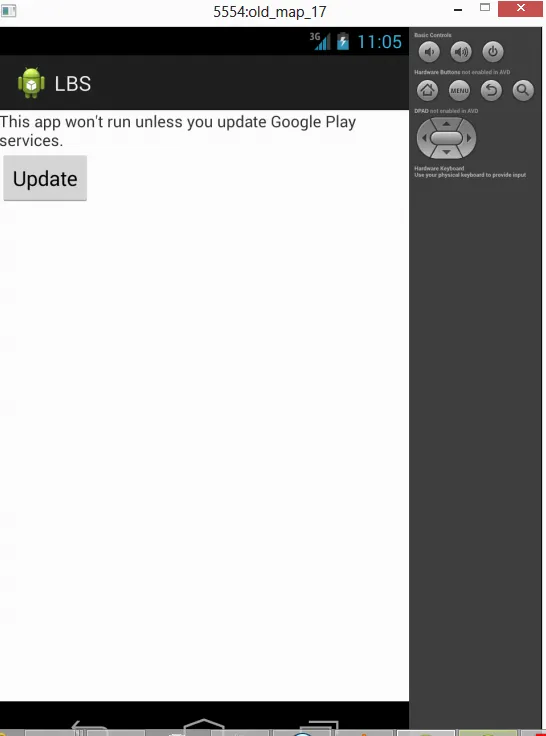
更新2: 现在,我尝试在实际的Android设备上运行它。它是Android 2.3。 所以我做了更多的工作。最终,在我的活动中得到了以下结果:
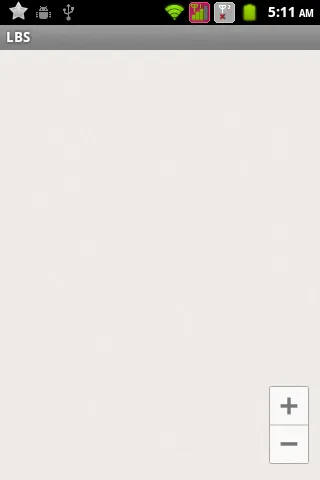
而我在CatLog中看到的是
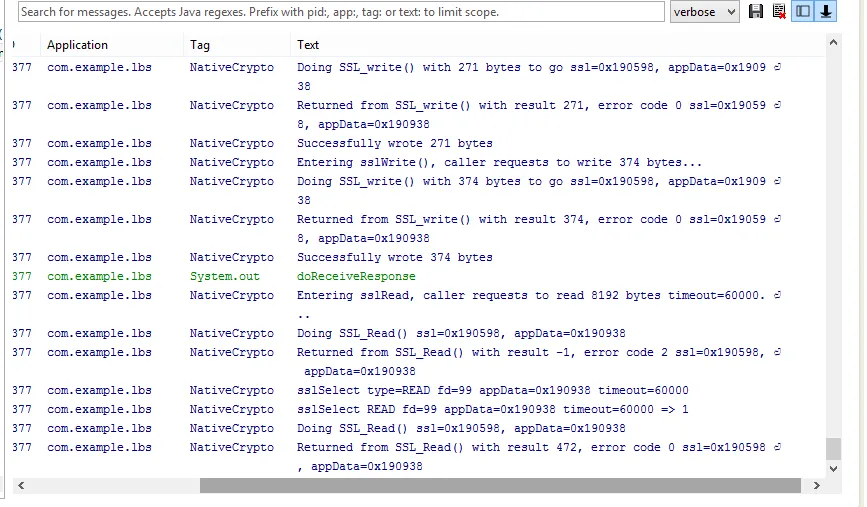
所以地图仍然没有显示……请帮忙解决。
更新3:
问题在于API密钥。我在logcat中看不到任何关于错误密钥的信息。应用程序可以运行,但不显示地图。所以我重新生成了密钥。
这就是结果:
