如何在动画帧中删除背景(或将其设置为透明)?
当我在xml布局文件中将背景颜色设置为透明时,运行时会变成黑色。
当我在Java代码中使用setBackgroundColor(0);时,会出现以下异常:
当我在xml布局文件中将背景颜色设置为透明时,运行时会变成黑色。
当我在Java代码中使用setBackgroundColor(0);时,会出现以下异常:
java.lang.ClassCastException: android.graphics.drawable.ColorDrawable cannot be cast to android.graphics.drawable.AnimationDrawable
/res/layout/dialog_loading.xml<?xml version="1.0" encoding="utf-8"?>
<LinearLayout xmlns:android="http://schemas.android.com/apk/res/android"
android:layout_width="match_parent"
android:layout_height="match_parent"
android:orientation="vertical"
android:background="@drawable/background_black_semitransparent" >
<!-- The background of this LinearLayout is so that there is
a semi transparent black overlay over the application content
while the loading animation plays -->
<FrameLayout
android:layout_width="@dimen/dialog_width"
android:layout_height="wrap_content"
android:layout_gravity="center"
android:background="@android:color/transparent" >
<ImageView
android:id="@+id/iv_loading"
android:layout_width="@dimen/dialog_width"
android:layout_height="wrap_content"
android:scaleType="fitCenter"
android:adjustViewBounds="true"
android:background="@android:color/transparent" />
</FrameLayout>
</LinearLayout>
/res/anim/frame_animation.xml
<?xml version="1.0" encoding="utf-8"?>
<!-- The animation is defined by the animation-list element. The oneshot attribute defines whether or not the animation loops.
Each image is placed in a separate item elementwith the drawable attribute specifying the image file in /res/drawable/.
The duration attribute specifies the time delay between images.
-->
<animation-list xmlns:android="http://schemas.android.com/apk/res/android"
android:oneshot="false">
<item android:drawable="@drawable/loading_1_00000" android:duration="75" />
<item android:drawable="@drawable/loading_1_00002" android:duration="75" />
<item android:drawable="@drawable/loading_1_00004" android:duration="75" />
<item android:drawable="@drawable/loading_1_00006" android:duration="75" />
<item android:drawable="@drawable/loading_1_00008" android:duration="75" />
<item android:drawable="@drawable/loading_1_00010" android:duration="75" />
<item android:drawable="@drawable/loading_1_00012" android:duration="75" />
<item android:drawable="@drawable/loading_1_00014" android:duration="75" />
<item android:drawable="@drawable/loading_1_00016" android:duration="75" />
<item android:drawable="@drawable/loading_1_00018" android:duration="75" />
<item android:drawable="@drawable/loading_1_00020" android:duration="75" />
<item android:drawable="@drawable/loading_1_00022" android:duration="75" />
<item android:drawable="@drawable/loading_1_00024" android:duration="75" />
<item android:drawable="@drawable/loading_1_00026" android:duration="75" />
<item android:drawable="@drawable/loading_1_00028" android:duration="75" />
<item android:drawable="@drawable/loading_1_00030" android:duration="75" />
<item android:drawable="@drawable/loading_1_00032" android:duration="75" />
<item android:drawable="@drawable/loading_1_00034" android:duration="75" />
<item android:drawable="@drawable/loading_1_00036" android:duration="75" />
<item android:drawable="@drawable/loading_1_00038" android:duration="75" />
<item android:drawable="@drawable/loading_1_00040" android:duration="75" />
<item android:drawable="@drawable/loading_1_00042" android:duration="75" />
<item android:drawable="@drawable/loading_1_00044" android:duration="75" />
<item android:drawable="@drawable/loading_1_00046" android:duration="75" />
<item android:drawable="@drawable/loading_1_00048" android:duration="75" />
<item android:drawable="@drawable/loading_1_00050" android:duration="75" />
<item android:drawable="@drawable/loading_1_00052" android:duration="75" />
</animation-list>
Java代码:
@Override
public View onCreateView(LayoutInflater inflater, ViewGroup container,
Bundle savedInstanceState) {
// Inflate the layout to use as dialog or embedded fragment
view = inflater.inflate(R.layout.dialog_loading, container, false);
//Get the ImageView
ImageView img1 = (ImageView) view.findViewById(R.id.iv_loading);
//set the animation as the background of the ImageView
//the animation is described in /res/anim/frame_animation.xml
img1.setBackgroundResource(R.anim.frame_animation);
img1.setBackgroundColor(0); // <---- get error here
//create an instance of AnimationLoop
AnimationLoop animLoop = new AnimationLoop(img1);
//create a timer
Timer t = new Timer(false);
//schedule the animation loop
t.schedule(animLoop, 100);
return view;
}
//our animation handler
class AnimationLoop extends TimerTask
{
ImageView img1;
AnimationLoop(ImageView im)
{
img1 = im;
}
public void run()
{
// Get the background, which has been compiled to an AnimationDrawable object.
AnimationDrawable frameAnimation1 = (AnimationDrawable) img1.getBackground();
// Start the animation (looped play back by default).
frameAnimation1.start();
}
}
错误:
06-07 12:04:39.450: E/AndroidRuntime(6581): FATAL EXCEPTION: Timer-1
06-07 12:04:39.450: E/AndroidRuntime(6581): java.lang.ClassCastException: android.graphics.drawable.ColorDrawable cannot be cast to android.graphics.drawable.AnimationDrawable
06-07 12:04:39.450: E/AndroidRuntime(6581): at za.co.domain.client.product.tools.ProgressDialogFragment$AnimationLoop.run(ProgressDialogFragment.java:79)
06-07 12:04:39.450: E/AndroidRuntime(6581): at java.util.Timer$TimerImpl.run(Timer.java:284)
编辑:
请参见截图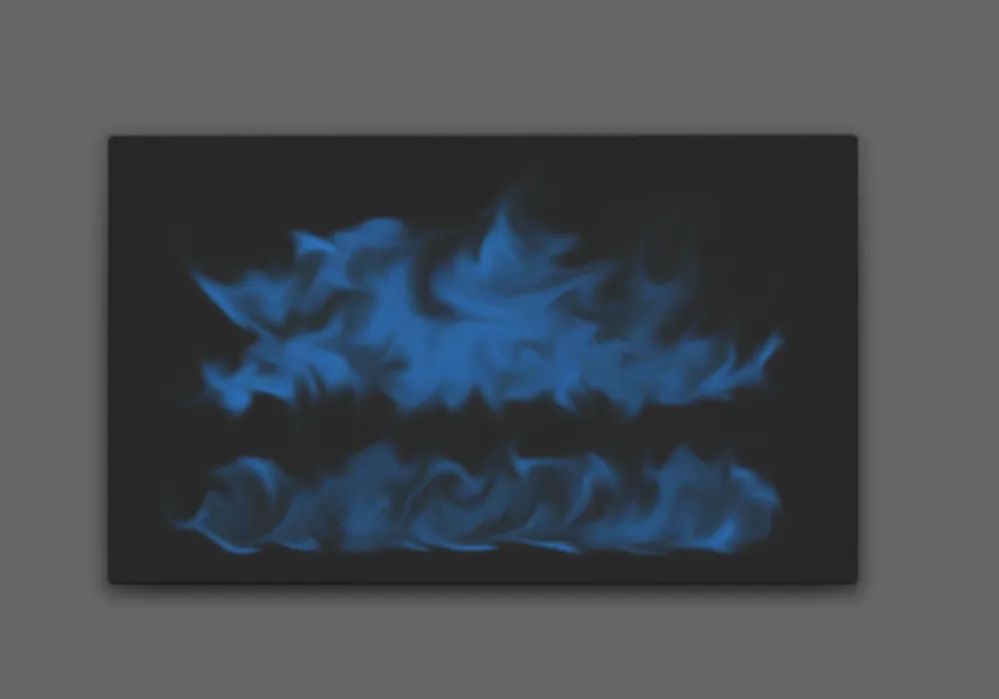 ,该截图显示在android:background="#0000"建议使用时的效果:
,该截图显示在android:background="#0000"建议使用时的效果:
<?xml version="1.0" encoding="utf-8"?>
<LinearLayout xmlns:android="http://schemas.android.com/apk/res/android"
android:layout_width="match_parent"
android:layout_height="match_parent"
android:orientation="vertical"
android:background="#0000" >
<FrameLayout
android:layout_width="@dimen/dialog_width"
android:layout_height="wrap_content"
android:layout_gravity="center"
android:background="#0000" >
<ImageView
android:id="@+id/iv_loading"
android:layout_width="@dimen/dialog_width"
android:layout_height="wrap_content"
android:scaleType="fitCenter"
android:adjustViewBounds="true"
android:background="#0000" />
</FrameLayout>
</LinearLayout>