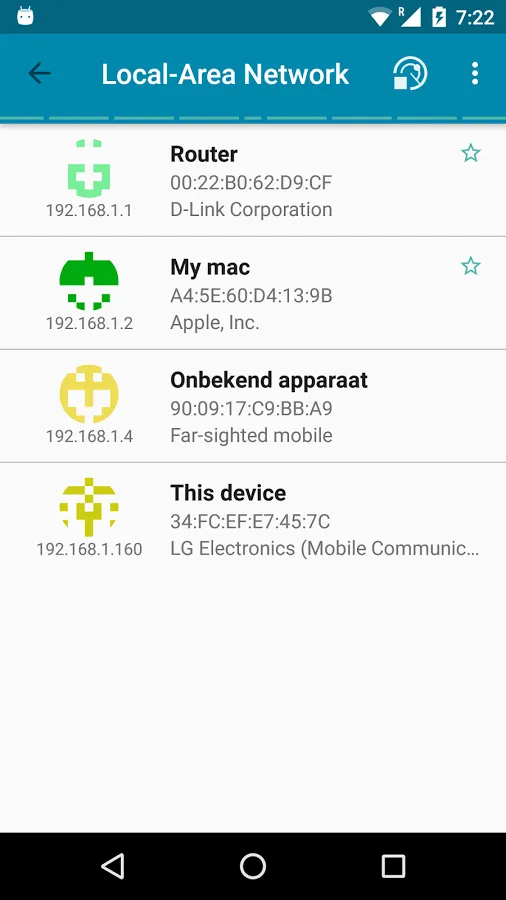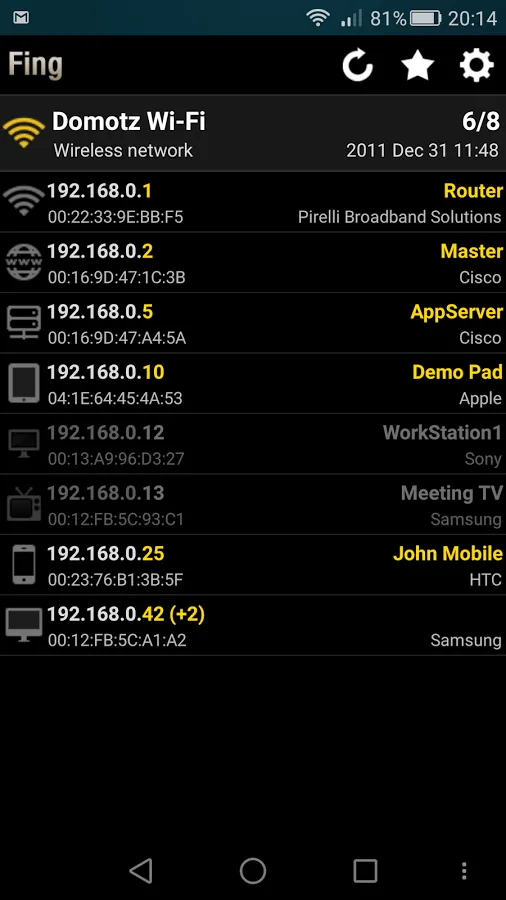主要问题在于你获取了错误的IP地址。InetAddress.getLocalHost()返回的是127.0.0.1,这只是你设备的地址。
应该使用Wifi IP地址代替:
ConnectivityManager cm = (ConnectivityManager)context.getSystemService(Context.CONNECTIVITY_SERVICE)
NetworkInfo activeNetwork = cm.getActiveNetworkInfo()
WifiManager wm = (WifiManager)context.getSystemService(Context.WIFI_SERVICE)
WifiInfo connectionInfo = wm.getConnectionInfo()
int ipAddress = connectionInfo.getIpAddress()
String ipString = Formatter.formatIpAddress(ipAddress)
这里有一个快速且简单的AsyncTask,可以完成这个任务:
static class NetworkSniffTask extends AsyncTask<Void, Void, Void> {
private static final String TAG = Constants.TAG + "nstask";
private WeakReference<Context> mContextRef;
public NetworkSniffTask(Context context) {
mContextRef = new WeakReference<Context>(context);
}
@Override
protected Void doInBackground(Void... voids) {
Log.d(TAG, "Let's sniff the network");
try {
Context context = mContextRef.get();
if (context != null) {
ConnectivityManager cm = (ConnectivityManager)context.getSystemService(Context.CONNECTIVITY_SERVICE);
NetworkInfo activeNetwork = cm.getActiveNetworkInfo();
WifiManager wm = (WifiManager)context.getSystemService(Context.WIFI_SERVICE);
WifiInfo connectionInfo = wm.getConnectionInfo();
int ipAddress = connectionInfo.getIpAddress();
String ipString = Formatter.formatIpAddress(ipAddress);
Log.d(TAG, "activeNetwork: " + String.valueOf(activeNetwork));
Log.d(TAG, "ipString: " + String.valueOf(ipString));
String prefix = ipString.substring(0, ipString.lastIndexOf(".") + 1);
Log.d(TAG, "prefix: " + prefix);
for (int i = 0; i < 255; i++) {
String testIp = prefix + String.valueOf(i);
InetAddress address = InetAddress.getByName(testIp);
boolean reachable = address.isReachable(1000);
String hostName = address.getCanonicalHostName();
if (reachable)
Log.i(TAG, "Host: " + String.valueOf(hostName) + "(" + String.valueOf(testIp) + ") is reachable!");
}
}
} catch (Throwable t) {
Log.e(TAG, "Well that's not good.", t);
}
return null;
}
以下是权限列表:
<uses-permission android:name="android.permission.INTERNET" />
<uses-permission android:name="android.permission.ACCESS_WIFI_STATE" />
<uses-permission android:name="android.permission.ACCESS_NETWORK_STATE" />
并非所有路由器都支持此功能,因此获取名称的另一种方法是将MAC地址发送到API,并返回品牌名称。
String macAdress = "5caafd1b0019";
String dataUrl = "http://api.macvendors.com/" + macAdress;
HttpURLConnection connection = null;
try {
URL url = new URL(dataUrl);
connection = (HttpURLConnection) url.openConnection();
connection.setRequestMethod("POST");
connection.setRequestProperty("Content-Type", "application/x-www-form-urlencoded");
connection.setDoInput(true);
connection.setDoOutput(true);
DataOutputStream wr = new DataOutputStream(connection.getOutputStream());
wr.flush();
wr.close();
InputStream is = connection.getInputStream();
BufferedReader rd = new BufferedReader(new InputStreamReader(is));
StringBuffer response = new StringBuffer();
String line;
while ((line = rd.readLine()) != null) {response.append(line);response.append('\r');}
rd.close();
String responseStr = response.toString();
Log.d("Server response", responseStr);
} catch (Exception e) {e.printStackTrace();} finally {if (connection != null) {connection.disconnect();}}