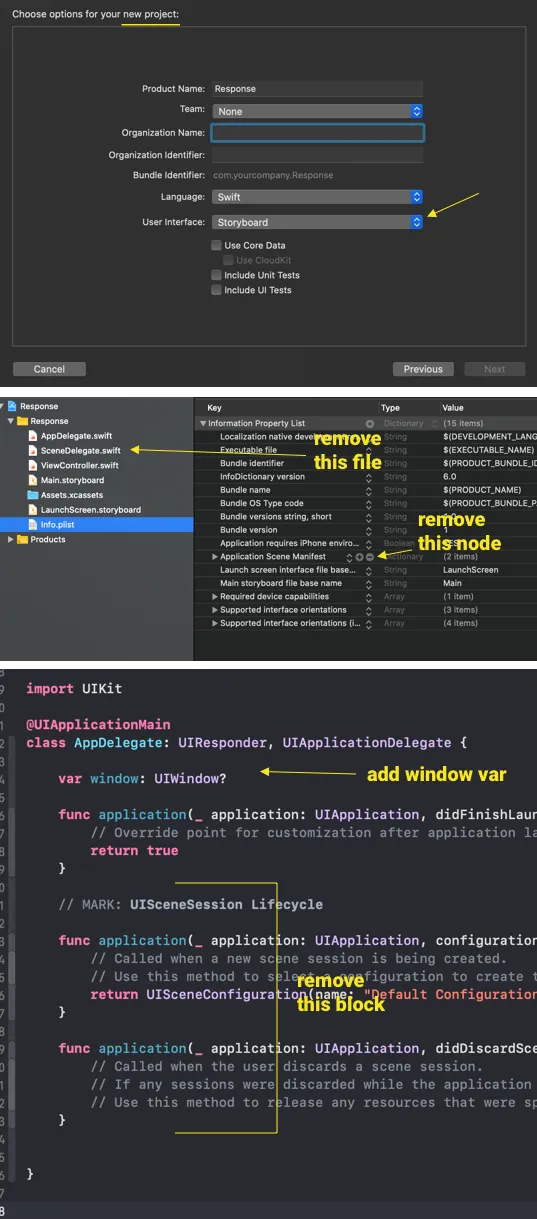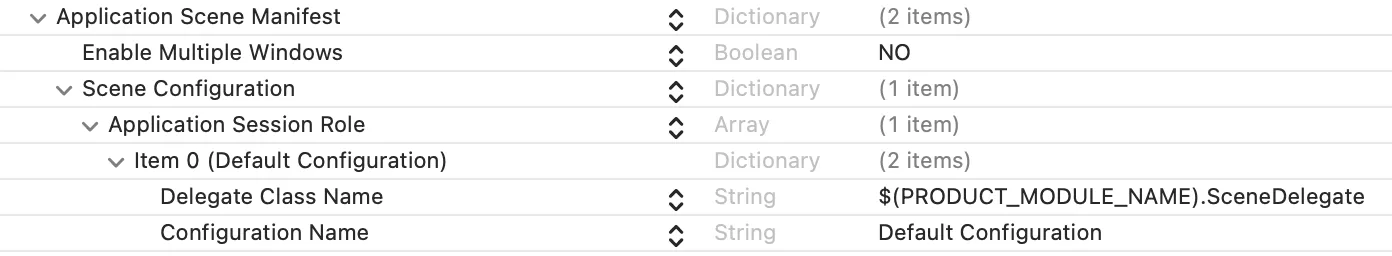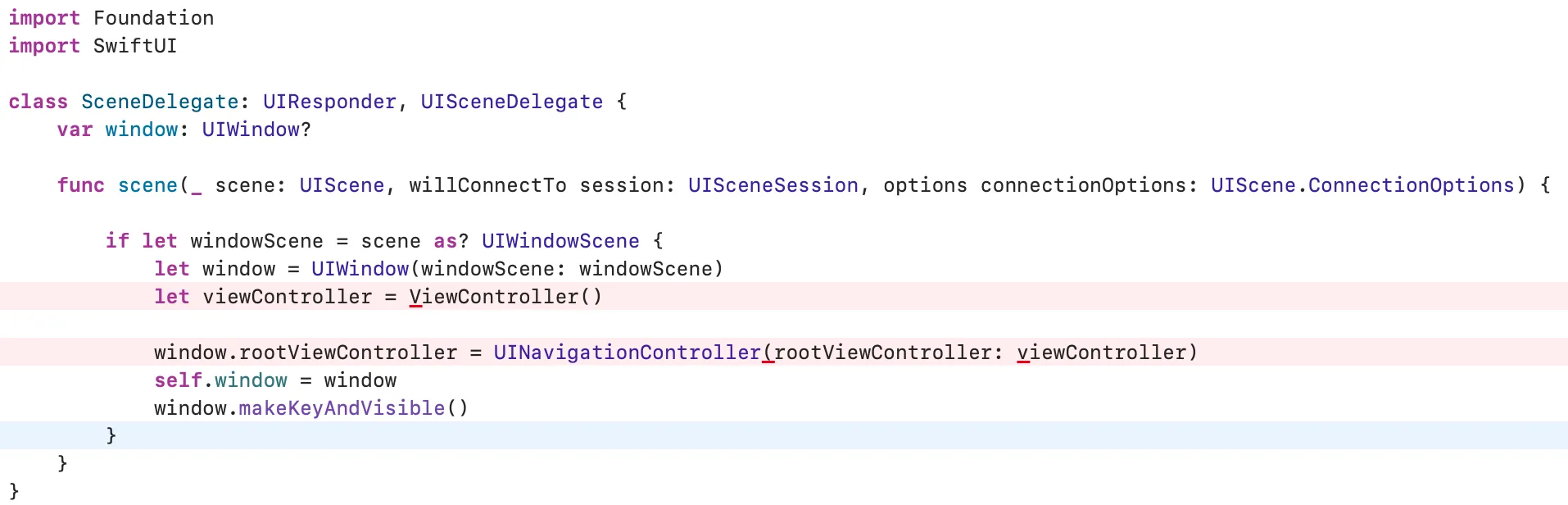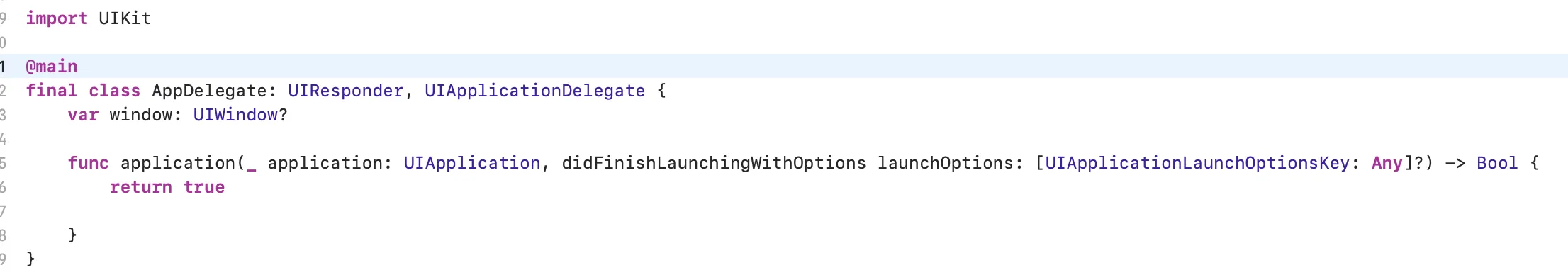我在AppDelegate.swift中有以下代码来设置iOS应用程序的根视图控制器。但它不起作用,它遵循目标结构(在“通用”选项卡下定义)并忽略此代码。
(Xcode 11,Swift 5.1,iOS 13)
class AppDelegate: UIResponder, UIApplicationDelegate {
var window: UIWindow?
func application(_ application: UIApplication, didFinishLaunchingWithOptions launchOptions: [UIApplication.LaunchOptionsKey: Any]?) -> Bool {
window = UIWindow(frame: UIScreen.main.bounds)
guard let rootVC = UIViewController() else {
print("Root VC not found")
return true
}
let rootNC = UINavigationController(rootViewController: rootVC)
window?.rootViewController = rootNC
window?.makeKeyAndVisible()
return true
}
}
无法理解问题出在哪里。
我也尝试了以下参考资料,但没有成功: