12个回答
149
你需要更改
例如,使用以下命令运行测试:
DEBUG_PRINT_LIMIT环境变量的值(默认值为7000)。例如,使用以下命令运行测试:
DEBUG_PRINT_LIMIT=100000 yarn test
来源:https://github.com/testing-library/dom-testing-library/blob/2653fd934f33ce19377c98029efe3e983a1c602b/src/pretty-dom.js#L50
- rrebase
1
2如果这对其他人不起作用,请注意这个限制是打印的字符数,而不是行数。 - Eric Majerus
140
我正在使用这个版本:"@testing-library/react": "^11.0.4"
我们可以像下面这样做,将300000更改为输出的最大长度。
debug(undefined, 300000)
- Haryono
5
1
debug(undefined, 300000) - J. Munson@J.Munson 为什么是
undefined? - byxor2基本上是为了让 TypeScript 快乐。但通常情况下,在 JavaScript 中省略参数的标准方式是使用
undefined。 - J. Munson你在哪个(文件)调用这个函数? - DarkTrick
answered below by @labs - bzk
76
Another option
screen.debug(undefined, Infinity);
- labs
38
debug()函数的第二个参数可用于设置maxLengthToPrint。例如,使用推荐的
screen方法打印myElement中的所有内容:import {render, screen} from '@testing-library/react'
render(<MyComponent />);
const myElement = await screen.findByText(/someText/i);
const maxLengthToPrint = 100000
screen.debug(myElement, maxLengthToPrint);
查看:
- Heinrich Filter
18
你可以使用 Jest Preview (https://github.com/nvh95/jest-preview) 来在浏览器中查看应用程序的用户界面,而不是在终端中查看 HTML,只需两行代码即可:
import { debug } from 'jest-preview';
describe('App', () => {
it('should work as expected', () => {
render(<App />);
debug();
});
});

它与 jest 和 react-testing-library 配合得非常好。
- nvh95
3
1非常有趣 - marko kraljevic
它不适用于React Native,而是使用jsdom和document。 - Greg Wozniak
哇,真棒✨。对于刚开始的人来说,请注意你还必须运行
jest-preview服务器才能使其正常工作。 - undefined8
由于DOM的大小可能非常大,您可以通过环境变量DEBUG_PRINT_LIMIT设置要打印的DOM内容限制。默认值为7000。当DOM内容被剥离(因为您设置的长度或由于默认大小限制)时,您将在控制台上看到...。以下是在运行测试时如何增加此限制的方法:
DEBUG_PRINT_LIMIT=10000 npm test
文档中有更多关于调试的信息。
- Daher
1
这对我有用,只需将此代码放在我的测试之前
DEBUG_PRINT_LIMIT=10000 pnpm test "文件路径"。 - Purple_Kitten6
如果其他答案都不适用于您,请确保不是终端限制。例如,VS Code仅在缓冲区中保留5000行。请尝试Mac OS终端。
- png
5
这对我有用:
debug(undefined, 300000);
它将为您提供传递到 render() 中的任何内容的标记:
import {render, screen} from '@testing-library/react'
render(<MyComponent />);
您可以阅读更多有关协助您打印结果的方法,包括美化生成的标记,详见:
- ayooluwa alfonso
1
1我添加了
screen 以使其按照我的需要工作:screen.debug(undefined, 300000); - Purple_Kitten3
这对我有用
const history = createMemoryHistory()
const { debug } = renderWithRedux(
<Router history={history}>
<SideBar />
</Router>
, state);
screen.debug(debug(), 20000);
- Billie Angelov
1
默认情况下,RTL不显示注释、<script />和<style />标签。在我的情况下,我需要测试DOM中的已注释节点。
如果您希望测试包括所有节点,可以像这样使用prettyDOM:
// render DOM with a commented node
const html = {__html: '<!--this is a commented DOM element-->'};
const element = <div dangerouslySetInnerHTML={html} />;
const { container } = render(element);
// This is what tells RLT to print all nodes!
const prettyfiedDOM = prettyDOM(container, undefined, { filterNode: () => true}) || '';
expect(prettyfiedDOM.includes('<!--this is a commented DOM element-->')).toBeTruthy();
请注意,
filterNode函数始终返回true,这告诉RTL打印所有DOM节点,因此您可以测试注释、样式、标签等。您可以在prettyDOM源代码上阅读更多信息,并配置所需的DOM过滤行为。
希望能有所帮助!
- Menelaos Kotsollaris
网页内容由stack overflow 提供, 点击上面的可以查看英文原文,
原文链接
原文链接
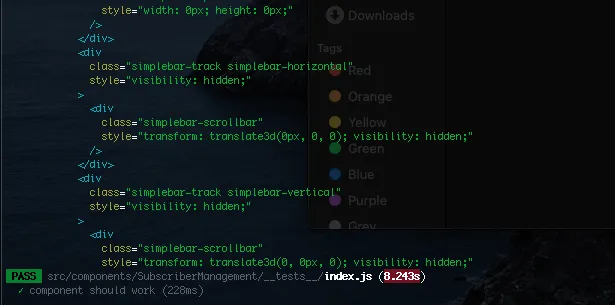
DEBUG_PRINT_LIMIT吗? - uday