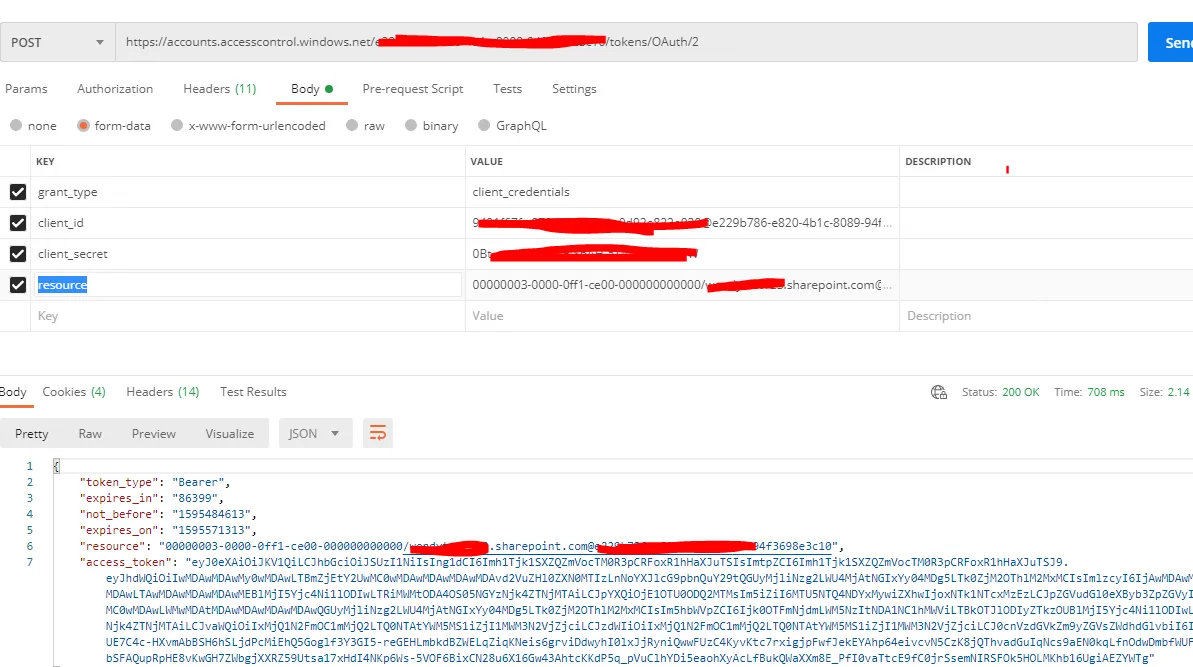我刚开始使用SharePoint和Microsoft认证,试图将SharePoint列表插入JavaScript应用程序中。根据Microsoft文档,我需要使用以下内容:
GET https://{site_url}/_api/web/lists/GetByTitle('List Title')
Authorization: "Bearer " + accessToken
Accept: "application/json;odata=verbose"
我已经到处搜索了,想找到如何获取这个accessToken的明确答案。我能找到的所有来自Microsoft的文档似乎都过时了。有人知道获取accessToken的当前方法吗?