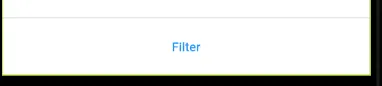3个回答
18
你可以像这样做:
Theme(
data: ThemeData().copyWith(
dividerColor: Colors.transparent,
),
child: Scaffold(
body: Text("Body"),
persistentFooterButtons: [
Center(
child: TextButton(
style: ButtonStyle(),
onPressed: () {
print("press the filter btn");
},
child: Text("Filter"),
),
),
],
),
);
dividerColor: Colors.transparent,设置分隔线/顶部边框为透明
- Eric Aig
1
如果上述解决方案不起作用,可以尝试另一种解决方案:
将您的 Scaffold 包装在本地的 Theme 小部件中,并更改 DividerThemeData。
Theme(
data: Theme.of(context).copyWith(
dividerTheme: const DividerThemeData(
color: Colors.transparent,
),
),
child: Scaffold(.....
- Suat Özkaya
0
这是因为在这种情况下,Border实际上是硬编码的。查看Scaffold的源代码,我们可以看到它是如何实现的:
if (widget.persistentFooterButtons != null) {
_addIfNonNull(
children,
Container(
/// Here is the non-conditional [Border] being set for the top side
decoration: BoxDecoration(
border: Border(
top: Divider.createBorderSide(context, width: 1.0),
),
),
child: SafeArea(
top: false,
child: ButtonBar(
children: widget.persistentFooterButtons!,
),
),
),
...
但是正如你所看到的,这些按钮的实现非常直接。作为一个简单的解决方法,你可以用一个Stack包装你的Scaffold内容,并使用相同的实现来实现更加自定义的效果(第一步没有Border)
像这样(可能需要调整才能按照你的意愿工作):
Scaffold(
body: Stack(
alignment: Alignment.bottomCenter,
children: [
/// Your usual body part of the [Scaffold]
...
/// Now here your own version of the bottom buttons just as the original implementation in [Scaffold]
SafeArea(
top: false,
child: ButtonBar(
children: [
/// Place buttons or whatever you want here
...
],
),
),
],
),
);
- kounex
1
谢谢分享。
但它还不能满足我的需求。
我希望它可以持久存在,并且用户可以在第一次打开时轻松点击。 - ninoorta
网页内容由stack overflow 提供, 点击上面的可以查看英文原文,
原文链接
原文链接