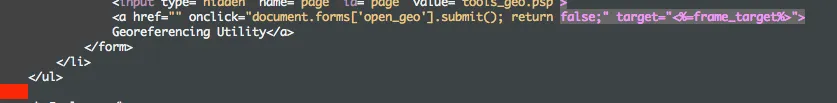在编程文件中,我使用空格模式来突出制表符和长行。默认的突出显示对我来说太过花哨。我只想用灰色背景突出显示它们,并保持字体的正常颜色。我该如何设置?
以下设置无效。我希望超过80列的代码以黄色为主色调,就像快照中80列内的字符一样。
以下设置无效。我希望超过80列的代码以黄色为主色调,就像快照中80列内的字符一样。
;; face for long lines' tails
(set-face-attribute 'whitespace-line nil
:background "#555"
:weight 'bold)
;; face for Tabs
(set-face-attribute 'whitespace-tab nil
:background "#555"
:weight 'bold)