我的最终目标是更改演示文稿的主题。为了做到这一点,我创建了一个源模板和一个新模板(具有正确的主题)。我在源模板中迭代每个幻灯片,然后使用来自https://dev59.com/OlUL5IYBdhLWcg3wFEvw#56074651的代码将源内容添加到新模板中的新幻灯片中。如果有更好的方法,我很愿意听取建议。
对于文本和文本框,这种方法效果很好,但是测试图片无法在新的幻灯片中显示(如下图所示):
对于文本和文本框,这种方法效果很好,但是测试图片无法在新的幻灯片中显示(如下图所示):
代码
def copy_slide_from_external_prs(self, src, idx, newPrs):
# specify the slide you want to copy the contents from
src_slide = src.slides[idx]
# Define the layout you want to use from your generated pptx
slide_layout = newPrs.slide_layouts[2]
# create now slide, to copy contents to
curr_slide = newPrs.slides.add_slide(slide_layout)
# remove placeholders
for p in [s.element for s in curr_slide.shapes if 'Text Placeholder' in s.name or 'Title' in s.name]:
p.getparent().remove(p)
# now copy contents from external slide, but do not copy slide properties
# e.g. slide layouts, etc., because these would produce errors, as diplicate
# entries might be generated
for shp in src_slide.shapes:
el = shp.element
newel = copy.deepcopy(el)
curr_slide.shapes._spTree.insert_element_before(newel, 'p:extLst')
return newPrs
我尝试了许多不同的解决方案,并尝试使用源图像中的image.blob属性创建一个新的图片。然而,这样做后,该图像就没有元素了。我需要将blob转换为PNG格式,保存它,然后使用保存的PNG创建一个新的图像吗?
一定有更好的方法来实现这个目标。再次强调,我只想改变主题。
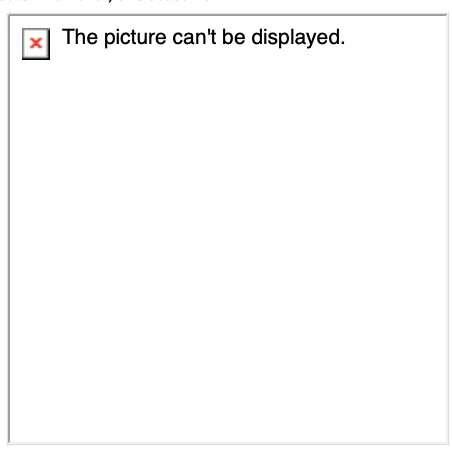
secrets.token_hex(10))。我发现在同一张幻灯片上的一些图像具有相同的名称(例如“Picture 8”),如果没有这个改进,只会复制其中一个相同名称的图像。 - OD1995