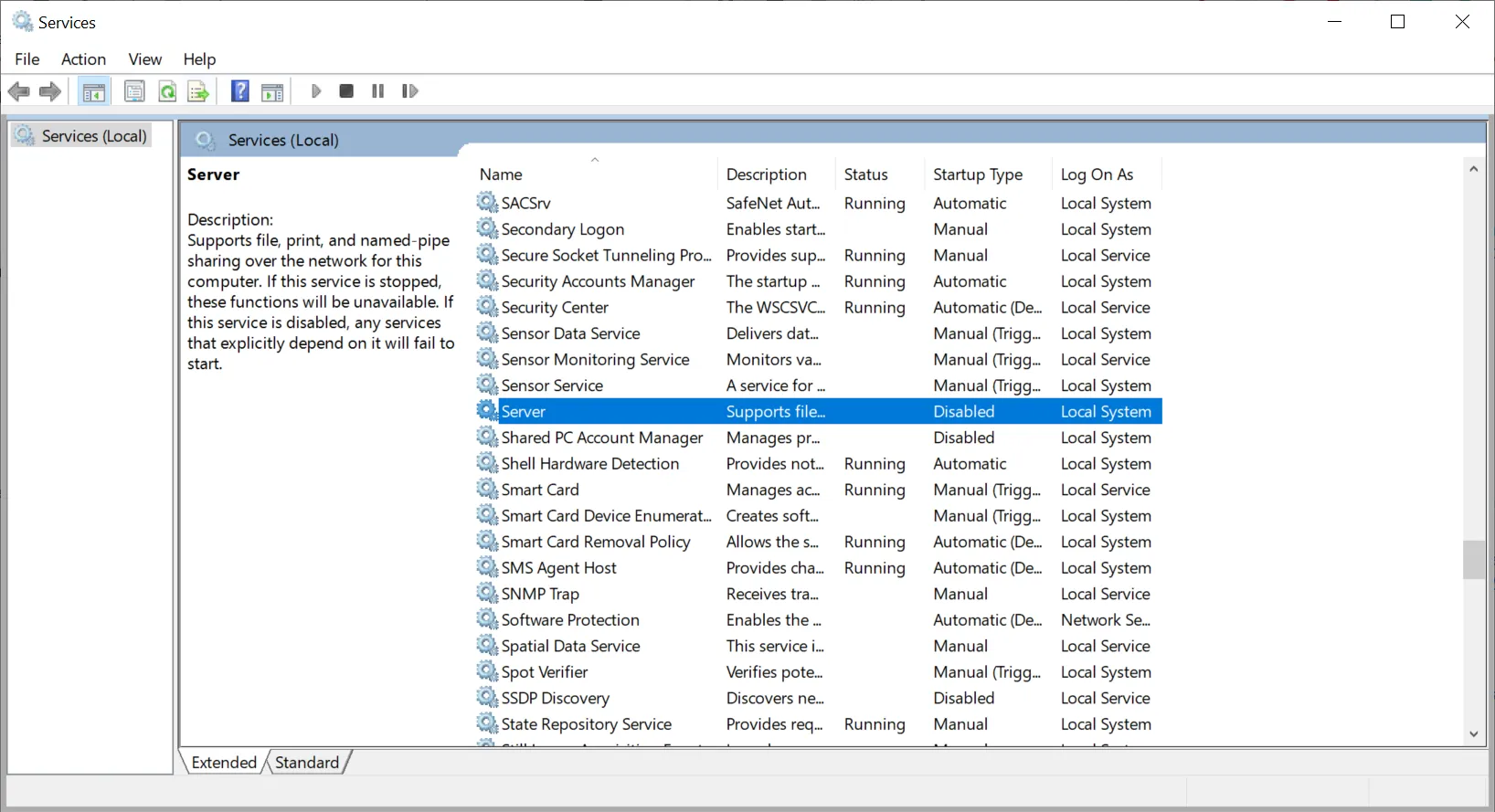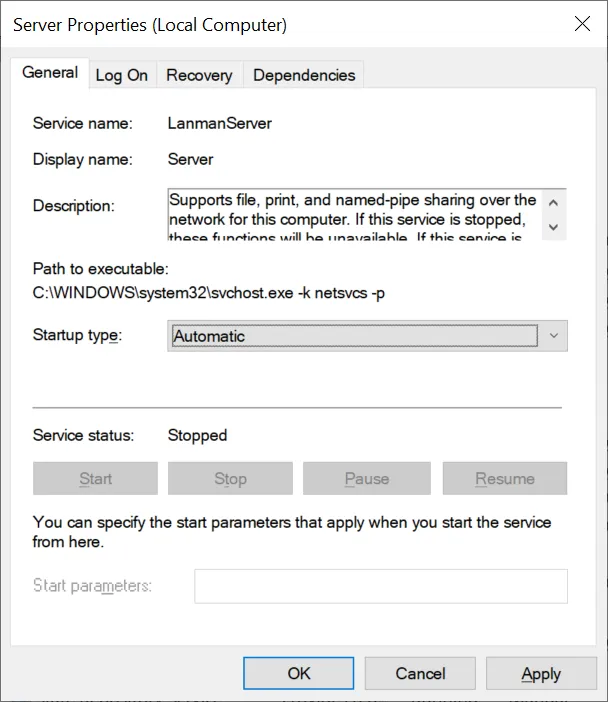我正在尝试在 Windows 10 企业版上安装 Docker,但遇到了以下异常。
安装失败。
安装失败。
The Server service is not started.
at System.DirectoryServices.DirectoryEntry.RefreshCache()
at System.DirectoryServices.AccountManagement.PrincipalContext.DoMachineInit()
at System.DirectoryServices.AccountManagement.PrincipalContext.Initialize()
at System.DirectoryServices.AccountManagement.PrincipalContext.get_QueryCtx()
at System.DirectoryServices.AccountManagement.Principal.FindByIdentityWithTypeHelper(PrincipalContext context, Type principalType, Nullable`1 identityType, String identityValue, DateTime refDate)
at System.DirectoryServices.AccountManagement.Principal.FindByIdentityWithType(PrincipalContext context, Type principalType, String identityValue)
at System.DirectoryServices.AccountManagement.GroupPrincipal.FindByIdentity(PrincipalContext context, String identityValue)
at CommunityInstaller.CreateGroupAction.<DoAsync>b__33_0()
at System.Threading.Tasks.Task.Execute()
--- End of stack trace from previous location where exception was thrown ---
at System.Runtime.ExceptionServices.ExceptionDispatchInfo.Throw()
at System.Runtime.CompilerServices.TaskAwaiter.HandleNonSuccessAndDebuggerNotification(Task task)
at CommunityInstaller.InstallWorkflow.<HandleD4WPackageAsync>d__29.MoveNext()
--- End of stack trace from previous location where exception was thrown ---
at System.Runtime.ExceptionServices.ExceptionDispatchInfo.Throw()
at System.Runtime.CompilerServices.TaskAwaiter.HandleNonSuccessAndDebuggerNotification(Task task)
at CommunityInstaller.InstallWorkflow.<ProcessAsync>d__24.MoveNext()
请帮我解决这个问题。谢谢。