我正在制作一个基于Java的屏幕截图应用程序,希望当您在键盘上按下一组组合键时,类似此视频中的操作可以实现:选择屏幕上的某个区域并截取该区域的屏幕截图。
如何使用鼠标选择要截图的区域?
如何使用鼠标选择要截图的区域?
从这里开始。
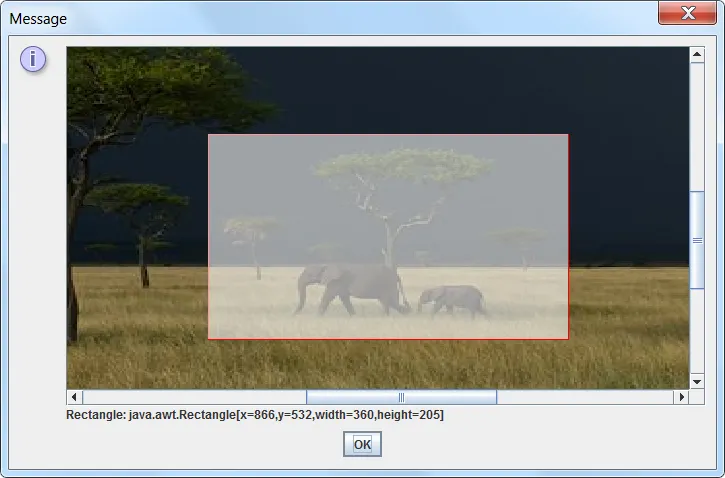
import java.awt.*;
import java.awt.event.*;
import java.awt.image.*;
import javax.swing.*;
/** Getting a Rectangle of interest on the screen.
Requires the MotivatedEndUser API - sold separately. */
public class ScreenCaptureRectangle {
Rectangle captureRect;
ScreenCaptureRectangle(final BufferedImage screen) {
final BufferedImage screenCopy = new BufferedImage(
screen.getWidth(),
screen.getHeight(),
screen.getType());
final JLabel screenLabel = new JLabel(new ImageIcon(screenCopy));
JScrollPane screenScroll = new JScrollPane(screenLabel);
screenScroll.setPreferredSize(new Dimension(
(int)(screen.getWidth()/3),
(int)(screen.getHeight()/3)));
JPanel panel = new JPanel(new BorderLayout());
panel.add(screenScroll, BorderLayout.CENTER);
final JLabel selectionLabel = new JLabel(
"Drag a rectangle in the screen shot!");
panel.add(selectionLabel, BorderLayout.SOUTH);
repaint(screen, screenCopy);
screenLabel.repaint();
screenLabel.addMouseMotionListener(new MouseMotionAdapter() {
Point start = new Point();
@Override
public void mouseMoved(MouseEvent me) {
start = me.getPoint();
repaint(screen, screenCopy);
selectionLabel.setText("Start Point: " + start);
screenLabel.repaint();
}
@Override
public void mouseDragged(MouseEvent me) {
Point end = me.getPoint();
captureRect = new Rectangle(start,
new Dimension(end.x-start.x, end.y-start.y));
repaint(screen, screenCopy);
screenLabel.repaint();
selectionLabel.setText("Rectangle: " + captureRect);
}
});
JOptionPane.showMessageDialog(null, panel);
System.out.println("Rectangle of interest: " + captureRect);
}
public void repaint(BufferedImage orig, BufferedImage copy) {
Graphics2D g = copy.createGraphics();
g.drawImage(orig,0,0, null);
if (captureRect!=null) {
g.setColor(Color.RED);
g.draw(captureRect);
g.setColor(new Color(255,255,255,150));
g.fill(captureRect);
}
g.dispose();
}
public static void main(String[] args) throws Exception {
Robot robot = new Robot();
final Dimension screenSize = Toolkit.getDefaultToolkit().
getScreenSize();
final BufferedImage screen = robot.createScreenCapture(
new Rectangle(screenSize));
SwingUtilities.invokeLater(new Runnable() {
public void run() {
new ScreenCaptureRectangle(screen);
}
});
}
}