考虑两个HTML SVG路径,一个正方形(class
如果没有这样的属性,是否有一种解决方法可以实现类似于:
inside),一个矩形(class outside),高度相同。当我应用stroke-width: 10px时,描边会向内外各应用5px。Fiddle
我应该如何仅描绘内部或仅描绘外部?
.inside {
stroke: #333;
stroke-mode: inside; // property does not exist
stroke-width: 5px;
}
.outside {
stroke: #333;
stroke-mode: outside; // property does not exist
stroke-width: 5px;
}
如果没有这样的属性,是否有一种解决方法可以实现类似于:
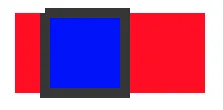

paint-order: stroke;,SVG会先绘制描边,然后再进行填充。因此,描边的内部一半将被填充遮盖。 - enxaneta