我知道这个问题已经被问了很多次,我几乎阅读了所有与此主题相关的内容,包括:
https://dev59.com/qIHba4cB1Zd3GeqPYfs3#25022437
使用Node.js、Express和Mongoose上传图片
这些是我迄今为止找到的最好的资源。但我的问题在于它们仍然不太清晰,在线文档中几乎没有关于此的资料,讨论似乎针对的是比我更高级的人。
因此,如果有人能够帮助我详细介绍如何使用Mongoose、Express和AngularJS上传图片,我将非常感激。实际上,我正在使用MEAN全栈。(具体来说是这个生成器 - https://github.com/DaftMonk/generator-angular-fullstack)
AddController:
'use strict';
angular.module('lumicaApp')
.controller('ProjectAddCtrl', ['$scope', '$location', '$log', 'projectsModel', 'users', 'types', function ($scope, $location, $log, projectsModel, users, types) {
$scope.dismiss = function () {
$scope.$dismiss();
};
$scope.users = users;
$scope.types = types;
$scope.project = {
name: null,
type: null,
images: {
thumbnail: null // I want to add the uploaded images _id here to reference with mongoose populate.
},
users: null
};
$scope.save = function () {
$log.info($scope.project);
projectsModel.post($scope.project).then(function (project) {
$scope.$dismiss();
});
}
}]);
我希望将图片ID引用添加到project.images.thumbnail中,但我想使用以下模式将所有信息存储在一个Image对象中:
'use strict';
var mongoose = require('mongoose'),
Schema = mongoose.Schema;
var ImageSchema = new Schema({
fileName: String,
url: String,
contentType: String,
size: String,
dimensions: String
});
module.exports = mongoose.model('Image', ImageSchema);
我还将https://github.com/nervgh/angular-file-upload添加到我的bower包中。
就像我说的一样,我无法弄清楚如何把它们全部联系起来。而且我甚至不确定我尝试做的是否正确。
--------------------------------------------------------------------------
更新:
这是我现在拥有的,我已经添加了一些注释详细说明我想如何运作,不幸的是,我仍然没有成功,我甚至不能让图像开始上传,更别说上传到S3了。很抱歉我让你感到困扰,但我发现这特别令人困惑,这让我很惊讶。
client/app/people/add/add.controller.js
'use strict';
angular.module('lumicaApp')
.controller('AddPersonCtrl', ['$scope', '$http', '$location', '$window', '$log', 'Auth', 'FileUploader', 'projects', 'usersModel', function ($scope, $http, $location, $window, $log, Auth, FileUploader, projects, usersModel) {
$scope.dismiss = function () {
$scope.$dismiss();
};
$scope.newResource = {};
// Upload Profile Image
$scope.onUploadSelect = function($files) {
$scope.newResource.newUploadName = $files[0].name;
$http
.post('/api/uploads', {
uploadName: newResource.newUploadName,
upload: newResource.newUpload
})
.success(function(data) {
newResource.upload = data; // To be saved later
});
};
$log.info($scope.newResource);
//Get Projects List
$scope.projects = projects;
//Register New User
$scope.user = {};
$scope.errors = {};
$scope.register = function(form) {
$scope.submitted = true;
if(form.$valid) {
Auth.createUser({
firstName: $scope.user.firstName,
lastName: $scope.user.lastName,
username: $scope.user.username,
profileImage: $scope.user.profileImage, // I want to add the _id reference for the image here to I can populate it with 'ImageSchema' using mongoose to get the image details(Name, URL, FileSize, ContentType, ETC)
assigned: {
teams: null,
projects: $scope.user.assigned.projects
},
email: $scope.user.email,
password: $scope.user.password
})
.then( function() {
// Account created, redirect to home
//$location.path('/');
$scope.$dismiss();
})
.catch( function(err) {
err = err.data;
$scope.errors = {};
// Update validity of form fields that match the mongoose errors
angular.forEach(err.errors, function(error, field) {
form[field].$setValidity('mongoose', false);
$scope.errors[field] = error.message;
});
});
}
};
$scope.loginOauth = function(provider) {
$window.location.href = '/auth/' + provider;
};
}]);
server/api/image/image.model.js 我希望将所有图片信息存储在这里,并使用它来填充人物控制器中的profileImage。
'use strict';
var mongoose = require('mongoose'),
Schema = mongoose.Schema;
var ImageSchema = new Schema({
fileName: String,
url: String, // Should store the URL of image on S3.
contentType: String,
size: String,
dimensions: String
});
module.exports = mongoose.model('Image', ImageSchema);
client/app/people/add/add.jade
.modal-header
h3.modal-title Add {{ title }}
.modal-body
form(id="add-user" name='form', ng-submit='register(form)', novalidate='')
.form-group(ng-class='{ "has-success": form.firstName.$valid && submitted,\
"has-error": form.firstName.$invalid && submitted }')
label First Name
input.form-control(type='text', name='firstName', ng-model='user.firstName', required='')
p.help-block(ng-show='form.firstName.$error.required && submitted')
| First name is required
.form-group(ng-class='{ "has-success": form.lastName.$valid && submitted,\
"has-error": form.lastName.$invalid && submitted }')
label Last Name
input.form-control(type='text', name='lastName', ng-model='user.lastName', required='')
p.help-block(ng-show='form.lastName.$error.required && submitted')
| Last name is required
.form-group(ng-class='{ "has-success": form.username.$valid && submitted,\
"has-error": form.username.$invalid && submitted }')
label Username
input.form-control(type='text', name='username', ng-model='user.username', required='')
p.help-block(ng-show='form.username.$error.required && submitted')
| Last name is required
// Upload Profile Picture Here
.form-group
label Profile Image
input(type="file" ng-file-select="onUploadSelect($files)" ng-model="newResource.newUpload")
.form-group(ng-class='{ "has-success": form.email.$valid && submitted,\
"has-error": form.email.$invalid && submitted }')
label Email
input.form-control(type='email', name='email', ng-model='user.email', required='', mongoose-error='')
p.help-block(ng-show='form.email.$error.email && submitted')
| Doesn't look like a valid email.
p.help-block(ng-show='form.email.$error.required && submitted')
| What's your email address?
p.help-block(ng-show='form.email.$error.mongoose')
| {{ errors.email }}
.form-group(ng-class='{ "has-success": form.password.$valid && submitted,\
"has-error": form.password.$invalid && submitted }')
label Password
input.form-control(type='password', name='password', ng-model='user.password', ng-minlength='3', required='', mongoose-error='')
p.help-block(ng-show='(form.password.$error.minlength || form.password.$error.required) && submitted')
| Password must be at least 3 characters.
p.help-block(ng-show='form.password.$error.mongoose')
| {{ errors.password }}
.form-group
label Assign Project(s)
br
select(multiple ng-options="project._id as project.name for project in projects" ng-model="user.assigned.projects")
button.btn.btn-primary(ng-submit='register(form)') Save
pre(ng-bind="user | json")
.modal-footer
button.btn.btn-primary(type="submit" form="add-user") Save
button.btn.btn-warning(ng-click='dismiss()') Cancel
server/api/upload/index.js
'use strict';
var express = require('express');
var controller = require('./upload.controller');
var router = express.Router();
//router.get('/', controller.index);
//router.get('/:id', controller.show);
router.post('/', controller.create);
//router.put('/:id', controller.update);
//router.patch('/:id', controller.update);
//router.delete('/:id', controller.destroy);
module.exports = router;
server/api/upload/upload.controller.js
'use strict';
var _ = require('lodash');
//var Upload = require('./upload.model');
var aws = require('aws-sdk');
var config = require('../../config/environment');
var randomString = require('../../components/randomString');
// Creates a new upload in the DB.
exports.create = function(req, res) {
var s3 = new aws.S3();
var folder = randomString.generate(20); // I guess I do this because when the user downloads the file it will have the original file name.
var matches = req.body.upload.match(/data:([A-Za-z-+\/].+);base64,(.+)/);
if (matches === null || matches.length !== 3) {
return handleError(res, 'Invalid input string');
}
var uploadBody = new Buffer(matches[2], 'base64');
var params = {
Bucket: config.aws.bucketName,
Key: folder + '/' + req.body.uploadName,
Body: uploadBody,
ACL:'public-read'
};
s3.putObject(params, function(err, data) {
if (err)
console.log(err)
else {
console.log("Successfully uploaded data to my-uploads/" + folder + '/' + req.body.uploadName);
return res.json({
name: req.body.uploadName,
bucket: config.aws.bucketName,
key: folder
});
}
});
};
function handleError(res, err) {
return res.send(500, err);
}
server/config/environment/development.js
aws: {
key: 'XXXXXXXXXXXX',
secret: 'XXXXXXXXXXXXXXXXXXXXXXXXXXXXXX',
region: 'sydney',
bucketName: 'my-uploads'
}
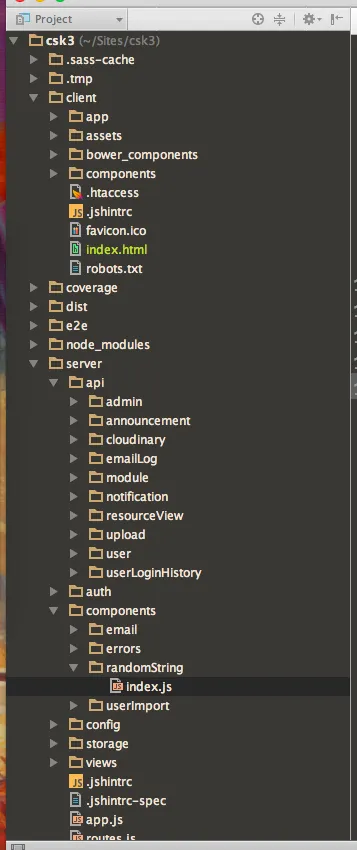
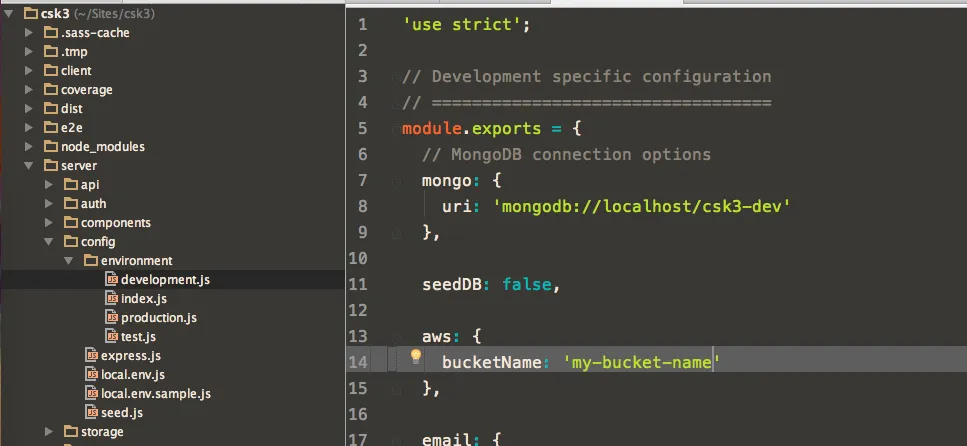
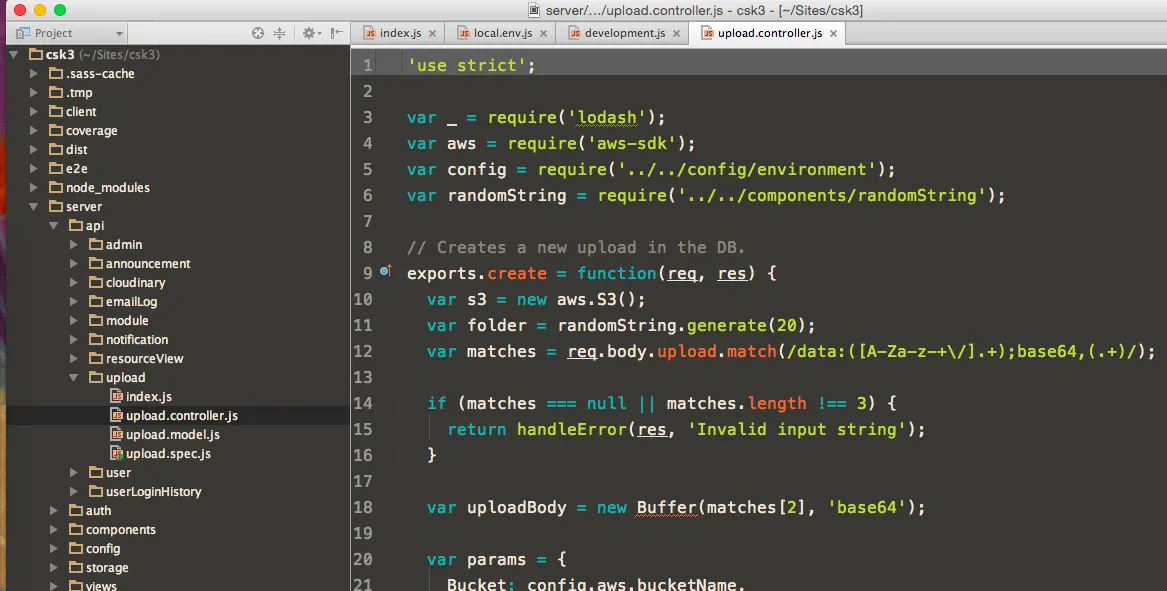
req.body.upload.match(/data:([A-Za-z-+\/].+);base64,(.+)/);>发布到cloudinary或s3,并将返回的id保存到我的mongo db中。 - Michael J. Calkins