我正在使用 react-table 插件,并且在为一个自定义链接定义的一列使排序工作时遇到了困难。
这一列的内容基于该行数据的一些属性,因此我为其创建了一个自定义单元格。它显示正常,但排序表现非常奇怪。
我很确定问题出在 columns 定义中,但为了完整起见,我将在此处发布所有代码:
export default function CloudfrontList() {
const [loading, setLoading] = useState(true);
const [columns, setColumns] = useState([]);
const [data, setData] = useState([]);
const getDataForTable = async () => {
const _columns = [{
// This is the cell that doesn't sort properly
Header: "Name",
Cell: cell => {
const row = cell.row.original;
const value = row.comment ? row.comment : row.origins[0].domain_name;
return (
<Link href="/view/cloudfront/[id]" as={`/view/cloudfront/${row.id}`}>
<a>{value}</a>
</Link>
);
},
accessor: row => {
return row.comment ? row.comment : row.origins[0].domain_name;
},
id: Math.random() // It needs a unique ID, right?
}, {
Header: "Identifier",
accessor: "id"
}, {
Header: "Product",
accessor: "tags.Product"
}];
const _assets = await readAllAssetsOfType(AssetType.Cloudfront);
setColumns(_columns);
setData(_assets);
setLoading(false);
};
useEffect(() => {
getDataForTable();
}, []);
return (
<>
<Head>
<title>Cloudfront List :: {siteTitle}</title>
</Head>
{loading ? (
"loading..."
) : (
<Card>
<CardHeader>
All Cloudfront Assets
<Badge color="secondary" className="ml-2">{data.length}</Badge>
</CardHeader>
<CardBody>
<Table columns={columns} data={data} />
</CardBody>
</Card>
)}
</>
);
}
function Table({ columns, data }) {
const {
getTableProps,
getTableBodyProps,
headerGroups,
rows,
prepareRow,
} = useTable(
{
columns,
data
},
useSortBy
);
return (
<>
<table {...getTableProps()} className="table table-sm table-hover">
<thead>
{headerGroups.map(headerGroup => (
<tr {...headerGroup.getHeaderGroupProps()}>
{headerGroup.headers.map(column => (
<th {...column.getHeaderProps(column.getSortByToggleProps())}>
{column.render("Header")}
<span>
{column.isSorted
? column.isSortedDesc
? <FontAwesomeIcon icon={faSortDown} style={{ color: "#969696", width: "0.5rem" }} />
: <FontAwesomeIcon icon={faSortUp} style={{ color: "#969696", width: "0.5rem" }} />
: (
<FontAwesomeIcon icon={faSort} style={{ color: "#969696", width: "0.5rem" }} />
)}
</span>
</th>
))}
</tr>
))}
</thead>
<tbody {...getTableBodyProps()}>
{rows.map(
row => {
prepareRow(row);
return (
<tr {...row.getRowProps()}>
{row.cells.map(cell => {
return (
<td {...cell.getCellProps()}>{cell.render("Cell")}</td>
);
})}
</tr>
);
}
)}
</tbody>
</table>
</>
);
}
这是当我点击
Name表头时的示例;它确实进行了排序,但似乎将行分成了两组:
我认为问题可能是链接定义有误,可能会影响标签的排序,但当我将其更改为:
Cell: cell => {
const row = cell.row.original;
const value = row.comment ? row.comment : row.origins[0].domain_name;
return (
value
);
},
问题仍然存在。有人可以指出我错在哪里吗?
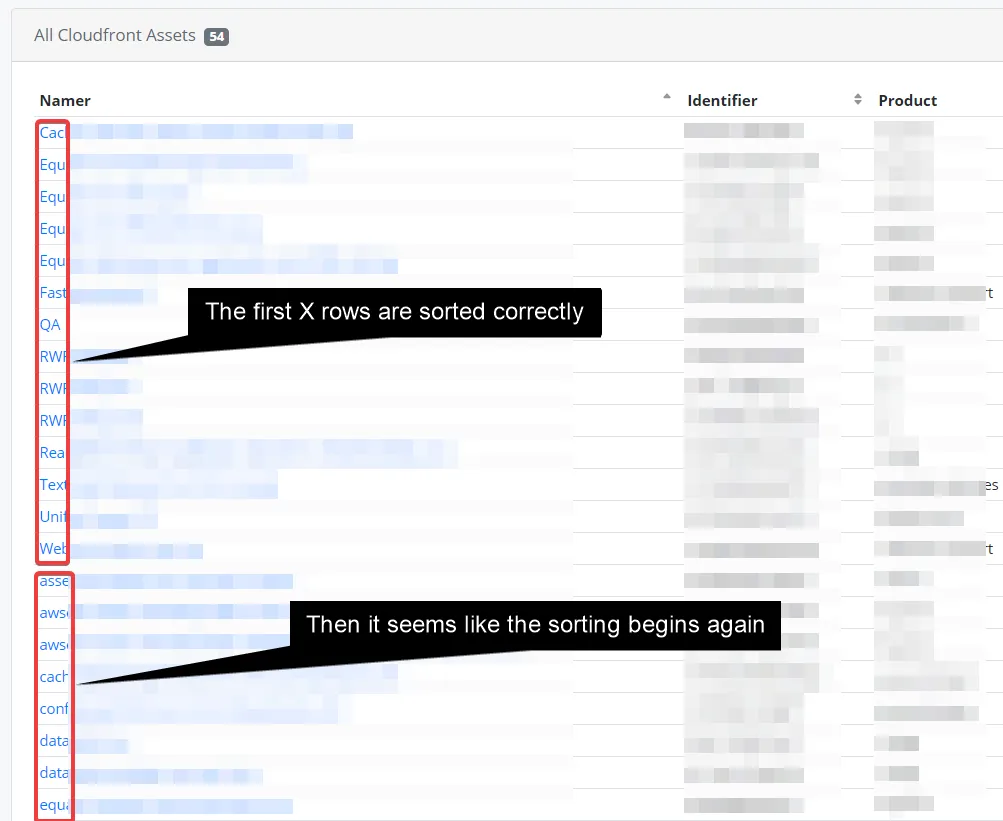
sortMethod自己定义排序方法,就像这个例子中的方式:https://codesandbox.io/s/l776y47n9?file=/index.js - Mosh Feuid: "name"这样的内容,不需要生成唯一的字符串。 - szaman