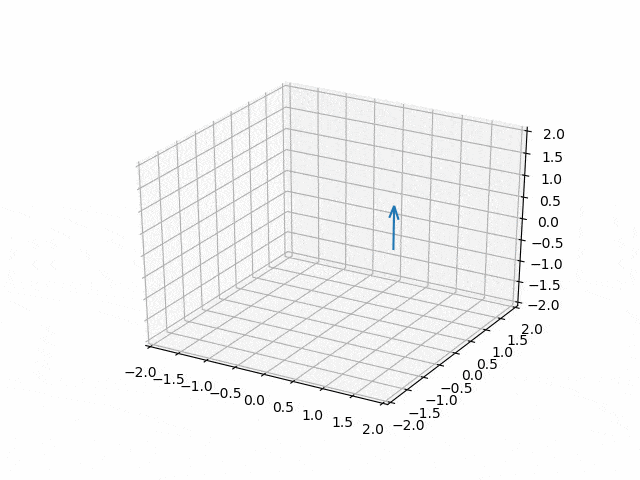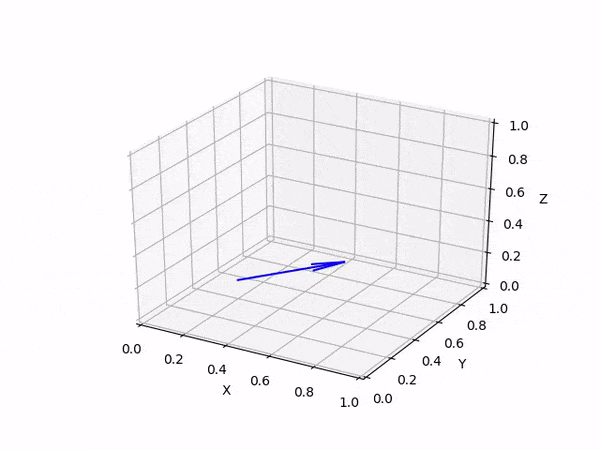我需要在matplotlib中的3D图形中同时动画化矢量箭头的大小和位置。据我所知,使用Axes3D.quiver无法动画化矢量的位置,并且没有适用于3D图形的matplotlib.pyplot.arrow。是否有方法可以实现此功能,或者我需要寻找其他选项?
三维向量动画化
3
- Muxxy
1
1我无法从你的问题中了解你想要实现什么。你能否提供一些相关的代码和(如果可能的话)你想要实现的图片? - Jack Moody
2个回答
14
quiver没有更新函数,但是你可以在每个帧中轻松地删除旧的箭头图并绘制新的箭头图。
import numpy as np
import matplotlib.pyplot as plt
from mpl_toolkits.mplot3d import Axes3D
from matplotlib.animation import FuncAnimation
fig, ax = plt.subplots(subplot_kw=dict(projection="3d"))
def get_arrow(theta):
x = np.cos(theta)
y = np.sin(theta)
z = 0
u = np.sin(2*theta)
v = np.sin(3*theta)
w = np.cos(3*theta)
return x,y,z,u,v,w
quiver = ax.quiver(*get_arrow(0))
ax.set_xlim(-2, 2)
ax.set_ylim(-2, 2)
ax.set_zlim(-2, 2)
def update(theta):
global quiver
quiver.remove()
quiver = ax.quiver(*get_arrow(theta))
ani = FuncAnimation(fig, update, frames=np.linspace(0,2*np.pi,200), interval=50)
plt.show()
- ImportanceOfBeingErnest
0
你可以像
Axes3D.quiver 一样构建自己的箭头,并相应地更改线条位置。以下是如何实现的一个想法:from mpl_toolkits.mplot3d import Axes3D
import matplotlib.pyplot as plt
import numpy as np
def move_arrow(pos, dir, trunk_plt, head_plt, length=1, arrow_length_ratio=0.3, normalize=False, arrow_angle=15):
pos = np.asarray(pos)
dir = np.asarray(dir)
dir_norm = dir / np.linalg.norm(dir)
if normalize:
dir = dir_norm
shift = dir * length
end = pos + shift
# Make rotation matrix for arrow direction
head_x = -dir_norm
head_y = np.cross(head_x, np.arange(3) == head_x.argmin())
head_z = np.cross(head_x, head_y)
rot_ref = np.stack([head_x, head_y, head_z], axis=1)
# Make rotation matrix for head tips
arrow_rad = np.deg2rad(arrow_angle)
s, c = np.sin(arrow_rad), np.cos(arrow_rad)
rot_arrow = np.array([[c, 0, s], [0, 1, 0], [-s, 0, c]])
# Compute head tips
head_length = np.linalg.norm(shift) * arrow_length_ratio
head_1 = end + rot_ref @ rot_arrow @ [head_length, 0, 0]
head_2 = end + rot_ref @ rot_arrow.T @ [head_length, 0, 0]
# Set line data
trunk_plt.set_data([pos[0], end[0]], [pos[1], end[1]])
trunk_plt.set_3d_properties([pos[2], end[2]])
head_plt.set_data([head_1[0], end[0], head_2[0]], [head_1[1], end[1], head_2[1]])
head_plt.set_3d_properties([head_1[2], end[2], head_2[2]])
fig = plt.figure()
ax = fig.gca(projection='3d')
pos = [.2, .4, .1]
dir = [.5, .0, .3]
trunk_plt = ax.plot3D([], [], [], c='b')[0]
head_plt = ax.plot3D([], [], [], c='b')[0]
move_arrow(pos, dir, trunk_plt, head_plt)
ax.set_xlim(0, 1)
ax.set_ylim(0, 1)
ax.set_zlim(0, 1)
ax.set_xlabel('X')
ax.set_ylabel('Y')
ax.set_zlabel('Z')
def anim_frame(i):
dir_shift = 0.1 * np.array([np.sin(0.01 * i + 1), np.sin(0.02 * i + 2), np.sin(0.03 * i + 3)])
move_arrow(pos, dir + dir_shift, trunk_plt, head_plt)
return [trunk_plt, head_plt]
anim = mplanim.FuncAnimation(fig, anim_frame, range(1000), interval=1. / 30., repeat=False, blit=True)
anim.save('arrow.avi')
结果:
- jdehesa
网页内容由stack overflow 提供, 点击上面的可以查看英文原文,
原文链接
原文链接