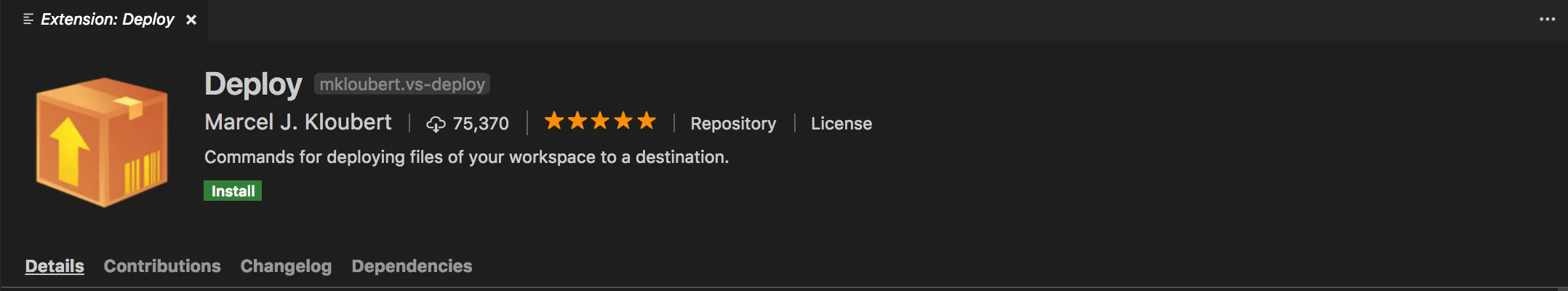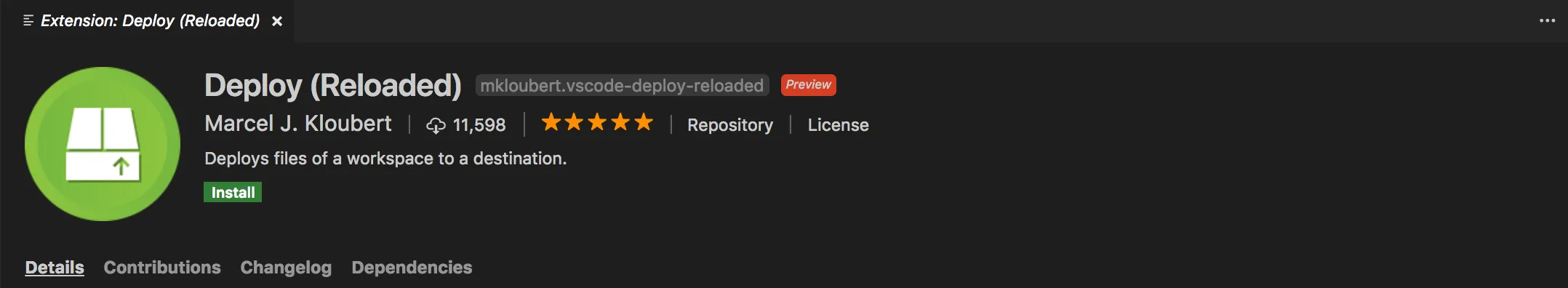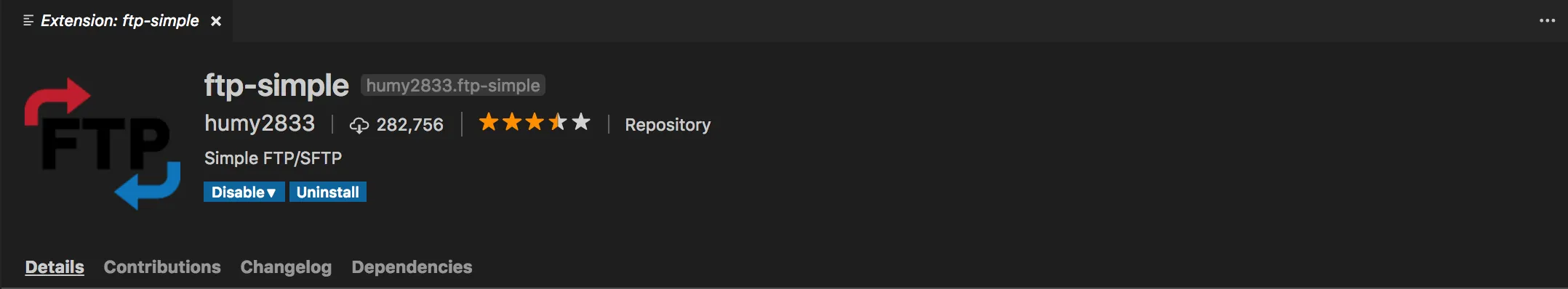在PhpStorm中,有一种方法可以配置多个SFTP终端并选择要上传到哪个服务器。我正在寻找Visual Studio Code中的此功能。我已安装SFTP VS Code扩展程序,并且能够为一个终端进行配置。如果我想将文件上传到多个服务器怎么办?我该如何配置?或者是否有另一个扩展程序可以实现这一点?
Visual Studio Code SFTP 连接多个服务器
9
- dev.e.loper
2
你试过这个扩展吗?https://marketplace.visualstudio.com/items?itemName=liximomo.sftp#multiple-context - Charlie Parker
相关问题:https://github.com/liximomo/vscode-sftp/issues/746 - Charlie Parker
6个回答
21
你可以在配置中添加多个FTP服务器。只需确保context不同即可。
[
{
"name": "server1",
"context": "/project/build",
"host": "host",
"username": "username",
"password": "password",
"remotePath": "/remote/project/build"
},
{
"name": "server2",
"context": "/project/src",
"host": "host",
"username": "username",
"password": "password",
"remotePath": "/remote/project/src"
}
]- Hasan Veli Soyalan
8
1澄清一下,“上下文”是指文件将被下载到的路径,并且为了避免与不同文件夹中具有相同名称的文件夹/文件发生冲突。此外,示例将它们显示为绝对路径,从根文件夹
/开始。我建议将它们设置为相对于您的默认SFTP文件夹,例如./path/to/server1files。 - DiegoDD2请注意,您无法在相同的上下文中使用多个服务器。 - Senju
这个选项是让我一次上传到一个服务器,还是会同时同步到两个服务器? - A. Adam
@DiegoDD 你是指“从哪里下载路径”还是“从哪里上传路径”? - Charlie Parker
当我尝试使用你的解决方案时,只有一个服务器更新了。为什么? - Charlie Parker
显示剩余3条评论
14
现在您可以使用SFTP扩展中的“配置文件”。https://github.com/liximomo/vscode-sftp#profiles
{
"name": "My Project",
"protocol": "sftp",
"remotePath": "/",
"port": 22,
"profiles": {
"dev": {
"host": "server1.example.com",
"username": "username",
"password": "password"
},
"prod": {
"host": "server2.example.com",
"username": "other-username",
"password": "other-password"
}
},
"defaultProfile": "dev"
}
- WraithKenny
2
你能否拥有单独的远程路径而不是在项目顶部只有一个吗? - Charlie Parker
1另外,我想在保存时同时推送到两个地方,而不仅仅是其中一个,这可能吗? - Charlie Parker
6
你可以为每个配置文件设置远程路径,如下所示:(我看到@Charlie Parker在那个问题的第二个答案中问过这样的问题)
{
"name": "ExampleName",
"protocol": "sftp",
"port": 22,
"profiles": {
"profile1": {
"host": "connection1",
"username": "user1",
"remotePath":"/path1"
},
"profile2": {
"host": "connection2",
"username": "user2",
"remotePath":"/path2"
},
"profile3": {
"host": "connection3",
"username": "user3",
"remotePath":"/path3"
},
}
}
通过按下 Ctrl+Shift+P > Set Profile,您可以更改您的个人资料。
- Tsenko Tsenkov
2
- Tarun Lalwani
1
为什么这个回答被接受了,当 OP 明显要求来自 liximomo(现在是 Natizyskunk)的 sFTP 扩展?该扩展可以轻松处理多个配置文件,无需添加其他扩展或更改它。 - Warface
2
试试这个:
[
{
"name": "project 1",
"context": "/project/project1",
"host": "",
"username": "",
"password": "",
"protocol": "ftp",
"post": 21,
"remotePath": "/",
"uploadOnSave": true
},
{
"name": "project 2",
"context": "/project/project2",
"host": "",
"username": "",
"password": "",
"protocol": "ftp",
"post": 21,
"remotePath": "/",
"uploadOnSave": true
}
]
- Baris Taskiran
1
[
{
"name": "server1",
"context": "/project/build",
"host": "host",
"username": "username",
"password": "password",
"remotePath": "/remote/project/build"
},
{
"name": "server2",
"context": "/project/src",
"host": "host",
"username": "username",
"password": "password",
"remotePath": "/remote/project/src"
}
]- Raoul Duke
网页内容由stack overflow 提供, 点击上面的可以查看英文原文,
原文链接
原文链接
- 相关问题
- 5 Visual Studio Code(简称VS Code)- WSL服务器意外关闭
- 23 Visual Studio Code - SFTP扩展使用SSH认证
- 9 Visual Studio Code 多个任务栏图标
- 420 如何打开多个 Visual Studio Code 实例?
- 19 Visual Studio Code 一次替换多个文件
- 63 Visual Studio Code - 多个键盘快捷键?
- 3 Visual Studio Code的mssql扩展无法连接服务器。
- 21 无法连接Visual Studio Code扩展市场
- 16 Visual Studio Code 取代 Visual Studio
- 3 Visual Studio Code远程-SSH连接失败。