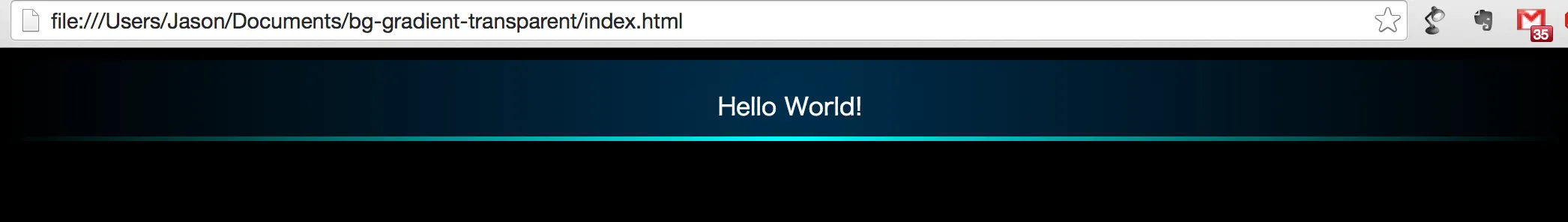使用下面的代码,我只能为元素的底部边缘生成一个线性渐变border-image。如何修改代码以使其也适用于顶部?
div {
/* gradient shining border */
border-style: solid;
border-width: 3px;
-webkit-border-image: -webkit-linear-gradient(
left,
rgba(0,0,0,1) 1%,
rgba(0,255,255,1) 50%,
rgba(0,0,0,1) 100%
) 0 0 100% 0/0 0 3px 0 stretch;
-moz-border-image: -moz-linear-gradient(
left,
rgba(0,0,0,1) 1%,
rgba(0,255,255,1) 50%,
rgba(0,0,0,1) 100%
) 0 0 100% 0/0 0 3px 0 stretch;
-o-border-image: -o-linear-gradient(
left,
rgba(0,0,0,1) 1%,
rgba(0,255,255,1) 50%,
rgba(0,0,0,1) 100%
) 0 0 100% 0/0 0 3px 0 stretch;
border-image: linear-gradient(
to left,
rgba(0,0,0,1) 1%,
rgba(0,255,255,1) 50%,
rgba(0,0,0,1) 100%
) 0 0 100% 0/0 0 3px 0 stretch;
}
当前输出: