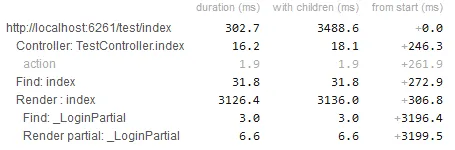根据Mini Profiler的输出,在到达我的控制器之前有120毫秒的开销。
有人知道这是为什么吗?这是在一个服务器上(不是本地),已经设置了
Compilation debug=false,所以不是没有在release模式下运行的问题。在它之后的所有东西,我都可以调整/修改,但在它之前?我迷失了...
有什么想法吗?
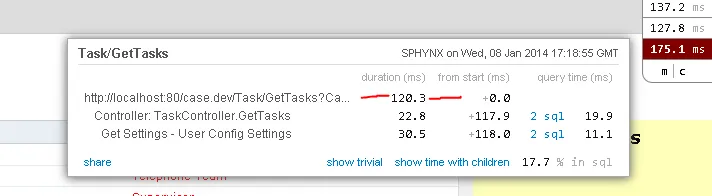
更新
在进行一些性能工具测试后,我发现了输入链接描述和输入链接描述,结果如下:
最昂贵的堆栈 ------------------------------------ System.Web.HttpApplication+CallHandlerExecutionStep.System.Web.HttpApplication.IExecutionStep.Execute System.Web.HttpApplication.ExecuteStep System.Web.HttpApplication+PipelineStepManager.ResumeSteps System.Web.HttpApplication.BeginProcessRequestNotification System.Web.HttpRuntime.ProcessRequestNotificationPrivate System.Web.Hosting.PipelineRuntime.ProcessRequestNotificationHelper System.Web.Hosting.PipelineRuntime.ProcessRequestNotification System.Web.Hosting.UnsafeIISMethods.MgdIndicateCompletion System.Web.Hosting.PipelineRuntime.ProcessRequestNotificationHelper System.Web.Hosting.PipelineRuntime.ProcessRequestNotification ===> 花费 (1716011)Microsoft.Practices.ObjectBuilder2.BuildPlanStrategy.PreBuildUp Microsoft.Practices.ObjectBuilder2.StrategyChain.ExecuteBuildUp Microsoft.Practices.ObjectBuilder2.BuilderContext.NewBuildUp Microsoft.Practices.ObjectBuilder2.BuildPlanStrategy.PreBuildUp Microsoft.Practices.ObjectBuilder2.StrategyChain.ExecuteBuildUp Microsoft.Practices.ObjectBuilder2.BuilderContext.NewBuildUp Microsoft.Practices.ObjectBuilder2.BuildPlanStrategy.PreBuildUp Microsoft.Practices.ObjectBuilder2.StrategyChain.ExecuteBuildUp Microsoft.Practices.ObjectBuilder2.BuilderContext.NewBuildUp Microsoft.Practices.ObjectBuilder2.BuildPlanStrategy.PreBuildUp Microsoft.Practices.ObjectBuilder2.StrategyChain.ExecuteBuildUp Microsoft.Practices.Unity.UnityContainer.DoBuildUp Microsoft.Practices.Unity.UnityContainer.DoBuildUp System.Web.Mvc.DefaultControllerFactory+DefaultControllerActivator.Create System.Web.Mvc.DefaultControllerFactory.CreateController System.Web.Mvc.MvcHandler.ProcessRequestInit System.Web.Mvc.MvcHandler+<>c__DisplayClass6.b__2 System.Web.Mvc.SecurityUtil+<>c__DisplayClassb`1.b__a System.Web.Mvc.SecurityUtil.ProcessInApplicationTrust System.Web.HttpApplication+CallHandlerExecutionStep.System.Web.HttpApplication.IExecutionStep.Execute System.Web.HttpApplication.ExecuteStep System.Web.HttpApplication+PipelineStepManager.ResumeSteps System.Web.HttpApplication.BeginProcessRequestNotification System.Web.HttpRuntime.ProcessRequestNotificationPrivate System.Web.Hosting.PipelineRuntime.ProcessRequestNotificationHelper System.Web.Hosting.PipelineRuntime.ProcessRequestNotification System.Web.Hosting.UnsafeIISMethods.MgdIndicateCompletion System.Web.Hosting.PipelineRuntime.ProcessRequestNotificationHelper System.Web.Hosting.PipelineRuntime.ProcessRequestNotification ===> 花费 (936006)
Microsoft.Win32.Win32Native.CoCreateGuid StackExchange.Profiling.Timing..ctor StackExchange.Profiling.MVCHelpers.ProfilingViewEngine.Find System.Web.Mvc.ViewEngineCollection+<>c__DisplayClassc.b__a System.Web.Mvc.ViewEngineCollection.Find System.Web.Mvc.ViewEngineCollection.Find System.Web.Mvc.ViewResult.FindView System.Web.Mvc.ViewResultBase.ExecuteResult System.Web.Mvc.ControllerActionInvoker+<>c__DisplayClass1c.b__19 System.Web.Mvc.ControllerActionInvoker.InvokeActionResultFilter System.Web.Mvc.ControllerActionInvoker.InvokeActionResultFilter System.Web.Mvc.ControllerActionInvoker.InvokeActionResultWithFilters System.Web.Mvc.ControllerActionInvoker.InvokeAction System.Web.Mvc.Controller.ExecuteCore System.Web.Mvc.ControllerBase.Execute System.Web.Mvc.MvcHandler+<>c__DisplayClass6+<>c__DisplayClassb.b__5 System.Web.Mvc.Async.AsyncResultWrapper+<>c__DisplayClass1.b__0 System.Web.Mvc.MvcHandler+<>c__DisplayClasse.b__d System.Web.HttpApplication+CallHandlerExecutionStep.System.Web.HttpApplication.IExecutionStep.Execute System.Web.HttpApplication.ExecuteStep System.Web.HttpApplication+PipelineStepManager.ResumeSteps System.Web.HttpApplication.BeginProcessRequestNotification System.Web.HttpRuntime.ProcessRequestNotificationPrivate System.Web.Hosting.PipelineRuntime.ProcessRequestNotificationHelper System.Web.Hosting.PipelineRuntime.ProcessRequestNotification System.Web.Hosting.UnsafeIISMethods.MgdIndicateCompletion System.Web.Hosting.PipelineRuntime.ProcessRequestNotificationHelper System.Web.Hosting.PipelineRuntime.ProcessRequestNotification ===> 花费 (780005)
Unity是否可能引起一些问题?