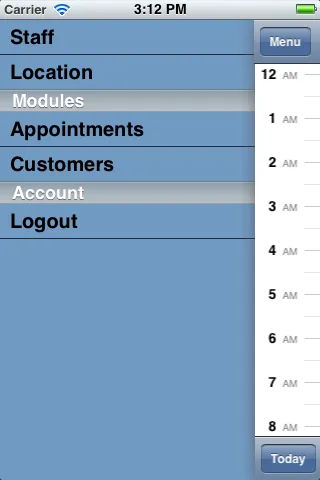我有以下模仿Facebook的菜单样式布局。我想要在左侧加上阴影,就像下面这样,但是我使用的带有层阴影的代码会导致应用程序卡顿。我一直没有找到一个好的替代解决方案。有没有人有不影响应用程序性能的创建阴影的替代方法?
上面的代码是我目前使用的代码,会导致应用程序性能问题。
下面的图片是我想要实现的,但不想使用上面的代码。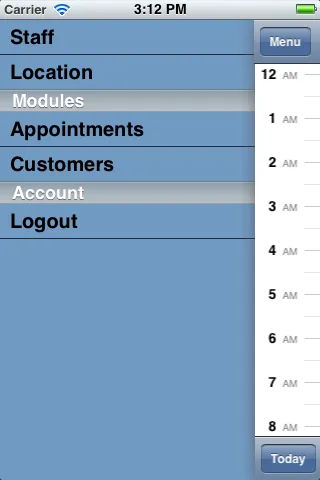
[self.navController.view.layer setShadowOffset:CGSizeMake(0, 1)];
[self.navController.view.layer setShadowColor:[[UIColor darkGrayColor] CGColor]];
[self.navController.view.layer setShadowRadius:8.0];
[self.navController.view.layer setShadowOpacity:0.8];
上面的代码是我目前使用的代码,会导致应用程序性能问题。
下面的图片是我想要实现的,但不想使用上面的代码。