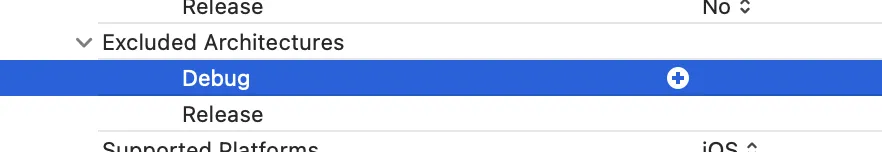我尝试在 XCode 上进行构建,但出现了 "ld: library not found for -lDoubleConversion" 错误。我可以使用 react-native run-ios 进行构建,这样是可行的,但是 XCode 无法构建...
ld: 警告:未找到选项“-L /Users/xxxxx/Library/Developer/Xcode/DerivedData/xxxxx/Build/Products/Debug-iphonesimulator/glog”的目录。 ld: 警告:未找到选项“-L /Users/xxxxx/Library/Developer/Xcode/DerivedData/xxxxx/Build/Products/Debug-iphonesimulator/leveldb-library”的目录。 ld: 警告:未找到选项“-L /Users/xxxxx/Library/Developer/Xcode/DerivedData/xxxxx/Build/Products/Debug-iphonesimulator/nanopb”的目录。 ld: 警告:未找到选项“-L /Users/xxxxx/Library/Developer/Xcode/DerivedData/xxxxx/Build/Products/Debug-iphonesimulator/react-native-google-maps”的目录。 ld: 警告:未找到选项“-L /Users/xxxxx/Library/Developer/Xcode/DerivedData/xxxxx/Build/Products/Debug-iphonesimulator/react-native-maps”的目录。 ld: 警告:未找到选项“-L /Users/xxxxx/Library/Developer/Xcode/DerivedData/xxxxx/Build/Products/Debug-iphonesimulator/yoga”的目录。 ld: 无法找到库-lDoubleConversion。 clang: 错误:链接器命令失败,退出码为1(使用-v查看调用)。ld: 警告: 找不到选项 '-L/Users/xxxxx/Library/Developer/Xcode/DerivedData/xxxxx/Build/Products/Debug-iphonesimulator/DoubleConversion' 所对应的目录 ld: 警告: 找不到选项 '-L/Users/xxxxx/Library/Developer/Xcode/DerivedData/xxxxx/Build/Products/Debug-iphonesimulator/Folly' 所对应的目录 ld: 警告: 找不到选项 '-L/Users/xxxxx/Library/Developer/Xcode/DerivedData/xxxxx/Build/Products/Debug-iphonesimulator/GTMOAuth2' 所对应的目录 ld: 警告: 找不到选项 '-L/Users/xxxxx/Library/Developer/Xcode/DerivedData/xxxxx/Build/Products/Debug-iphonesimulator/GTMSessionFetcher' 所对应的目录 ld: 警告: 找不到选项 '-L/Users/xxxxx/Library/Developer/Xcode/DerivedData/xxxxx/Build/Products/Debug-iphonesimulator/Google-Maps-iOS-Utils' 所对应的目录 ld: 警告: 找不到选项 '-L/Users/xxxxx/Library/Developer/Xcode/DerivedData/xxxxx/Build/Products/Debug-iphonesimulator/GoogleToolboxForMac' 所对应的目录 ld: 警告: 找不到选项 '-L/Users/xxxxx/Library/Developer/Xcode/DerivedData/xxxxx/Build/Products/Debug-iphonesimulator/Protobuf' 所对应的目录 ld: 警告: 找不到选项 '-L/Users/xxxxx/Library/Developer/Xcode/DerivedData/xxxxx/Build/Products/Debug-iphonesimulator/React' 所对应的目录