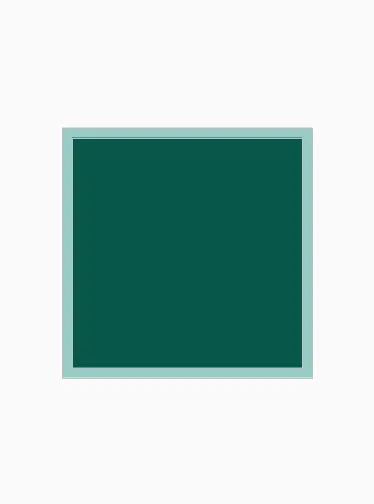我已经有一个绑定适配器来加载来自URL的ImageView中的图像。现在,我需要将背景图像URL加载为Image View的背景,并且我正在使用数据绑定、Glide来加载图像并用Kotlin编写它。
我该如何为此编写一个绑定适配器?
这是我的XML:
<androidx.appcompat.widget.AppCompatImageView
android:id="@+id/ImageView"
android:layout_width="match_parent"
android:layout_height="match_parent"
android:adjustViewBounds="true"
android:scaleType="centerInside"
app:backgroundImageUrl="@{item.backgroundImageUrl}"
app:mainImageUrl="@{item.mainImageUrl}"/>