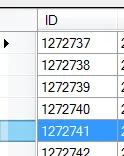我希望能在某些事件后选择之前已选行的行。我的代码如下。
int currentRow = dgvIcbSubsInfo.CurrentCell.RowIndex;
//code to execute
dgvIcbSubsInfo.Rows[currentRow].Selected = true;
执行代码后,预览如下。但我需要在id = 1272741(蓝色选项)中获得符号>而不是1272737中获取。