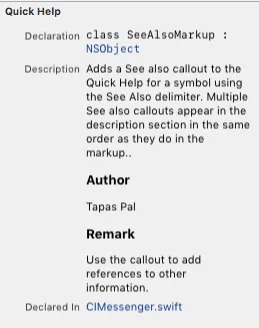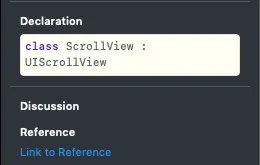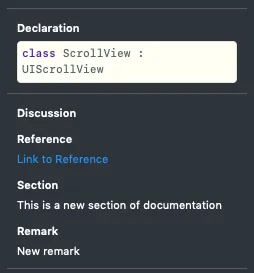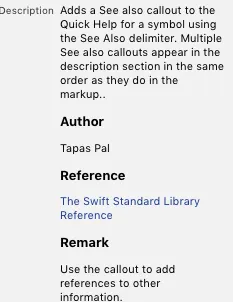我刚将我的项目迁移到了Swift 3,并发现快速帮助中的“参见”提示未显示。在Swift的先前版本中,一切都运作得非常完美。以下是我的代码:
/**
Adds a "See also" callout in the Quick Help for a symbol using the `seealso` delimiter. Multiple "See also" callouts appear in the description section in the same order as they do in the markup.
- author: Tapas Pal
- remark: Use the callout to add references to other information.
- seealso: [The Swift Standard Library Reference](https://developer.apple.com/library/prerelease/ios//documentation/General/Reference/SwiftStandardLibraryReference/index.html)
*/
class SeeAlsoMarkup: NSObject {
static func doSomething() {}
}
输出如下:
苹果是否更改了此标记?苹果的See Also标记格式参考仍显示seealso作为有效的callout。