我创建了一个非常基本的WPF应用程序,用于记录不同项目的时间条目。我没有使用MVVM,因为我认为这是一种过度设计。
我有一个包含ComboBox和ListBox的表单。我创建了一个基本的实体模型,如下所示: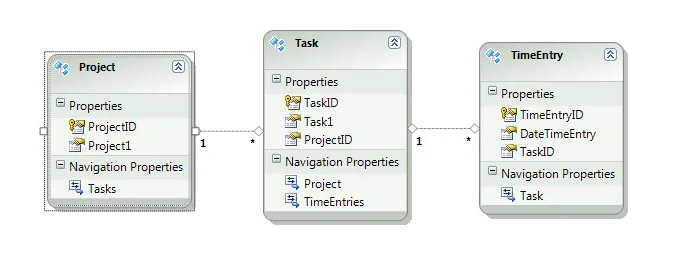 我想绑定ComboBox到Project,并且每当我从ComboBox中选择一个项目时,它会更新ListView,显示与该项目相关联的可用任务。
我想绑定ComboBox到Project,并且每当我从ComboBox中选择一个项目时,它会更新ListView,显示与该项目相关联的可用任务。
这是我的XAML代码。我没有任何代码后台,因为我只是点击了Data菜单,然后数据源并将项目拖放到了应用程序中。应用程序可以正常加载,ComboBox已经填充,但是ListBox中没有显示任何内容。
请问我错过了什么?
我有一个包含ComboBox和ListBox的表单。我创建了一个基本的实体模型,如下所示:
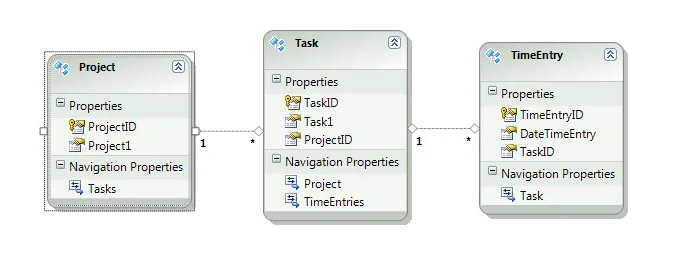 我想绑定ComboBox到Project,并且每当我从ComboBox中选择一个项目时,它会更新ListView,显示与该项目相关联的可用任务。
我想绑定ComboBox到Project,并且每当我从ComboBox中选择一个项目时,它会更新ListView,显示与该项目相关联的可用任务。这是我的XAML代码。我没有任何代码后台,因为我只是点击了Data菜单,然后数据源并将项目拖放到了应用程序中。应用程序可以正常加载,ComboBox已经填充,但是ListBox中没有显示任何内容。
请问我错过了什么?
<Window.Resources>
<CollectionViewSource x:Key="tasksViewSource" d:DesignSource="{d:DesignInstance l:Task, CreateList=True}" />
<CollectionViewSource x:Key="projectsViewSource" d:DesignSource="{d:DesignInstance l:Project, CreateList=True}" />
</Window.Resources>
<Grid DataContext="{StaticResource tasksViewSource}">
<l:NotificationAreaIcon
Text="Time Management"
Icon="Resources\NotificationAreaIcon.ico"
MouseDoubleClick="OnNotificationAreaIconDoubleClick">
<l:NotificationAreaIcon.MenuItems>
<forms:MenuItem Text="Open" Click="OnMenuItemOpenClick" DefaultItem="True" />
<forms:MenuItem Text="-" />
<forms:MenuItem Text="Exit" Click="OnMenuItemExitClick" />
</l:NotificationAreaIcon.MenuItems>
</l:NotificationAreaIcon>
<Button Content="Insert" Height="23" HorizontalAlignment="Left" Margin="150,223,0,0" Name="btnInsert" VerticalAlignment="Top" Width="46" Click="btnInsert_Click" />
<ComboBox Height="23" HorizontalAlignment="Left" Margin="70,16,0,0" Name="comProjects" VerticalAlignment="Top" Width="177" DisplayMemberPath="Project1" ItemsSource="{Binding Source={StaticResource projectsViewSource}}" SelectedValuePath="ProjectID" />
<Label Content="Projects" Height="28" HorizontalAlignment="Left" Margin="12,12,0,0" Name="label1" VerticalAlignment="Top" IsEnabled="False" />
<Label Content="Tasks" Height="28" HorizontalAlignment="Left" Margin="16,61,0,0" Name="label2" VerticalAlignment="Top" />
<ListBox Height="112" HorizontalAlignment="Left" Margin="16,87,0,0" Name="lstTasks" VerticalAlignment="Top" Width="231" DisplayMemberPath="Task1" ItemsSource="{Binding Path=ProjectID, Source=comProjects}" SelectedValuePath="TaskID" />
<TextBox Height="23" HorizontalAlignment="Left" Margin="101,224,0,0" Name="txtMinutes" VerticalAlignment="Top" Width="42" />
<Label Content="Mins to Insert" Height="28" HorizontalAlignment="Left" Margin="12,224,0,0" Name="label3" VerticalAlignment="Top" />
<Button Content="None" Height="23" HorizontalAlignment="Left" Margin="203,223,0,0" Name="btnNone" VerticalAlignment="Top" Width="44" />
</Grid>
}- Diver Dan