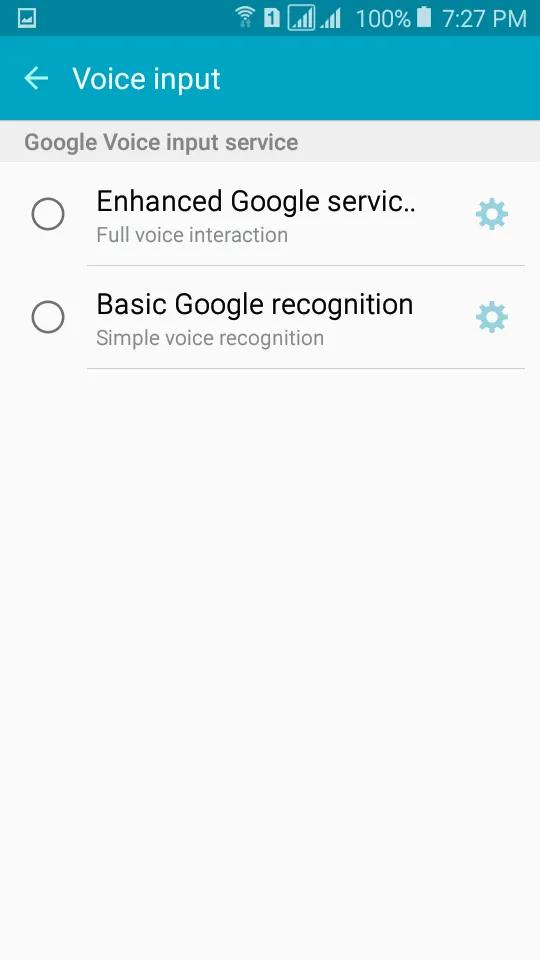这是我启动RecogniseListener意图的方式:
这是我的AndroidManifest.xml文件:
Intent intent = new Intent(RecognizerIntent.ACTION_RECOGNIZE_SPEECH);
intent.putExtra(RecognizerIntent.EXTRA_LANGUAGE_MODEL,RecognizerIntent.LANGUAGE_MODEL_FREE_FORM);
intent.putExtra("android.speech.extra.DICTATION_MODE", true);
intent.putExtra(RecognizerIntent.EXTRA_CALLING_PACKAGE,this.getPackageName());
intent.putExtra(RecognizerIntent.EXTRA_PARTIAL_RESULTS, true);
intent.putExtra(RecognizerIntent.EXTRA_MAX_RESULTS,1);
sr.startListening(intent);
然而,我遇到了一些奇怪的问题。它在某些手机上可以正常工作(例如三星S5),但在联想K50-T5上却出现以下错误:
E/SpeechRecognizer: no selected voice recognition service
这是我的AndroidManifest.xml文件:
<?xml version="1.0" encoding="utf-8"?>
<manifest xmlns:android="http://schemas.android.com/apk/res/android"
package="lips.deafcommunication.deaflips">
<uses-permission android:name="android.permission.RECORD_AUDIO" />
<application
android:allowBackup="true"
android:icon="@mipmap/ic_launcher"
android:label="@string/app_name"
android:roundIcon="@mipmap/ic_launcher_round"
android:supportsRtl="true"
android:theme="@style/AppThemeNoBar">
<activity android:name=".MainActivity"
android:screenOrientation="portrait">
<intent-filter>
<action android:name="android.intent.action.MAIN" />
<category android:name="android.intent.category.LAUNCHER" />
</intent-filter>
</activity>
<activity android:name=".ChatInProgressActivity" android:screenOrientation="portrait"
android:windowSoftInputMode="adjustPan"
android:configChanges="keyboardHidden|orientation|screenSize"
></activity>
</application>
</manifest>