我有一个项目想要使用Google Plus登录。按照Google的指南,需要在控制台中创建并开放Google Plus API。
https://developers.google.com/identity/sign-in/android/start-integrating如下图所示:
<com.google.android.gms.common.SignInButton
android:id="@+id/btn_signup_gmail"
android:layout_width="match_parent"
android:layout_height="wrap_content"
android:layout_marginTop="2dp"
/>
并且也添加到我的登录类中
SignInButton signInButton = (SignInButton) findViewById(R.id.btn_signup_gmail);
signInButton.setSize(SignInButton.SIZE_WIDE);
signInButton.setOnClickListener(new OnClickListener() {
@Override
public void onClick(View view) {
signIn();
}
});
mGoogleApiClient = new GoogleApiClient.Builder(this)
.addConnectionCallbacks(this)
.addOnConnectionFailedListener(this)
.addApi(Plus.API)
.addScope(new Scope (Scopes.PLUS_LOGIN))
.addScope(new Scope(Scopes.PLUS_ME))
.build();
问题是谷歌加号按钮显示如下:
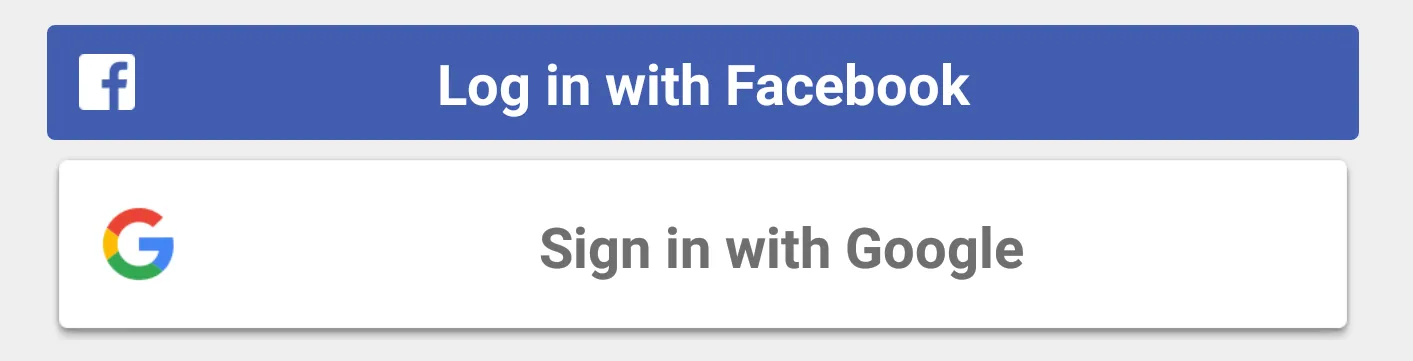 。
。