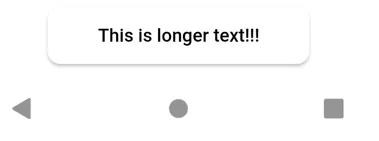如何在Flutter中根据文本使SnackBar宽度灵活?
3
- bounxye
3
使用 Toast 会更适合您。因为您分享的图片看起来像是 Toast 消息,而不是 Snackbar。 - srihari ayapilla
这是一个具有自定义颜色和宽度的 Snackbar。 - bounxye
有没有使用Snackbar和AutosizedText的解决方案?而不是使用Flutter Toast。 - undefined
3个回答
0
有一个非常有用的软件包可以使用——fluttertoast。
只需编写以下内容-
您可以添加
希望这可以帮到您。请告诉我。
只需编写以下内容-
Fluttertoast.showToast(
msg: "This is Center Short Toast",
);
您可以添加
toastLength来使其变得短或长 -Fluttertoast.showToast(
msg: "This is Center Short Toast",
toastLength: Toast.LENGTH_SHORT,
);
希望这可以帮到您。请告诉我。
- Iqbal Rahat
-1
这里的技巧是我使用了透明背景。您可以创建一个传递上下文和大小的方法。
showMySnackBar({
required BuildContext context,
required double width,
double? height,
}) {
ScaffoldMessenger.of(context).showSnackBar(
SnackBar(
backgroundColor: Colors.transparent,
elevation: 0,
padding: EdgeInsets.zero,
content: Column(
mainAxisSize: MainAxisSize.min, // needed for flexible height
children: [
Container(
alignment: Alignment.center,
width: width,
height: height,
color: Colors.green,
child: Column(
mainAxisSize: MainAxisSize.min,
children: [
Text("MY snack"),
],
),
),
],
),
),
);
}
并使用
showMySnackBar(context: context, width: 400);
- Yeasin Sheikh
2
我不想发送硬编码值400,我希望Snackbar具有响应式宽度。 - bounxye
你喜欢只有文本占据空间,你也可以使用mediaQuery来传递宽度。你能否包含一张你正在尝试实现的图片? - Yeasin Sheikh
-2
另一种解决方案是使用oktoast,我们可以通过位置参数来改变位置
showToast(
"$_counter",
duration: Duration(seconds: 2),
position: ToastPosition.bottom,
backgroundColor: Colors.black.withOpacity(0.8),
radius: 13.0,
textStyle: TextStyle(fontSize: 18.0),
);
- thaozz
网页内容由stack overflow 提供, 点击上面的可以查看英文原文,
原文链接
原文链接
- 相关问题
- 5 在Flutter中,如何在useEffect中显示对话框/ Snackbar?
- 3 如何在Flutter中更改snackbar的曲线动画?
- 4 Flutter - 如何在 `Future` 中显示 `snackbar`
- 56 如何在Flutter中改变Snackbar的不透明度?
- 22 Flutter中如何在navigator.pop(context)之后显示snackbar?
- 14 如何在Flutter中正确显示Snackbar?
- 5 如何在Flutter中显示SnackBar?
- 3 如何在Flutter中禁用SnackBar的淡入淡出动画?
- 13 如何在Flutter中显示无限期持续时间的Snackbar?
- 4 在Flutter中根据屏幕宽度更改文本大小