enum PostType: Decodable {
init(from decoder: Decoder) throws {
// What do i put here?
}
case Image
enum CodingKeys: String, CodingKey {
case image
}
}
case 改成了这样:case image(value: Int)
如何使它符合可解码协议(Decodable)?
这是我完整的代码(但不起作用)
let jsonData = """
{
"count": 4
}
""".data(using: .utf8)!
do {
let decoder = JSONDecoder()
let response = try decoder.decode(PostType.self, from: jsonData)
print(response)
} catch {
print(error)
}
}
}
enum PostType: Int, Codable {
case count = 4
}
还有,它将如何处理像这样的枚举?
enum PostType: Decodable {
case count(number: Int)
}
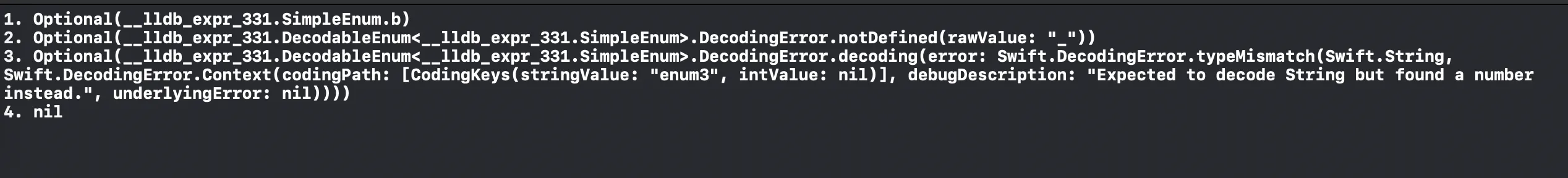
iOS 13.3中得到了解决。我在iOS 13.3和iOS 12.4.3上进行了测试,它们表现不同。在iOS 13.3下,枚举类型可以被独立地进行编码/解码。 - AechoLiu