当您单击应用程序图标或右键单击应用程序标题栏时,我想调用ContextMenu。
这就是我指的ContextMenu:
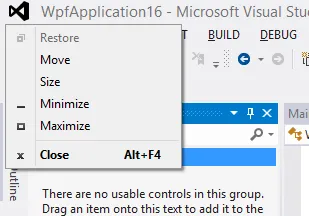
我需要它,因为我制作了一个类似于窗口的自定义控件。
我需要这种行为来完成我的控件。
编辑:
Leo Lorenzo Luis要求我提供代码:
https://skydrive.live.com/?cid=c3392940f5cf5f74&id=C3392940F5CF5F74%21107&authkey=!APd2X3tDxWRfpL4
或:
My MainWindow.xaml:
<!--<Grid>
<Border Name="TopBorder" BorderThickness="0.5,0,0,0" BorderBrush="Blue"/>
<Border Name="RightBorder" BorderThickness="0,0.5,0,0" BorderBrush="Red"/>
<Border Name="BottomBorder" BorderThickness="0,0,0.5,0" BorderBrush="Green"/>
<Border Name="LeftBorder" BorderThickness="0,0,0,0.5" BorderBrush="Orange"/>
<Grid Margin="0.5">
<Grid.RowDefinitions>
<RowDefinition Height="Auto"/>
<RowDefinition Height="*"/>
</Grid.RowDefinitions>
<Grid>
<Grid.ColumnDefinitions>
<ColumnDefinition Width="*"/>
<ColumnDefinition Width="Auto"/>
</Grid.ColumnDefinitions>
<StatusBar Background="Transparent" MouseDoubleClick="TriggerMaximize" MouseDown="StatusBar_MouseDown">
<Image Margin="5,0,0,0" VerticalAlignment="Center" Width="16" Height="16" Source="{Binding Icon, RelativeSource={RelativeSource FindAncestor, AncestorType={x:Type Window}}}" RenderOptions.BitmapScalingMode="NearestNeighbor" RenderOptions.EdgeMode="Aliased"/>
<Label VerticalAlignment="Center" FontSize="14" Content="{Binding Title, RelativeSource={RelativeSource FindAncestor, AncestorType={x:Type Window}}}"/>
</StatusBar>
<StackPanel Orientation="Horizontal" HorizontalAlignment="Right" Grid.Column="1">
<Button x:Name="Minimize" ToolTip="Minimize" Content="0" Style="{DynamicResource TitleBarButton}" Click="TriggerMinimize"/>
<Button x:Name="Restore" ToolTip="Restore" Content="2" Style="{DynamicResource TitleBarButton}" Visibility="Collapsed" Click="TriggerMaximize"/>
<Button x:Name="Maximize" ToolTip="Maximize" Content="1" Style="{DynamicResource TitleBarButton}" Click="TriggerMaximize"/>
<Button x:Name="Close" ToolTip="Close" Content="r" Style="{DynamicResource TitleBarButton}" Click="TriggerClose"/>
</StackPanel>
</Grid>
</Grid>
</Grid>-->
<DockPanel LastChildFill="true">
<Border Name="TopBorder" DockPanel.Dock="Top" BorderBrush ="#007ACC" BorderThickness="0.5"/>
<Border Name="RightBorder" DockPanel.Dock="Right" BorderBrush ="#007ACC" BorderThickness="0.5"/>
<Border Name="BottomBorder" DockPanel.Dock="Bottom" BorderBrush ="#007ACC" BorderThickness="0.5"/>
<Border Name="LeftBorder" DockPanel.Dock="Left" BorderBrush="#007ACC" BorderThickness="0.5"/>
<Grid>
<Grid.RowDefinitions>
<RowDefinition Height="Auto"/>
<RowDefinition Height="*"/>
</Grid.RowDefinitions>
<Grid>
<Grid.ColumnDefinitions>
<ColumnDefinition Width="*"/>
<ColumnDefinition Width="Auto"/>
</Grid.ColumnDefinitions>
<StatusBar Background="Transparent" MouseDoubleClick="TriggerMaximize" MouseDown="StatusBar_MouseDown">
<Image Margin="5,0,0,0" Width="16" Height="16" Source="{Binding Icon, RelativeSource={RelativeSource FindAncestor, AncestorType={x:Type Window}}}" RenderOptions.BitmapScalingMode="NearestNeighbor" RenderOptions.EdgeMode="Aliased"/>
<Label VerticalAlignment="Center" FontSize="14" Content="{Binding Title, RelativeSource={RelativeSource FindAncestor, AncestorType={x:Type Window}}}"/>
</StatusBar>
<StackPanel Orientation="Horizontal" HorizontalAlignment="Right" Grid.Column="1">
<Button x:Name="Minimize" ToolTip="Minimize" Content="0" Style="{DynamicResource TitleBarButton}" Click="TriggerMinimize"/>
<Button x:Name="Restore" ToolTip="Restore" Content="2" Style="{DynamicResource TitleBarButton}" Visibility="Collapsed" Click="TriggerMaximize"/>
<Button x:Name="Maximize" ToolTip="Maximize" Content="1" Style="{DynamicResource TitleBarButton}" Click="TriggerMaximize"/>
<Button x:Name="Close" ToolTip="Close" Content="r" Style="{DynamicResource TitleBarButton}" Click="TriggerClose"/>
</StackPanel>
</Grid>
</Grid>
</DockPanel>
</Window>
我的MainWindow.cs(代码后台):
using System;
using System.Collections.Generic;
using System.Linq;
using System.Runtime.InteropServices;
using System.Text;
using System.Windows;
using System.Windows.Controls;
using System.Windows.Data;
using System.Windows.Documents;
using System.Windows.Input;
using System.Windows.Media;
using System.Windows.Media.Imaging;
using System.Windows.Navigation;
using System.Windows.Shapes;
using System.Windows.Interop;
using System.Windows.Forms;
namespace WpfApplication16
{
/// <summary>
/// Interaction logic for MainWindow.xaml
/// </summary>
public partial class MainWindow : Window
{
public MainWindow()
{
InitializeComponent();
this.SourceInitialized += new EventHandler(win_SourceInitialized);
}
private void TriggerMaximize(object sender, MouseButtonEventArgs e)
{
TriggerMaximize();
}
private void TriggerMaximize(object sender, RoutedEventArgs e)
{
TriggerMaximize();
}
private void TriggerMaximize()
{
if (WindowState == System.Windows.WindowState.Maximized)
{
WindowState = System.Windows.WindowState.Normal;
Restore.Visibility = Visibility.Collapsed;
Maximize.Visibility = Visibility.Visible;
}
else if (WindowState == System.Windows.WindowState.Normal)
{
WindowState = System.Windows.WindowState.Maximized;
Maximize.Visibility = Visibility.Collapsed;
Restore.Visibility = Visibility.Visible;
}
}
private void Window_LocationChanged(object sender, EventArgs e)
{
TriggerBorderChanges();
}
private void Window_SizeChanged(object sender, SizeChangedEventArgs e)
{
TriggerBorderChanges();
}
private void TriggerBorderChanges()
{
TopBorder.BorderThickness = new Thickness(0.5);
RightBorder.BorderThickness = new Thickness(0.5);
BottomBorder.BorderThickness = new Thickness(0.5);
LeftBorder.BorderThickness = new Thickness(0.5);
if (Top == 0)
{
TopBorder.BorderThickness = new Thickness(0);
BottomBorder.BorderThickness = new Thickness(0);
}
if (Left == 0)
{
LeftBorder.BorderThickness = new Thickness(0);
}
// need to test in dual view -if not needed, remove drawing and windows.forms (from refereance and from the using)
//Screen currentScreen = Screen.FromPoint(System.Windows.Forms.Cursor.Position);
//if (Left == (currentScreen.WorkArea.Width - Width))
if (Left == (System.Windows.SystemParameters.WorkArea.Width - 1 - Width))
{
RightBorder.BorderThickness = new Thickness(0);
}
}
private void TriggerClose(object sender, RoutedEventArgs e)
{
Close();
}
private void TriggerMinimize(object sender, RoutedEventArgs e)
{
WindowState = System.Windows.WindowState.Minimized;
}
private void StatusBar_MouseDown(object sender, MouseButtonEventArgs e)
{
if (e.ChangedButton == MouseButton.Left)
this.DragMove();
}
void win_SourceInitialized(object sender, EventArgs e)
{
System.IntPtr handle = (new WindowInteropHelper(this)).Handle;
HwndSource.FromHwnd(handle).AddHook(new HwndSourceHook(WindowProc));
}
/// <summary>
/// POINT aka POINTAPI
/// </summary>5
[StructLayout(LayoutKind.Sequential)]
public struct POINT
{
/// <summary>
/// x coordinate of point.
/// </summary>
public int x;
/// <summary>
/// y coordinate of point.
/// </summary>
public int y;
/// <summary>
/// Construct a point of coordinates (x,y).
/// </summary>
public POINT(int x, int y)
{
this.x = x;
this.y = y;
}
}
[StructLayout(LayoutKind.Sequential)]
public struct MINMAXINFO
{
public POINT ptReserved;
public POINT ptMaxSize;
public POINT ptMaxPosition;
public POINT ptMinTrackSize;
public POINT ptMaxTrackSize;
};
[StructLayout(LayoutKind.Sequential, CharSet = CharSet.Auto)]
public class MONITORINFO
{
/// <summary>
/// </summary>
public int cbSize = Marshal.SizeOf(typeof(MONITORINFO));
/// <summary>
/// </summary>
public RECT rcMonitor = new RECT();
/// <summary>
/// </summary>
public RECT rcWork = new RECT();
/// <summary>
/// </summary>
public int dwFlags = 0;
}
/// <summary> Win32 </summary>
[StructLayout(LayoutKind.Sequential, Pack = 0)]
public struct RECT
{
/// <summary> Win32 </summary>
public int left;
/// <summary> Win32 </summary>
public int top;
/// <summary> Win32 </summary>
public int right;
/// <summary> Win32 </summary>
public int bottom;
/// <summary> Win32 </summary>
public static readonly RECT Empty = new RECT();
/// <summary> Win32 </summary>
public int Width
{
get { return Math.Abs(right - left); } // Abs needed for BIDI OS
}
/// <summary> Win32 </summary>
public int Height
{
get { return bottom - top; }
}
/// <summary> Win32 </summary>
public RECT(int left, int top, int right, int bottom)
{
this.left = left;
this.top = top;
this.right = right;
this.bottom = bottom;
}
/// <summary> Win32 </summary>
public RECT(RECT rcSrc)
{
this.left = rcSrc.left;
this.top = rcSrc.top;
this.right = rcSrc.right;
this.bottom = rcSrc.bottom;
}
/// <summary> Win32 </summary>
public bool IsEmpty
{
get
{
// BUGBUG : On Bidi OS (hebrew arabic) left > right
return left >= right || top >= bottom;
}
}
/// <summary> Return a user friendly representation of this struct </summary>
public override string ToString()
{
if (this == RECT.Empty) { return "RECT {Empty}"; }
return "RECT { left : " + left + " / top : " + top + " / right : " + right + " / bottom : " + bottom + " }";
}
/// <summary> Determine if 2 RECT are equal (deep compare) </summary>
public override bool Equals(object obj)
{
if (!(obj is Rect)) { return false; }
return (this == (RECT)obj);
}
/// <summary>Return the HashCode for this struct (not garanteed to be unique)</summary>
public override int GetHashCode()
{
return left.GetHashCode() + top.GetHashCode() + right.GetHashCode() + bottom.GetHashCode();
}
/// <summary> Determine if 2 RECT are equal (deep compare)</summary>
public static bool operator ==(RECT rect1, RECT rect2)
{
return (rect1.left == rect2.left && rect1.top == rect2.top && rect1.right == rect2.right && rect1.bottom == rect2.bottom);
}
/// <summary> Determine if 2 RECT are different(deep compare)</summary>
public static bool operator !=(RECT rect1, RECT rect2)
{
return !(rect1 == rect2);
}
}
[DllImport("user32")]
internal static extern bool GetMonitorInfo(IntPtr hMonitor, MONITORINFO lpmi);
[DllImport("User32")]
internal static extern IntPtr MonitorFromWindow(IntPtr handle, int flags);
private static System.IntPtr WindowProc(
System.IntPtr hwnd,
int msg,
System.IntPtr wParam,
System.IntPtr lParam,
ref bool handled)
{
switch (msg)
{
case 0x0024:
WmGetMinMaxInfo(hwnd, lParam);
handled = true;
break;
}
return (System.IntPtr)0;
}
private static void WmGetMinMaxInfo(System.IntPtr hwnd, System.IntPtr lParam)
{
MINMAXINFO mmi = (MINMAXINFO)Marshal.PtrToStructure(lParam, typeof(MINMAXINFO));
// Adjust the maximized size and position to fit the work area of the correct monitor
int MONITOR_DEFAULTTONEAREST = 0x00000002;
System.IntPtr monitor = MonitorFromWindow(hwnd, MONITOR_DEFAULTTONEAREST);
if (monitor != System.IntPtr.Zero)
{
MONITORINFO monitorInfo = new MONITORINFO();
GetMonitorInfo(monitor, monitorInfo);
RECT rcWorkArea = monitorInfo.rcWork;
RECT rcMonitorArea = monitorInfo.rcMonitor;
mmi.ptMaxPosition.x = Math.Abs(rcWorkArea.left - rcMonitorArea.left);
mmi.ptMaxPosition.y = Math.Abs(rcWorkArea.top - rcMonitorArea.top);
mmi.ptMaxSize.x = Math.Abs(rcWorkArea.right - rcWorkArea.left);
mmi.ptMaxSize.y = Math.Abs(rcWorkArea.bottom - rcWorkArea.top);
}
Marshal.StructureToPtr(mmi, lParam, true);
}
}
}
我的 App.xaml:
<Application
xmlns="http://schemas.microsoft.com/winfx/2006/xaml/presentation"
xmlns:x="http://schemas.microsoft.com/winfx/2006/xaml"
xmlns:Themes="clr-namespace:Microsoft.Windows.Themes;assembly=PresentationFramework.Aero" x:Class="WpfApplication16.App"
StartupUri="MainWindow.xaml">
<Application.Resources>
<Style x:Key="TitleBarButton" TargetType="Button">
<Setter Property="Foreground" Value="Black"/>
<Setter Property="Background" Value="Transparent"/>
<Setter Property="BorderThickness" Value="0"/>
<Setter Property="Padding" Value="12,7"/>
<Setter Property="FocusVisualStyle" Value="{x:Null}"/>
<Setter Property="FontFamily" Value="Marlett"/>
<Setter Property="FontSize" Value="12"/>
<Setter Property="Template">
<Setter.Value>
<ControlTemplate TargetType="Button">
<Border BorderThickness="{TemplateBinding BorderThickness}" BorderBrush="{TemplateBinding BorderBrush}" Background="{TemplateBinding Background}" Padding="{TemplateBinding Padding}">
<Grid>
<ContentPresenter HorizontalAlignment="Center" VerticalAlignment="Center" TextBlock.FontFamily="{TemplateBinding FontFamily}" TextBlock.FontSize="{TemplateBinding FontSize}" />
</Grid>
</Border>
<ControlTemplate.Triggers>
<Trigger Property="IsMouseOver" Value="True">
<Setter Property="Background" Value="#EFEFF2" />
</Trigger>
<Trigger Property="IsPressed" Value="True">
<Setter Property="Background" Value="#007ACC"/>
<Setter Property="Foreground" Value="White"/>
</Trigger>
</ControlTemplate.Triggers>
</ControlTemplate>
</Setter.Value>
</Setter>
</Style>
</Application.Resources>
</Application>
希望得到您的帮助。