在JS Leaflet中,您可以创建一个正方形的divIcon,并选择您喜欢的颜色,例如这个紫色的正方形标记: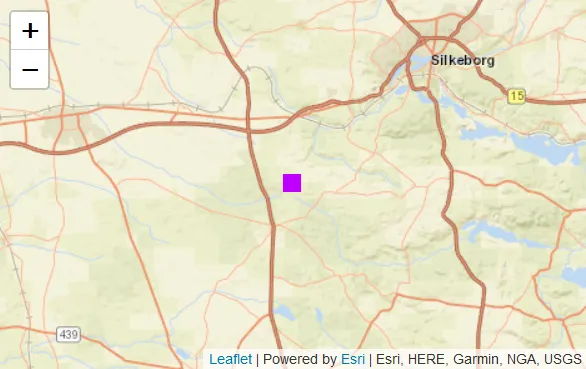 如何在Leaflet for R中实现这一点?奖励问题:如何使颜色取决于来自geojson数据的属性值?在这个例子中,该值的名称为"value"。
如何在Leaflet for R中实现这一点?奖励问题:如何使颜色取决于来自geojson数据的属性值?在这个例子中,该值的名称为"value"。
下面是我想要在R中复制的JS Leaflet的MVE:
这是一个在R中的MVE,我一直在尝试使用iconCreateFunction = JS(“…”)来实现所需的效果:
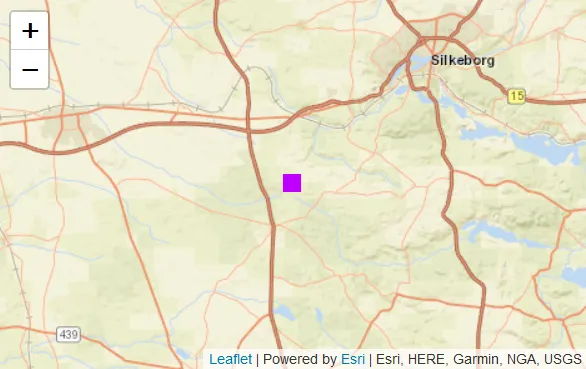 如何在Leaflet for R中实现这一点?奖励问题:如何使颜色取决于来自geojson数据的属性值?在这个例子中,该值的名称为"value"。
如何在Leaflet for R中实现这一点?奖励问题:如何使颜色取决于来自geojson数据的属性值?在这个例子中,该值的名称为"value"。下面是我想要在R中复制的JS Leaflet的MVE:
<html>
<head>
<title>A Leaflet map!</title>
<link rel="stylesheet" href="https://unpkg.com/leaflet@1.3.1/dist/leaflet.css"
integrity="sha512-Rksm5RenBEKSKFjgI3a41vrjkw4EVPlJ3+OiI65vTjIdo9brlAacEuKOiQ5OFh7cOI1bkDwLqdLw3Zg0cRJAAQ=="
crossorigin=""/>
<script src="https://unpkg.com/leaflet@1.3.1/dist/leaflet.js"
integrity="sha512-/Nsx9X4HebavoBvEBuyp3I7od5tA0UzAxs+j83KgC8PU0kgB4XiK4Lfe4y4cgBtaRJQEIFCW+oC506aPT2L1zw=="
crossorigin="">
</script>
<script src="https://unpkg.com/esri-leaflet@2.2.4/dist/esri-leaflet.js"
integrity="sha512-tyPum7h2h36X52O2gz+Pe8z/3l+Y9S1yEUscbVs5r5aEY5dFmP1WWRY/WLLElnFHa+k1JBQZSCDGwEAnm2IxAQ=="
crossorigin=""></script>
<style>
body {margin: 0}
#map{
height: 100%;
background-color: #FFF;
}
.layer-1-icon {
background-color: #bf00ff;
}
.layer-1-label {
background-color: rgba(255,255,255,0.8);
box-shadow: none;
color: #282828;
padding: 2px;
border: none;
font-weight: 700;
font-size: 14px;
}
.leaflet-tooltip-top:before,
.leaflet-tooltip-bottom:before,
.leaflet-tooltip-left:before,
.leaflet-tooltip-right:before {
position: absolute;
pointer-events: none;
border: 0px;
background: transparent;
content: "";
}
</style>
</head>
<body>
<div id="map"></div>
<!-- IMPORT OUR GEOJSON FILES -->
<script>
var data = {
"type": "FeatureCollection",
"features": [
{
"type": "Feature",
"geometry": {
"type": "Point",
"coordinates": [9.400038162145233,56.09709088979111]
},
"properties": {
"Value": 76205,
"Name": "A transformer"
},
"id": 0
}]}
</script>
<script>
// initialize the map
var map = L.map('map').setView([56.09709088979111, 9.400038162145233], 10);
// load a tile layer (docs here: https://esri.github.io/esri-leaflet/api-reference/layers/basemap-layer.html)
var esri_streets = L.esri.basemapLayer("Streets").addTo(map);
lyr1 = L.geoJSON(data, {
//minZoom: 10, <- Min zoom is NOT available for geoJSON layers. We need to control this ourselves in our map.on zoomend function
onEachFeature: function (f, l) {
l.bindPopup('<pre>'+JSON.stringify(f.properties,null,' ').replace(/[\{\}"]/g,'')+'</pre>');
l.bindTooltip(f.properties.Name.toString(), {
permanent: false,
className: 'layer-1-label',
})
},
pointToLayer: function(feature, latLng) {
return L.marker(latLng, {
icon: L.divIcon({
className: "layer-1-icon",
iconSize: 14,
})
})
}
}).addTo(map);
</script>
</body>
</html>
这是一个在R中的MVE,我一直在尝试使用iconCreateFunction = JS(“…”)来实现所需的效果:
这里是一份R语言的最小可行性示例,我一直在使用iconCreateFunction = JS(“…”)进行试验,以达到期望的效果:
library(shiny)
library(leaflet)
library(geojsonio)
library(jsonlite)
# Define UI for application that draws a histogram
ui <- fluidPage(
leafletOutput("mymap",width="100%"),
tags$head(tags$style(HTML(
".layer-1-icon {
background-color: #bf00ff;
}"
)))
)
data <- data.frame(name='A transformer',lat=56.097,lon=9.400,
value= 76205, `Voltage level`= 60000)
geojson_data <- geojson_sp(geojson_list(data, lat='lat', lon='lon'))
server <- function(input, output) {
leaflet() %>% addTiles() %>%
setView(9.4, 56.3, 8 ) %>%
addMarkers(data=geojson_data,
layerId = 1, group='Stationer',
label = ~name,
labelOptions = labelOptions(permanent=F),
clusterOptions = markerClusterOptions(
iconCreateFunction = JS("
function(cluster) {
return new L.DivIcon({
html: '<div><span>' + cluster.getChildCount() + '</div><span>',
className: 'layer-1-icon'
});
}
")
)
)
}
shinyApp(ui = ui, server = server)