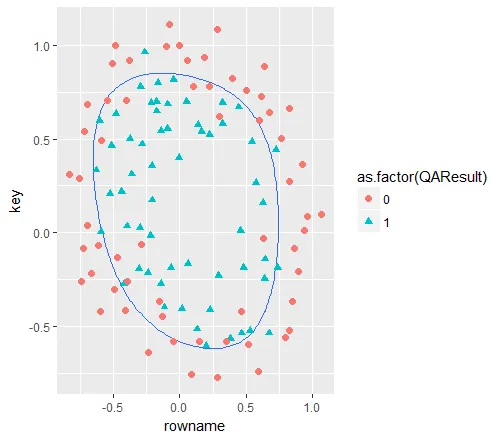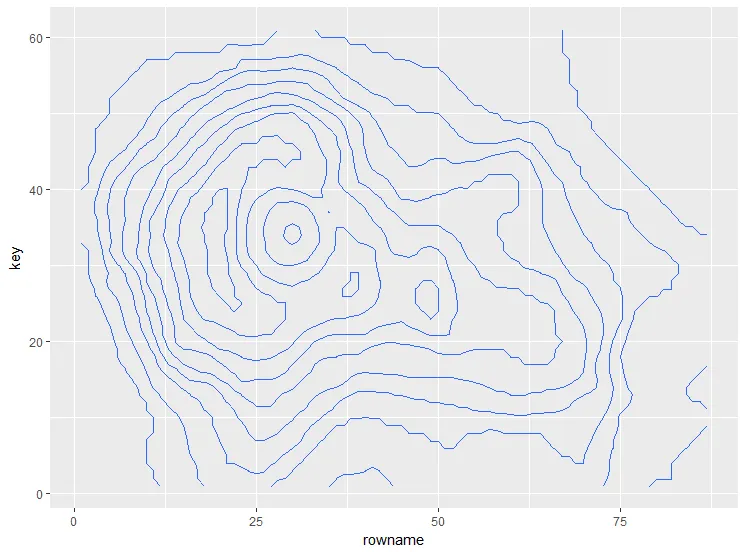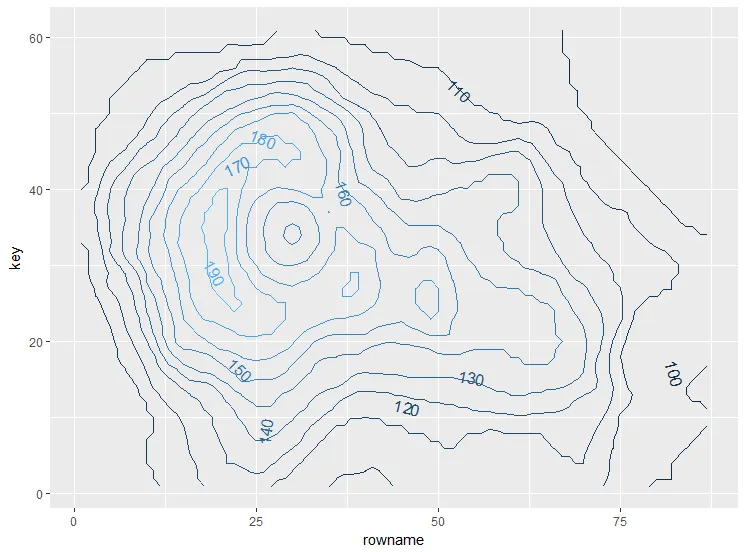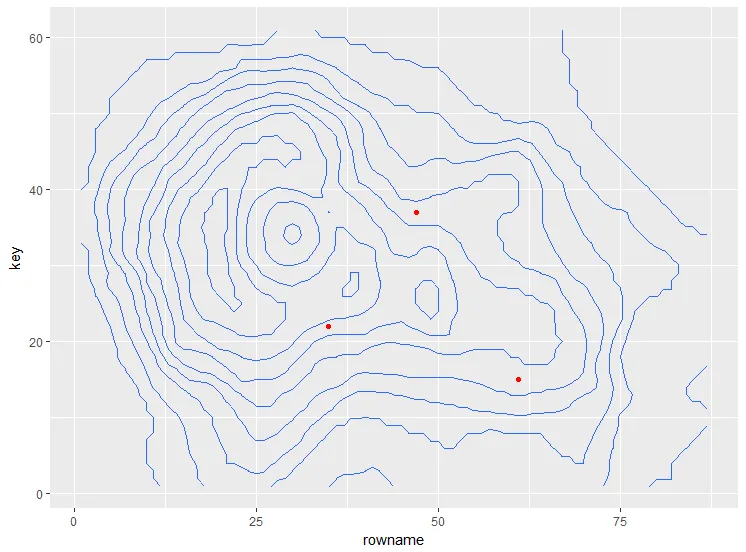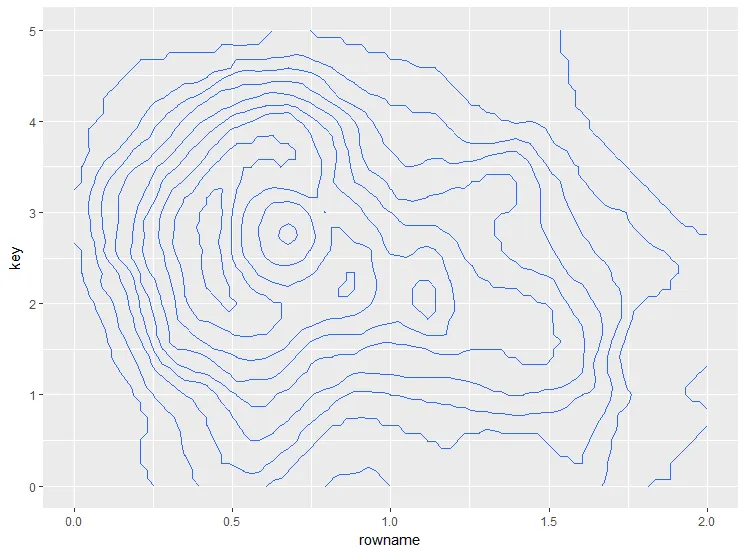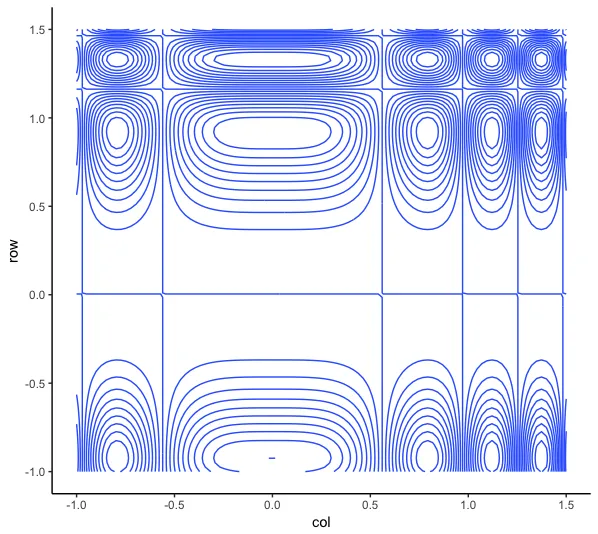我正在尝试在R中复制Andrew Ng在Coursera上的机器学习课程中的代码(因为该课程使用Octave)。
基本上,我必须绘制一个多项式正则化逻辑回归的非线性决策边界(当p = 0.5时)。
我可以很容易地用base库复制出这个图形:
但是我收到了错误消息:美学必须是长度为1或与数据(118)相同:颜色,x,y,形状。谢谢。
编辑(添加由误用代码创建的图):
基本上,我必须绘制一个多项式正则化逻辑回归的非线性决策边界(当p = 0.5时)。
我可以很容易地用base库复制出这个图形:
contour(u, v, z, levels = 0)
points(x = data$Test1, y = data$Test2)
where:
u <- v <- seq(-1, 1.5, length.out = 100)
而z是一个100x100的矩阵,其中包含了网格上每个点的z值。数据的维度为118x3。
我无法在ggplot2中完成它。有人知道如何在ggplot2中复制相同的效果吗?我尝试过:
z = as.vector(t(z))
ggplot(data, aes(x = Test1, y = Test2) + geom_contour(aes(x = u, y =
v, z = z))
但是我收到了错误消息:美学必须是长度为1或与数据(118)相同:颜色,x,y,形状。谢谢。
编辑(添加由误用代码创建的图):