我正在尝试将git模板路径设置为:
– git config --global commit.template <path to template>
在第一次尝试中,我输入了错误的路径,无法重新设置路径,我收到以下错误:
warning: commit.template has multiple values
error: cannot overwrite multiple values with a single value
Use a regexp, --add or --replace-all to change commit.template.
因此,我无法执行
git commit。
编辑:
最初我执行了:– git config --global commit.template E:/mygit
我的git只是一个文件夹,我忘记提到文件名了。
下一次我执行的是:
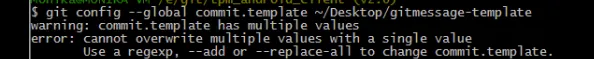
欢迎任何关于我的问题的指针。
--unset-all命令吗,@diva?执行该命令会发生什么?它应该会删除所有与该键相关的值,然后你就可以再次设置它了。 - nwinkler-all确实很重要,因为它会删除所有值,而不仅仅是单个值。 - nwinkler