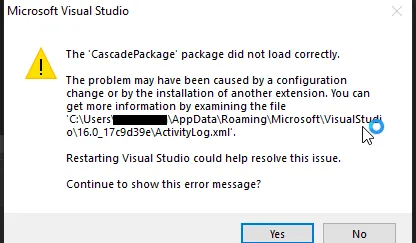我遇到了错误
The version of Visual Studio is unable to open the following projects.
....
"MyProject.rptproj"
我看到了这个讨论同样的错误的帖子:无法将报告服务项目升级到Visual Studio 2019。但是,安装Microsoft Reporting Services Projects扩展的答案并没有解决我的问题。我已经安装并启用了Microsoft Reporting Services Projects、SQL Server Integration Services Projects、Microsoft Analysis Services Projects和Microsoft Visual Studio Installer Projects扩展。我尝试禁用它们,重新打开VS,启用它们并再次打开VS,但这没有帮助。我也尝试重新启动电脑。SSRS中的所有内容也已正确配置。我还在VS中安装了SQL Server Data Tools。有人遇到过这个问题吗?提前感谢。
更新:在VS安装程序中安装Visual Studio Extension Development也没有帮助,另外我的Visual Studio 2019版本是16.11.11。