我一直在尝试通过C#发送电子邮件。我已经浏览了各种示例,并从每个示例中提取了不同的片段以及大家最可能使用的标准代码。
string to = "receiver@domain.com";
string from = "sender@domain.com";
string subject = "Hello World!";
string body = "Hello Body!";
MailMessage message = new MailMessage(from, to, subject, body);
SmtpClient client = new SmtpClient("smtp.domain.com");
client.Credentials = new NetworkCredential("test@domain.com", "password");
client.Send(message);
然而,我一直收到一个错误提示:
System.Net.Mail.SmtpException:邮箱不可用。服务器响应为:访问被拒绝 - 无效的HELO名称(请参阅RFC2821 4.1.1.1)
那么,我现在该怎么做?SmtpClient是特殊的,并且只能在特定的SMTP服务器上工作吗?
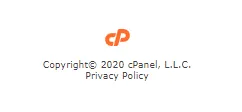
string to = receiver@domain.com;- Chase Florell