29个回答
7
你只需要取消注释下面的行。
# platform :ios, '8.0'
或
# platform :ios, '9.0'
然后在终端中打开iOS文件夹并执行以下命令:
% pod repo update
% pod install
- matua
2
对我没用。 - edn
是的!它起作用了!解决了所有烦人的错误!谢谢。 - Gal
7
在 Flutter 中适用的简单解决方法:
- 删除
Podfile和Podfile.lock - 运行应用: 这将创建一个新的
Podfile。这可能仍然会出现错误。 - 在新的
Podfile中,取消注释并更改第二行为platform :ios, '12.0'(或其他你想要针对的最小版本) - 再次运行应用程序,现在没有错误了
- lenz
1
1哇,这对我来说终于奏效了!谢谢你! - Sigiria
7
如果你从react-native转过来遇到了这个错误,只需要按照以下步骤操作:
- 打开
Podfile(在你的项目中找到ios>Podfile) - 将podfile中的flipper函数注释掉,如下所示
#use_flipper!
#post_install do |installer|
#flipper_post_install(installer)
#end
- 在IOS文件夹内的终端输入以下命令:
pod install
就是这样,希望它对你有用。
- Abdulkadir Ugas
6
- Naresh
3
2这对我来说不再是一个合适的解决方案了,因为需要使用新的构建系统(默认)来生成SwiftUI预览 :( - Ric Santos
10这不是一个真正的解决方案。 - SmileBot
3回归旧系统并不能解决问题。 - FaultyJuggler
2
如果要使用Flutter,请使用以下内容:
platform :ios, '10.0'
post_install do |installer|
installer.pods_project.targets.each do |target|
flutter_additional_ios_build_settings(target)
end
installer.pods_project.targets.each do |target|
target.build_configurations.each do |config|
config.build_settings.delete 'IPHONEOS_DEPLOYMENT_TARGET'
end
end
end
- Jithin U. Ahmed
1
对我来说,问题只有在将平台更改为10(+)后才得到解决。 - Jithin U. Ahmed
2
通过更新
podfile解决此问题。post_install do |installer|
installer.pods_project.targets.each do |target|
flutter_additional_ios_build_settings(target)
target.build_configurations.each do |config|
config.build_settings['IPHONEOS_DEPLOYMENT_TARGET'] = '9.0' // you can change this version as per your requirments.
end
end
end
你必须在podfile中使用这些行,然后你的应用程序才能运行。
- Md. Al-Amin
1
适用于我:
rm ios/Podfile
flutter pub upgrade
flutter pub get
cd ios && pod update
flutter clean && flutter run
sudo arch -x86_64 gem install ffi
arch -x86_64 pod install
- Lay Leangsros
1
如果有人在2021年更新XCode到v13后遇到了这个问题,这里是一个对我有效的解决方法:
https://github.com/facebook/react-native/issues/31733#issuecomment-924016466
然而,这种方法可能并不适用于所有的react-native版本,但对于我来说,在v0.64上是有效的。
我使用Xcode创建了一个虚拟的Swift文件,因此自动获得了“桥接头文件”的请求。
希望这个问题能在未来的版本中得到解决。
- Edmund1645
1
这是我如何解决Firebase 10.1和Xcode 14.1问题的方法:
- 打开Xcode,选择
Product>Analyze来获取所有的IPHONEOS_DEPLOYMENT_TARGET警告。关闭Xcode。 - 将
/Users/YourUserName/Library/Developer/Xcode/目录下的DerivedData文件夹重命名为DerivedData-old - 在你的项目目录中打开
Terminal:
pod cache clean --all && pod deintegrate && pod install --repo-update
- 打开Xcode。点击你的项目文件。在 TARGETS 部分选择 "Firebase"。然后进行以下更改:
- 点击
执行更改按钮 - 重新启动 Xcode
在 Firebase 项目存储库中有一个详细的讨论。
- Luke
1
以上大部分方法对我都没有用。如果你仔细查看,你会发现你不应该手动运行pod install。对我有用的是确保我的物理设备已在xcode中注册。
- 打开iOS的xcode工作区。选择您的设备(最可能通过USB连接)并点击“运行”。这将提示您让xcode注册您的设备。
- xcode构建很可能会失败,这没关系-请参见下一步骤
- 退出Xcode!
- cd ios
- rm -fR Podfile Podfile.lock Pods
- 在Android Studio中选择相关设备和c
- HanDoJin
网页内容由stack overflow 提供, 点击上面的可以查看英文原文,
原文链接
原文链接
- 相关问题
- 18 当部署设置为iOS 10.0时,提示更新iOS部署目标至12.0。
- 6 iOS模拟器部署目标'IPHONEOS_DEPLOYMENT_TARGET'被设置为8.0 - React Native,VS Code
- 4 iOS模拟器的部署目标设置为8.0,但支持的部署目标版本范围是9.0至15.0.99。
- 6 iOS的部署目标设置为7.0,但该平台支持的部署目标版本范围为8.0至12.1。(在目标'React'中)
- 5 当部署目标设置为8.3时,iOS模拟器不可用。
- 6 为iOS 11.0进行编译,但该模块的最小部署目标为iOS 13.0。
- 12 运行pod install出错-自动分配平台“iOS”,版本为“8.0”,目标为“Runner”
- 38 Flutter - iOS模拟器部署目标'IPHONEOS_DEPLOYMENT_TARGET'设置为7.0 && 找不到构建输入文件GoogleService-Info.plist。
- 179 iOS部署目标“IPHONEOS_DEPLOYMENT_TARGET”设置为8.0,在Flutter中如何更改最小的iOS部署目标?
- 6 React Native - iOS模拟器的部署目标'IPHONEOS_DEPLOYMENT_TARGET'已设置为7.0。
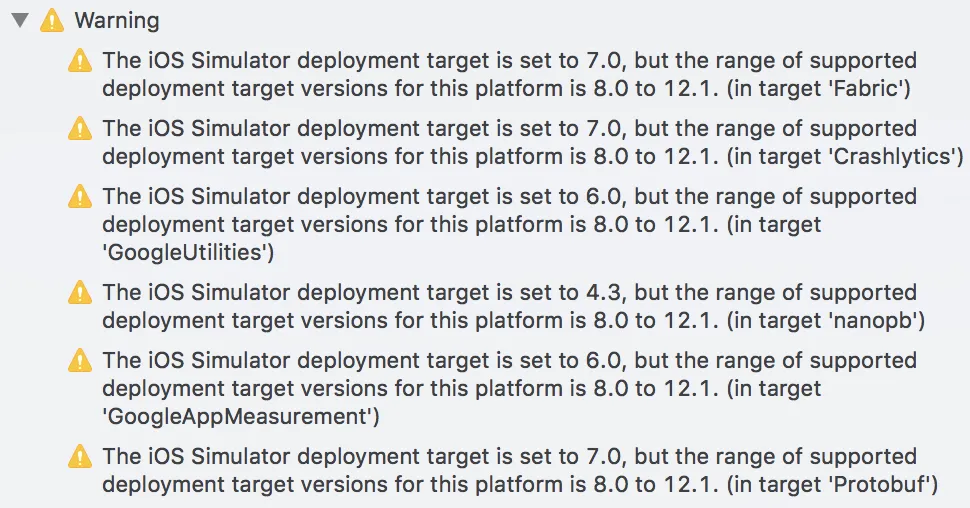
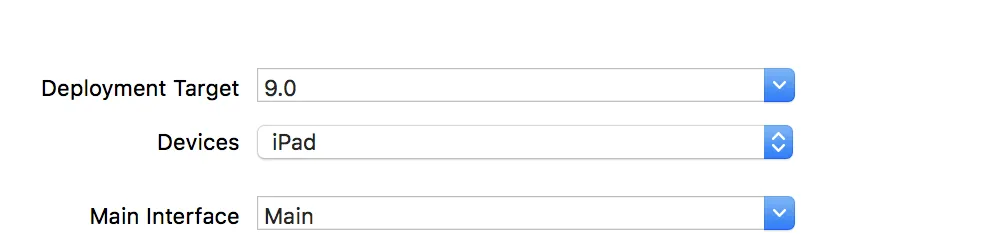

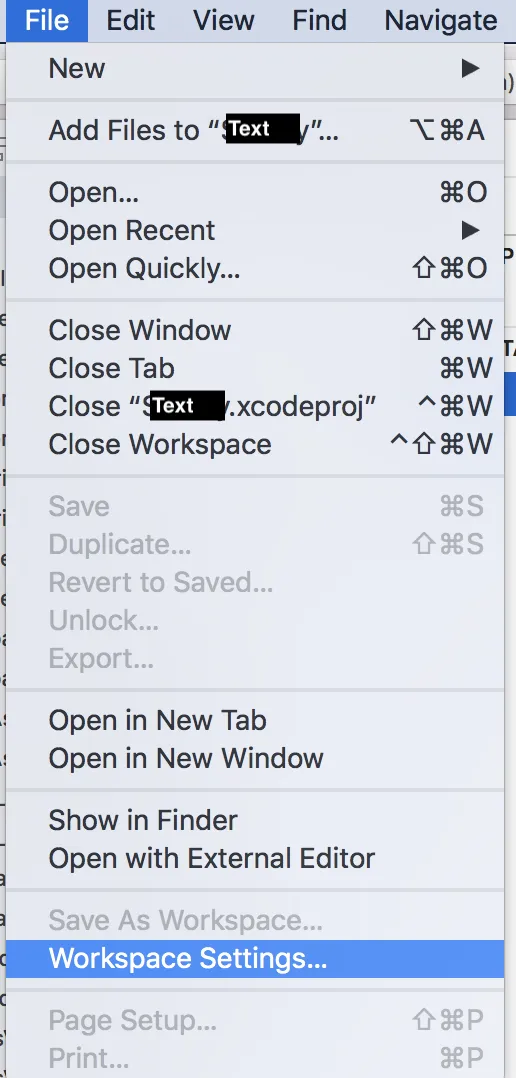
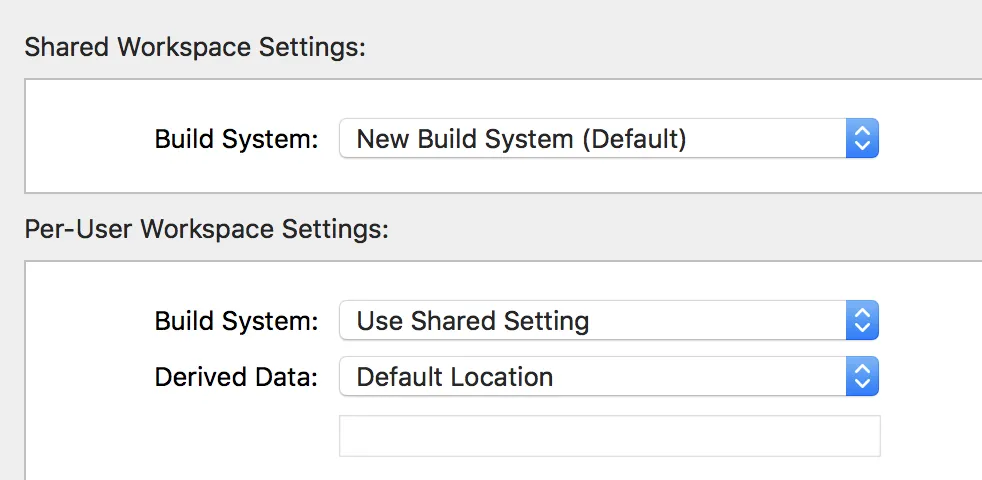
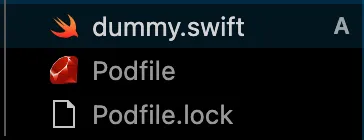
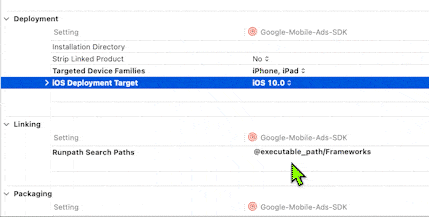
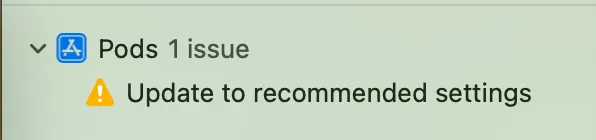
Xcode,在苹果图标的左上方找到File,然后打开Workspace Settings并将构建系统更改为Legacy Build System。如果你还没有尝试过这个方法,可以查看这个网址的答案:https://dev59.com/oVQK5IYBdhLWcg3wDLvP#52552878 - Vinaykrishnan