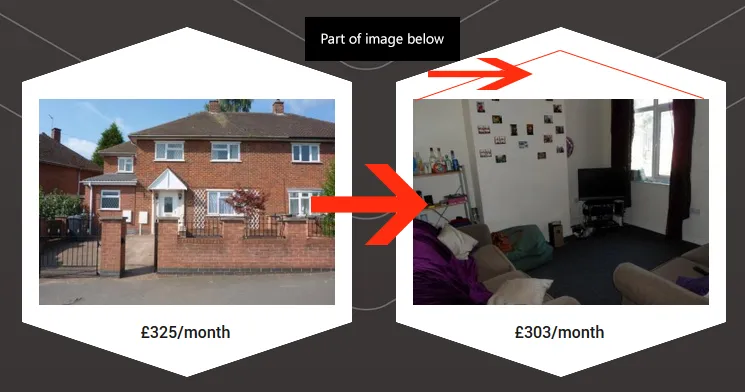我有以下HTML代码:
<figure class="pimage">
<a href="http://nathandasilva.co.uk/butlinps/property-item/schofield-road-loughborough-le11-4qj/">
<img class="attachment-homeland_property_medium wp-post-image" width="330" height="230" alt="7-020130322113404" src="http://nathandasilva.co.uk/butlinps/wp-content/uploads/2014/11/7-020130322113404-330x230.jpg"></img>
</a>
</figure>
从我所能看到的CSS中,如下所示:
.page-id-11 .pimage {
padding: 17px !important;
background-color: #FFF;
}
我想要做的是将图片(不失真)转换成一个基本房屋的形状,就像下面的图片一样: