我正在尝试从DataTemplate中获取我的SelectedRadioButton。
Wpf Inspector显示了可视树:
Wpf Inspector显示了可视树:
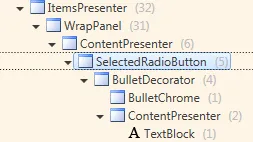
void menu_StatusGeneratorChanged(object sender, EventArgs e)
{
var status = Menu.Items.ItemContainerGenerator.Status;
if (status == System.Windows.Controls.Primitives.GeneratorStatus.ContainersGenerated)
{
var item = Menu.Items.ItemContainerGenerator.ContainerFromIndex(0);
// item is a ContentPresenter
var control = Tools.FindChild<SelectedRadioButton>(item);
control = Tools.FindAncestor<SelectedRadioButton>(item);
}
}
item是一个ContentPresenter,可以看到Wpf检查器中的图片,我相信从那里我必须能够找到SelectedRadioButton。变量control始终为null。
我在这里缺少什么?我使用这些 visualtreehelpers。