我希望使用androidPlot库绘制像y=x^2+1这样的数学函数。我有"SimpleXYPlot"。它可以工作,但我不知道如何将其从sin更改为我的函数。
以下是代码:
以下是代码:
public class DynamicXYPlotActivity extends Activity {
// redraws a plot whenever an update is received:
private class MyPlotUpdater implements Observer {
Plot plot;
public MyPlotUpdater(Plot plot) {
this.plot = plot;
}
@Override
public void update(Observable o, Object arg) {
plot.redraw();
}
}
private XYPlot dynamicPlot;
private MyPlotUpdater plotUpdater;
SampleDynamicXYDatasource data;
private Thread myThread;
@Override
public void onCreate(Bundle savedInstanceState) {
// android boilerplate stuff
super.onCreate(savedInstanceState);
setContentView(R.layout.dynamicxyplot_example);
// get handles to our View defined in layout.xml:
dynamicPlot = (XYPlot) findViewById(R.id.dynamicXYPlot);
plotUpdater = new MyPlotUpdater(dynamicPlot);
// only display whole numbers in domain labels
dynamicPlot.getGraphWidget().setDomainValueFormat(new DecimalFormat("0"));
// getInstance and position datasets:
data = new SampleDynamicXYDatasource();
SampleDynamicSeries sine1Series = new SampleDynamicSeries(data, 0, "Sine 1");
SampleDynamicSeries sine2Series = new SampleDynamicSeries(data, 1, "Sine 2");
LineAndPointFormatter formatter1 = new LineAndPointFormatter( Color.rgb(0, 0, 0), null, null, null );
formatter1.getLinePaint().setStrokeJoin(Paint.Join.ROUND);
formatter1.getLinePaint().setStrokeWidth(10);
dynamicPlot.addSeries( sine1Series,formatter1 );
LineAndPointFormatter formatter2 = new LineAndPointFormatter(Color.rgb(0, 0, 200), null, null, null);
formatter2.getLinePaint().setStrokeWidth(10);
formatter2.getLinePaint().setStrokeJoin(Paint.Join.ROUND);
//formatter2.getFillPaint().setAlpha(220);
dynamicPlot.addSeries(sine2Series, formatter2);
// hook up the plotUpdater to the data model:
data.addObserver(plotUpdater);
// thin out domain tick labels so they dont overlap each other:
dynamicPlot.setDomainStepMode(XYStepMode.INCREMENT_BY_VAL);
dynamicPlot.setDomainStepValue(5);
dynamicPlot.setRangeStepMode(XYStepMode.INCREMENT_BY_VAL);
dynamicPlot.setRangeStepValue(10);
dynamicPlot.setRangeValueFormat(new DecimalFormat("###.#"));
// uncomment this line to freeze the range boundaries:
dynamicPlot.setRangeBoundaries(-100, 100, BoundaryMode.FIXED);
// create a dash effect for domain and range grid lines:
DashPathEffect dashFx = new DashPathEffect(
new float[] {PixelUtils.dpToPix(3), PixelUtils.dpToPix(3)}, 0);
dynamicPlot.getGraphWidget().getDomainGridLinePaint().setPathEffect(dashFx);
dynamicPlot.getGraphWidget().getRangeGridLinePaint().setPathEffect(dashFx);
}
@Override
public void onResume() {
// kick off the data generating thread:
myThread = new Thread(data);
myThread.start();
super.onResume();
}
@Override
public void onPause() {
data.stopThread();
super.onPause();
}
class SampleDynamicXYDatasource implements Runnable {
// encapsulates management of the observers watching this datasource for update events:
class MyObservable extends Observable {
@Override
public void notifyObservers() {
setChanged();
super.notifyObservers();
}
}
private static final double FREQUENCY = 5; // larger is lower frequency
private static final int MAX_AMP_SEED = 100; //100
private static final int MIN_AMP_SEED = 10; //10
private static final int AMP_STEP = 1;
public static final int SINE1 = 0;
public static final int SINE2 = 1;
private static final int SAMPLE_SIZE = 30;
private int phase = 0;
private int sinAmp = 1;
private MyObservable notifier;
private boolean keepRunning = false;
{
notifier = new MyObservable();
}
public void stopThread() {
keepRunning = false;
}
//@Override
public void run() {
try {
keepRunning = true;
boolean isRising = true;
while (keepRunning) {
Thread.sleep(100); // decrease or remove to speed up the refresh rate.
phase++;
if (sinAmp >= MAX_AMP_SEED) {
isRising = false;
} else if (sinAmp <= MIN_AMP_SEED) {
isRising = true;
}
if (isRising) {
sinAmp += AMP_STEP;
} else {
sinAmp -= AMP_STEP;
}
notifier.notifyObservers();
}
} catch (InterruptedException e) {
e.printStackTrace();
}
}
public int getItemCount(int series) {
return SAMPLE_SIZE;
}
public Number getX(int series, int index) {
if (index >= SAMPLE_SIZE) {
throw new IllegalArgumentException();
}
return index;
}
public Number getY(int series, int index) {
if (index >= SAMPLE_SIZE) {
throw new IllegalArgumentException();
}
double angle = (index + (phase))/FREQUENCY;
double amp = sinAmp * Math.sin(angle);
switch (series) {
case SINE1:
return amp;
case SINE2:
return -amp;
default:
throw new IllegalArgumentException();
}
}
public void addObserver(Observer observer) {
notifier.addObserver(observer);
}
public void removeObserver(Observer observer) {
notifier.deleteObserver(observer);
}
}
class SampleDynamicSeries implements XYSeries {
private SampleDynamicXYDatasource datasource;
private int seriesIndex;
private String title;
public SampleDynamicSeries(SampleDynamicXYDatasource datasource, int seriesIndex, String title) {
this.datasource = datasource;
this.seriesIndex = seriesIndex;
this.title = title;
}
@Override
public String getTitle() {
return title;
}
@Override
public int size() {
return datasource.getItemCount(seriesIndex);
}
@Override
public Number getX(int index) {
return datasource.getX(seriesIndex, index);
}
@Override
public Number getY(int index) {
return datasource.getY(seriesIndex, index);
}
}
}
=======================================================
在“Nick”说了些什么和其他小的补充之后,我得到了这个结果:
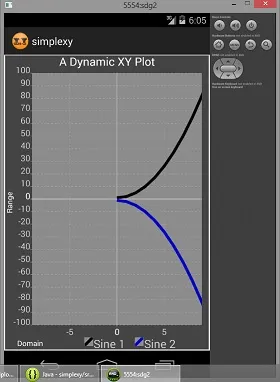
但如我们所知:
现在如何制作左侧?