我该如何在我的警告框中显示倒计时计时器?我想通知用户会话将在5分钟后结束,并在Android的弹出警告框中显示一个正在运行的计时器。
2个回答
4
以下代码创建了一个像你描述的提示框。它会在默认按钮上添加倒计时计时器。
对话框监听类
请参考下图: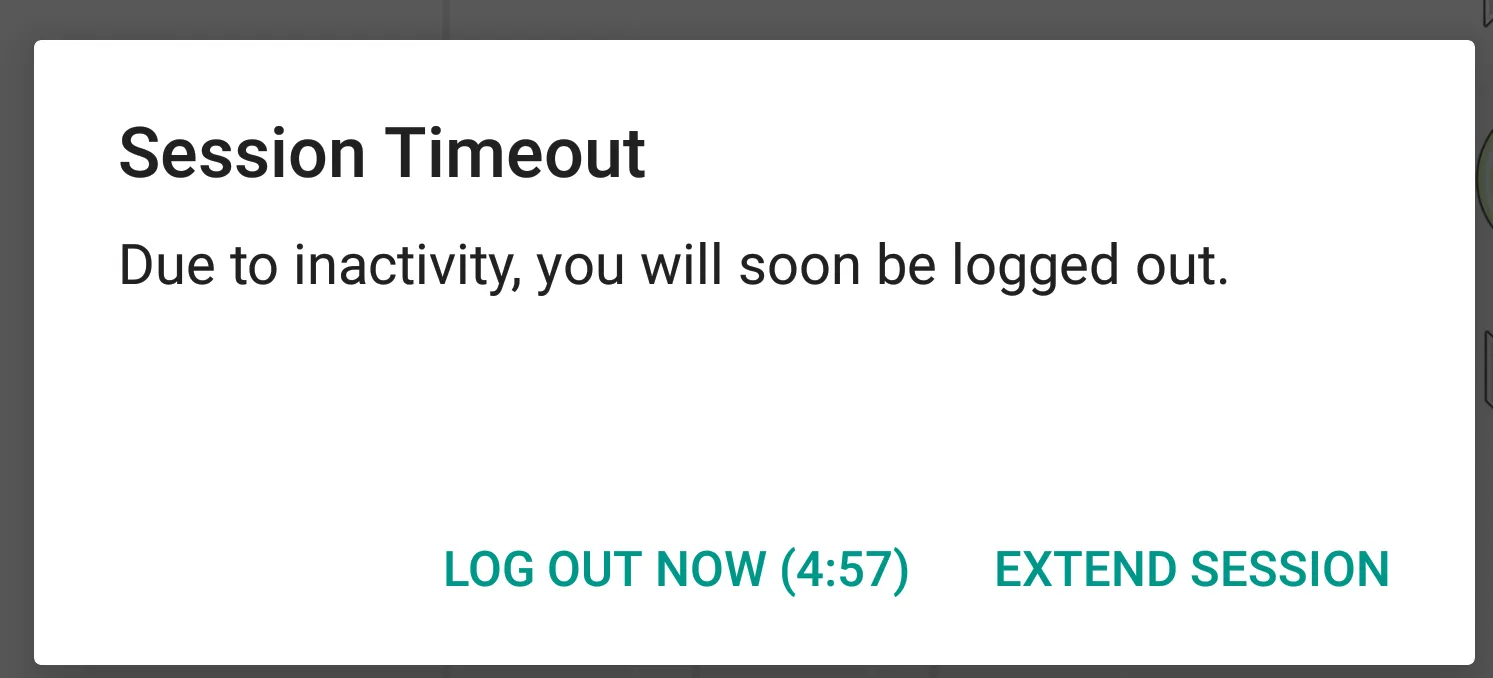
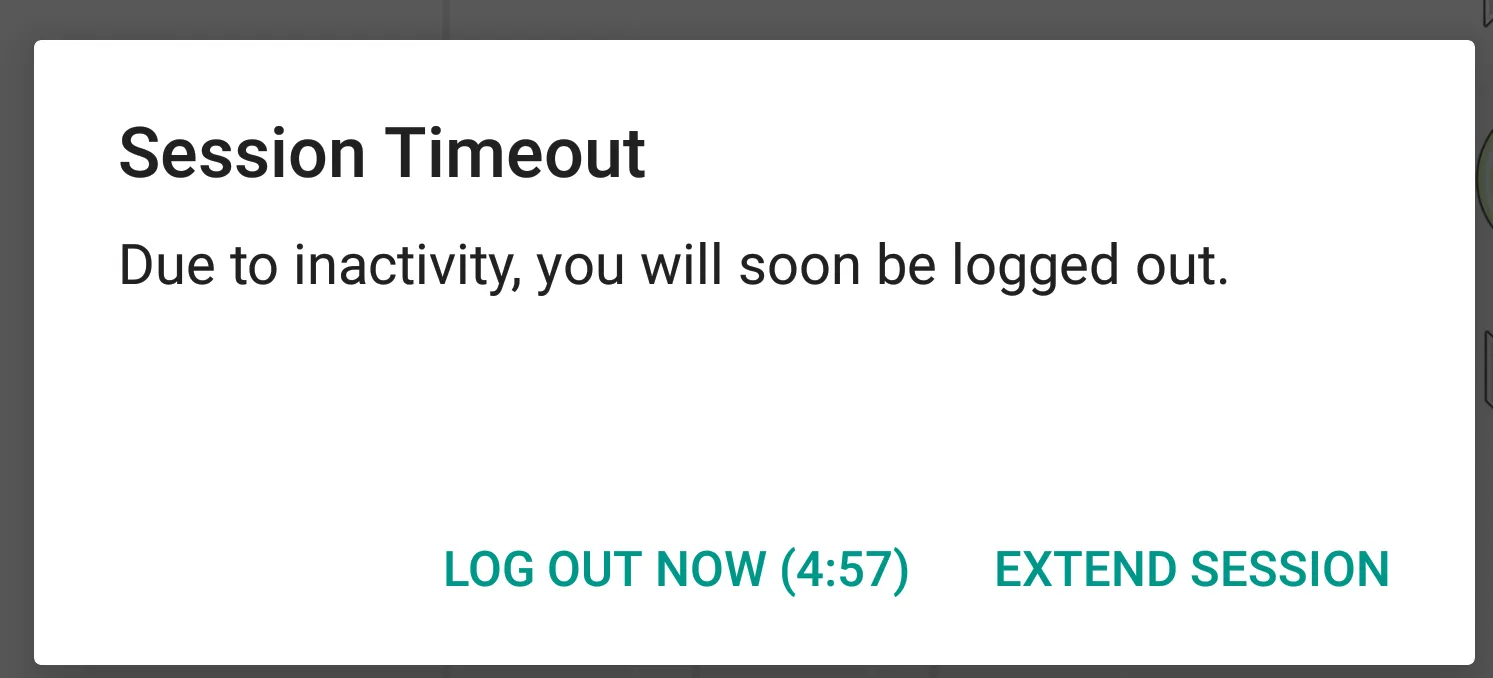
private static class DialogTimeoutListener
implements DialogInterface.OnShowListener, DialogInterface.OnDismissListener {
private static final int AUTO_DISMISS_MILLIS = 5 * 60 * 1000;
private CountDownTimer mCountDownTimer;
@Override
public void onShow(final DialogInterface dialog) {
final Button defaultButton = ((AlertDialog) dialog).getButton(AlertDialog.BUTTON_NEGATIVE);
final CharSequence positiveButtonText = defaultButton.getText();
mCountDownTimer = new CountDownTimer(AUTO_DISMISS_MILLIS, 100) {
@Override
public void onTick(long millisUntilFinished) {
if (millisUntilFinished > 60000) {
defaultButton.setText(String.format(
Locale.getDefault(), "%s (%d:%02d)",
positiveButtonText,
TimeUnit.MILLISECONDS.toMinutes(millisUntilFinished),
TimeUnit.MILLISECONDS.toSeconds(millisUntilFinished % 60000)
));
} else {
defaultButton.setText(String.format(
Locale.getDefault(), "%s (%d)",
positiveButtonText,
TimeUnit.MILLISECONDS.toSeconds(millisUntilFinished) + 1 //add one so it never displays zero
));
}
}
@Override
public void onFinish() {
if (((AlertDialog) dialog).isShowing()) {
// TODO: call your logout method
dialog.dismiss();
}
}
};
mCountDownTimer.start();
}
@Override
public void onDismiss(DialogInterface dialog) {
mCountDownTimer.cancel();
}
警告对话框
AlertDialog dialog = new AlertDialog.Builder(this)
.setTitle("Session Timeout")
.setMessage("Due to inactivity, you will soon be logged out.")
.setPositiveButton("Extend Session", new DialogInterface.OnClickListener() {
@Override
public void onClick(DialogInterface dialog, int which) {
// TODO: call your log out method
}
})
.setNegativeButton("Log Out Now", new DialogInterface.OnClickListener() {
@Override
public void onClick(DialogInterface dialog, int which) {
// TODO: call method to extend session
}
})
.create();
DialogTimeoutListener listener = new DialogTimeoutListener();
dialog.setOnShowListener(listener);
dialog.setOnDismissListener(listener);
dialog.show();
- Jon
2
创建一个带有
然后使用
TextView 的自定义对话框。然后使用
CountDownTimer 类来更新该代码,如下所示。new CountDownTimer(300000, 1000) {
public void onTick(long millisUntilFinished) {
mTextField.setText("seconds remaining: " + millisUntilFinished / 1000);
}
public void onFinish() {
mTextField.setText("done!");
}
}.start();
您可以在onFinish()中关闭对话框。
如需更多详细信息,您可以访问此链接
- Akram
4
@Saravanan,是的,为此使用自定义对话框。 - Akram
这是一个警告框对象,其中包含以下内容:object.setMessage("剩余秒数:" + millisUntilFinished / 1000); 请告诉我这是否正确。 - saravanan
我不认为这是正确的,我建议您使用自定义对话框。 - Akram
@saravanan 请点击以下链接查看自定义对话框的相关内容:http://developer.android.com/guide/topics/ui/dialogs.html#CustomDialog - Akram
网页内容由stack overflow 提供, 点击上面的可以查看英文原文,
原文链接
原文链接