最终对我起作用的代码是:
<canvas id="bg-admin-canvas" width="500" height="500" style="margin:15px; background:#09F;"></canvas>
<script>
var postit = function(width,height,angle){
var canvas = document.getElementById("bg-admin-canvas");
var ctx = canvas.getContext("2d");
var radians = angle * Math.PI / 180;
var move = width*Math.sin(radians);
if(angle < 0 ){ ctx.translate(0,-move); }else{ ctx.translate(move,0); }
ctx.rotate(radians);
var gradient = ctx.createLinearGradient(0,height,width/2,height/2);
gradient.addColorStop(0.05,"rgba(0,0,0,0)");
gradient.addColorStop(0.5,"rgba(0,0,0,0.3)");
ctx.fillStyle = gradient;
ctx.fillRect(0,0,width,height);
ctx.beginPath();
ctx.moveTo(0,0);
ctx.lineTo(width, 0);
ctx.lineTo(width,height);
ctx.lineTo(width-width*.8,height-height*.02);
ctx.quadraticCurveTo(0+width*.02,height-height*.02,0+width*.02,(height - height*.2));
ctx.closePath();
var gradient = ctx.createLinearGradient(0,height,width/2,height/2);
gradient.addColorStop(0,'#f7f8b9');
gradient.addColorStop(1,'#feffcf');
ctx.fillStyle = gradient;
ctx.fill();
ctx.beginPath();
ctx.moveTo(width-width*.8,height-height*.02);
ctx.quadraticCurveTo(0+width*.02,height-height*.02,0+width*.02,(height - height*.2));
ctx.quadraticCurveTo(width*.05,height-height*.05,width*.1,height-height*.1);
ctx.quadraticCurveTo(width*.1,height-height*.07,width-width*.8,height-height*.02);
ctx.closePath();
ctx.fillStyle = '#ffffff';
ctx.fill();
var gradient = ctx.createLinearGradient(0,height,width*.1,height-height*.1);
gradient.addColorStop(0,"rgba(222,222,163,0.8)");
gradient.addColorStop(1,'#feffcf');
ctx.fillStyle = gradient;
ctx.fill();
}
postit(300, 300, 10);
</script>
你好,
我用html5的画布和一些js制作了一个快速而简单的“便笺”。
我想要能够任意旋转它们,所以我尝试使用translate。下面的示例中,我有一个0,250的translate,只是为了让你看到整个东西。
理想情况下,我知道如果我的画布是300,300,那么我会这样写: ctx.translate(150,150); ctx.rotate(-30); ctx.translate(-150,-150);
当然,因为我旋转的是一个正方形,所以它被切掉了。
我该如何旋转正方形并将其移动到画布的左上角,使整个图案都显示出来?
我添加了一张图片,展示了我的想法,只需获取三角形的高度并将其移动即可,但在翻译时,似乎不太对。
我将整个函数粘贴在这里,这样你就可以查看它,但如果你有任何想法,我会很感激。这不重要,只是今天闲着玩玩。
var postit = function(width,height,angle){
var canvas = jQuery("#bg-admin-canvas").get(0);
var ctx = canvas.getContext("2d");
/*var area = (width*width*Math.sin(angle))/2;
var h = (area*2) / width + 30;
ctx.translate(0,h);
*/
//ctx.translate(150,150);
ctx.translate(0,250);
ctx.rotate(angle*Math.PI / 180);
//ctx.translate(-150,-150);
var gradient = ctx.createLinearGradient(0,height,width/2,height/2);
gradient.addColorStop(0.05,"rgba(0,0,0,0)");
gradient.addColorStop(0.5,"rgba(0,0,0,0.3)");
ctx.fillStyle = gradient;
ctx.fillRect(0,0,width,height);
ctx.beginPath();
ctx.moveTo(0,0);
ctx.lineTo(width, 0);
ctx.lineTo(width,height);
ctx.lineTo(width-width*.8,height-height*.02);
ctx.quadraticCurveTo(0+width*.02,height-height*.02,0+width*.02,(height - height*.2));
ctx.closePath();
var gradient = ctx.createLinearGradient(0,height,width/2,height/2);
gradient.addColorStop(0,'#f7f8b9');
gradient.addColorStop(1,'#feffcf');
ctx.fillStyle = gradient;
ctx.fill();
ctx.beginPath();
ctx.moveTo(width-width*.8,height-height*.02);
ctx.quadraticCurveTo(0+width*.02,height-height*.02,0+width*.02,(height - height*.2));
ctx.quadraticCurveTo(width*.05,height-height*.05,width*.1,height-height*.1);
ctx.quadraticCurveTo(width*.1,height-height*.07,width-width*.8,height-height*.02);
ctx.closePath();
ctx.fillStyle = '#ffffff';
ctx.fill();
var gradient = ctx.createLinearGradient(0,height,width*.1,height-height*.1);
gradient.addColorStop(0,"rgba(222,222,163,0.8)");
gradient.addColorStop(1,'#feffcf');
ctx.fillStyle = gradient;
ctx.fill();
}
postit(300, 300, -35);
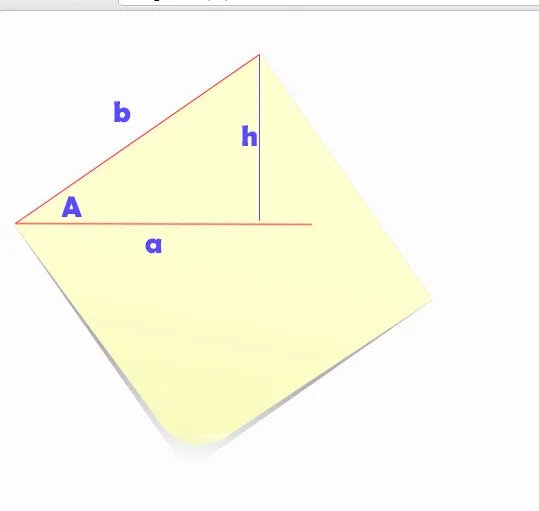
更多信息
Phrog,我认为你知道我想要做什么。这张图片展示了我想要做的事情:
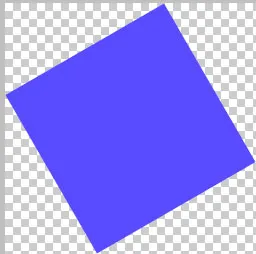 现在,唯一的问题是,我希望能够传入任何宽度、高度和角度,并实时进行调整。
现在,唯一的问题是,我希望能够传入任何宽度、高度和角度,并实时进行调整。
例如,以下代码:
var canvas = document.getElementById("bg-admin-canvas");
var ctx = canvas.getContext("2d");
ctx.arc(0,0,3,0,360,true); ctx.fill();
ctx.translate(50, 50);
ctx.arc(0,0,3,0,360,true); ctx.fill();
ctx.translate(-25, -25);
ctx.arc(0,0,3,0,360,true); ctx.fill();
我得到了以下图片:
 现在,如果我加入旋转效果,像这样:
现在,如果我加入旋转效果,像这样:var canvas = document.getElementById("bg-admin-canvas");
var ctx = canvas.getContext("2d");
ctx.arc(0,0,3,0,360,true); ctx.fill();
ctx.translate(50, 50);
ctx.arc(0,0,3,0,360,true); ctx.fill();
ctx.rotate(30*Math.PI/180);
ctx.translate(-25, -25);
ctx.arc(0,0,3,0,360,true); ctx.fill();
我现在得到的是倾斜的坐标结果:
 我发现这是因为坐标不再是水平和垂直的。
我发现这是因为坐标不再是水平和垂直的。所以,对于这个旋转后的坐标结构,我无法想象如何将我的正方形(可以是任何大小和旋转角度)移回左上角(以使它尽可能地适合空间)。
这有意义吗?
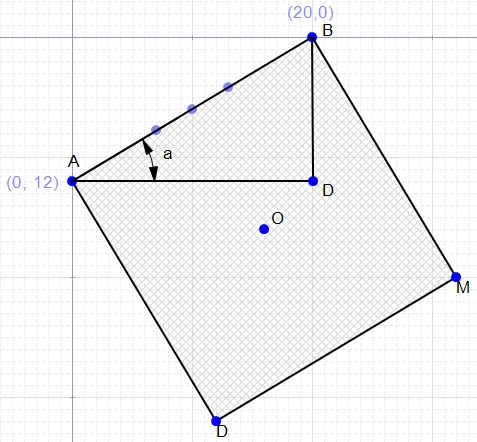
restore()恢复上下文,或者手动取消旋转,如果您不想继续在变换后的坐标系统中工作。遗憾的是,我不理解您所遇到的问题(我不知道“翻译新坐标系的斜率”是什么意思),但我很高兴您似乎已经找到了一个适合您的答案。 - Phrogz