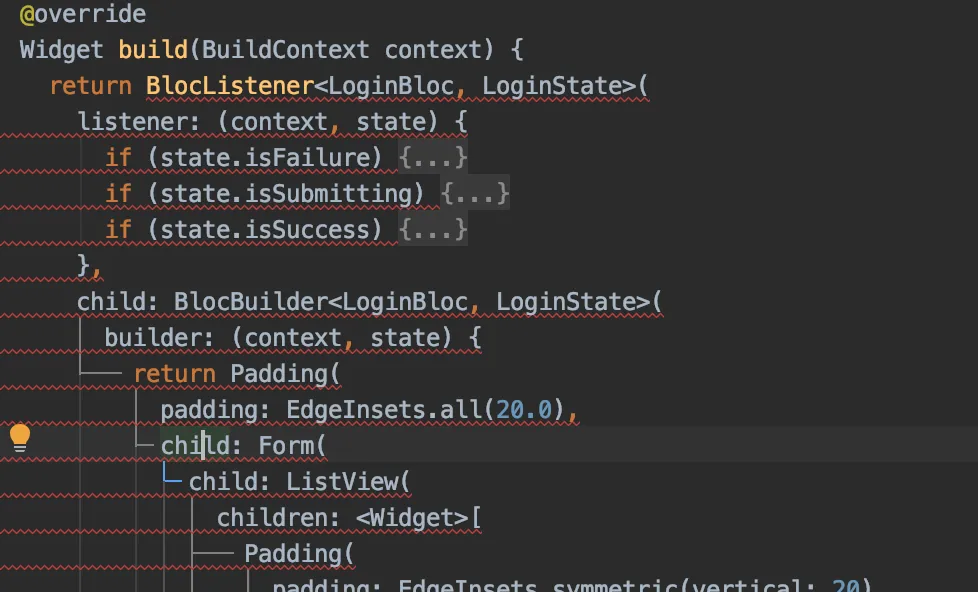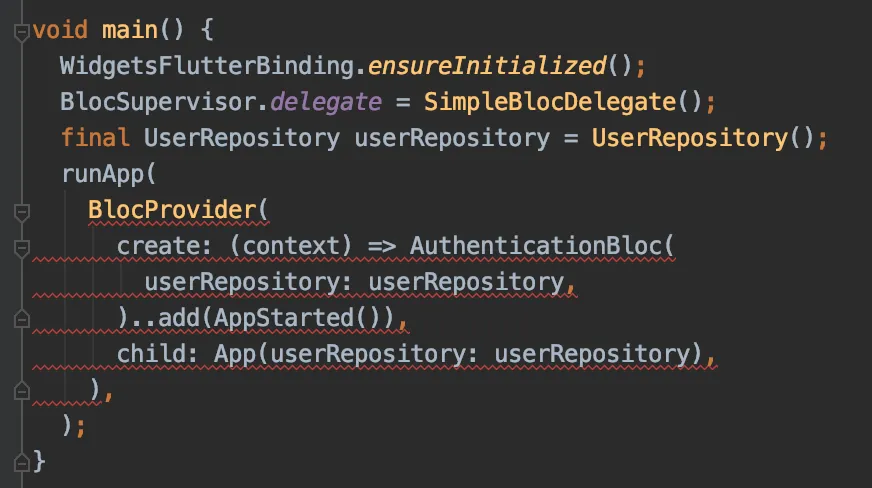我在我的Flutter应用程序中使用了flutter_bloc 4.0.0,我使用了Felix Angelov( https://medium.com / flutter-community / firebase-login-with-flutter-bloc-47455e6047b0 )的示例来实现使用bloc模式进行登录流程。 它一直运行良好,但是在我更新Flutter并稍后检查我的代码后,我发现了一系列错误。 我不明白为什么它们出现,因为上周一切都很好。 在小部件的build方法中实现bloc突然变得错误。 我收到以下错误:
1."‘由于其返回类型为widget,因此无法从build方法返回BlocListener的值类型"
2."‘由于其返回类型为widget,因此无法从build方法返回BlocProvider>的值类型’”
第一个错误的代码:
class LoginForm extends StatefulWidget {
final UserRepository _userRepository;
LoginForm({Key key, @required UserRepository userRepository})
: assert(userRepository != null),
_userRepository = userRepository,
super(key: key);
State<LoginForm> createState() => _LoginFormState();
}
class _LoginFormState extends State<LoginForm> {
final TextEditingController _emailController = TextEditingController();
final TextEditingController _passwordController = TextEditingController();
LoginBloc _loginBloc;
UserRepository get _userRepository => widget._userRepository;
bool get isPopulated =>
_emailController.text.isNotEmpty && _passwordController.text.isNotEmpty;
bool isLoginButtonEnabled(LoginState state) {
return state.isFormValid && isPopulated && !state.isSubmitting;
}
@override
void initState() {
super.initState();
_loginBloc = BlocProvider.of<LoginBloc>(context);
_emailController.addListener(_onEmailChanged);
_passwordController.addListener(_onPasswordChanged);
}
@override
Widget build(BuildContext context) {
return BlocListener<LoginBloc, LoginState>(
listener: (context, state) {
if (state.isFailure) {
Scaffold.of(context)
..hideCurrentSnackBar()
..showSnackBar(
SnackBar(
content: Row(
mainAxisAlignment: MainAxisAlignment.spaceBetween,
children: [Text('Login Failure'), Icon(Icons.error)],
),
backgroundColor: Colors.red,
),
);
}
if (state.isSubmitting) {
Scaffold.of(context)
..hideCurrentSnackBar()
..showSnackBar(
SnackBar(
content: Row(
mainAxisAlignment: MainAxisAlignment.spaceBetween,
children: [
Text('Logging In...'),
CircularProgressIndicator(),
],
),
),
);
}
if (state.isSuccess) {
BlocProvider.of<AuthenticationBloc>(context).add(LoggedIn());
}
},
child: BlocBuilder<LoginBloc, LoginState>(
builder: (context, state) {
return Padding(
padding: EdgeInsets.all(20.0),
child: Form(
child: ListView(
children: <Widget>[
Padding(
padding: EdgeInsets.symmetric(vertical: 20),
child: Image.asset('assets/flutter_logo.png', height: 200),
),
Container(
margin: EdgeInsets.fromLTRB(0.0, 0.0, 0.0, 20.0),
height: 45.0,
child: TextFormField(
controller: _emailController,
style: TextStyle(
fontFamily: 'Avenir-Medium',
fontSize: 12.0,
color: Colors.black,
),
decoration: InputDecoration(
border: OutlineInputBorder(
borderRadius: const BorderRadius.all(
const Radius.circular(7.0),
),
borderSide: BorderSide(
color: Colors.grey[200],
width: 7.0,
)),
labelText: 'email',
),
keyboardType: TextInputType.emailAddress,
autovalidate: true,
autocorrect: false,
validator: (_) {
return !state.isEmailValid ? 'Invalid Email' : null;
},
),
),
Container(
height: 45.0,
child: TextFormField(
style: TextStyle(
fontFamily: 'Avenir-Medium',
fontSize: 12.0,
color: Colors.black,
),
controller: _passwordController,
decoration: InputDecoration(
border: OutlineInputBorder(
borderRadius: const BorderRadius.all(
const Radius.circular(7.0),
),
borderSide: BorderSide(
color: Colors.grey[200],
width: 0.0,
)),
labelText: 'password',
),
obscureText: true,
autovalidate: true,
autocorrect: false,
validator: (_) {
return !state.isPasswordValid ? 'Invalid Password' : null;
},
),
),
Padding(
padding: EdgeInsets.symmetric(vertical: 20),
child: Column(
crossAxisAlignment: CrossAxisAlignment.stretch,
children: <Widget>[
LoginButton(
onPressed: _onFormSubmitted,
// isLoginButtonEnabled(state)
// ? _onFormSubmitted
// : null,
),
GoogleLoginButton(),
AppleSignInButton(),
CreateAccountButton(userRepository: _userRepository),
ForgotPasswordButton()
],
),
),
],
),
),
);
},
),
);
}
@override
void dispose() {
_emailController.dispose();
_passwordController.dispose();
super.dispose();
}
void _onEmailChanged() {
_loginBloc.add(
EmailChanged(email: _emailController.text),
);
}
void _onPasswordChanged() {
_loginBloc.add(
PasswordChanged(password: _passwordController.text),
);
}
void _onFormSubmitted() {
_loginBloc.add(
LoginWithCredentialsPressed(
email: _emailController.text,
password: _passwordController.text,
),
);
}
}
the code for the second error above is as follows
void main() {
WidgetsFlutterBinding.ensureInitialized();
BlocSupervisor.delegate = SimpleBlocDelegate();
final UserRepository userRepository = UserRepository();
runApp(
BlocProvider(
create: (context) => AuthenticationBloc(
userRepository: userRepository,
)..add(AppStarted()),
child: App(userRepository: userRepository),
),
);
}