我有一个使用p5.js制作的指数曲线,随着时间的推移自行绘制如下:
然而,我正在尝试使其具有响应性,以便随着曲线的增长,它始终完全可见于画布内。 以下是我想要实现的屏幕截图: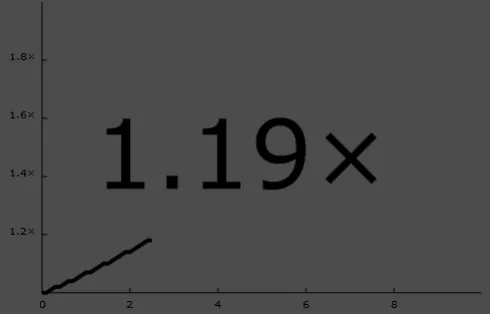
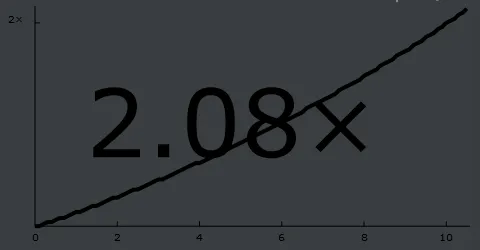
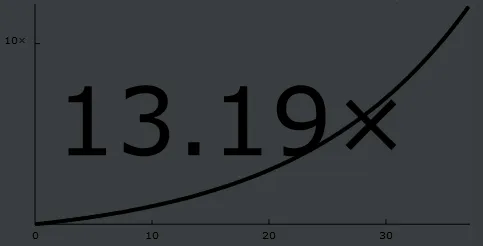
在网站上找到的工作示例 正如您在此示例中看到的,一旦到达画布的边缘,它就会“缩小”,以使画布适合整个曲线,结果由于它从未离开画布,因此曲线弯曲越来越多。
为了尝试实现这一点,我探索使用缩放
scale(x / 100, y / 100) ,一旦画布的限制达到,就会触发。这样,画布开始按比例缩放曲线的扩展。然而,使用这种方法并不能解决我的问题,因为似乎在向曲线添加点的同时减小缩放并不会使曲线再次增长。
以下是我的当前(更新后)代码:
var y = 49;
var x = 0;
var inc = 0.02;
var translateY;
let createTopY = false;
let createTopX = false;
var topY;
var percentageIncY = 100;
var perecntageIncX = 100;
// Scaling
var scaleX = 1
var scaleY = 1
function setup() {
createCanvas(400, 200);
background(20, 25, 29)
}
function draw() {
frameRate(20)
// Set curve history for continuous lines
let prev_x = x
let prev_y = y
// Recreate canvas position (origin) based on Scale Y (zoom)
translateY = height * scaleY
translate(0, (height - translateY) + 49 ) // 49 is the initial y value
scale(scaleX, scaleY)
// Exponential curve values
x = x + 5 // Approximate
y = y + y * inc
// Draw curve
strokeWeight(3)
stroke(229, 34, 71);
line(prev_x, height - prev_y, x, height - y);
// Create topY when top at scale(1) is reached
if (createTopY !== true) checkInt(y)
if (createTopX !== true) checkInt(x)
//-------------- SCALING ---------------//
// From TopX, decrease scale exponentialy
if (x > width - 20) { // Temporarily set to 20 (50-30) to better visualize
// The increased value of x in % starting at topX
percentageIncX = (x * 100) / (width - 20)
// Decrease scaleX exponentialy
scaleX = 100 / percentageIncX
print(
"% increase X: " +
percentageIncX
)
}
// From topY, decrease scale exponentialy
if (y > height + 20) { // Temporarily set to 20 (50-30) to visualize
// The increased value of y in % starting at topY
percentageIncY = (y * 100) / (height + 20) // Temporarily set to 20 (50-30) to better visualize
// Decrease scaleY exponentialy
scaleY = 100 / percentageIncY
print(
"% increase Y: " +
percentageIncY
)
}
//-------------------------------------//
}
const checkInt = (prop) => {
const parsed = int(prop)
if (parsed > height + 20) { // Temporarily set to 20 (50-30) to better visualize
createTopY = true
createTopX = true
topY = y
print('createTopY is: ' + createTopY)
print('createTopX is: ' + createTopX)
print("---START SCALING---")
print('starting at ' + y)
}
}<script src="https://cdnjs.cloudflare.com/ajax/libs/p5.js/1.1.9/p5.min.js"></script>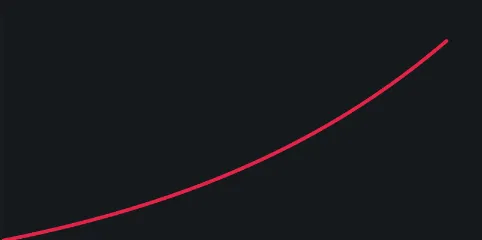
p5.js是否有像Javascript一样的setInterval函数?如果有,您可以使用它来调度椭圆绘制函数,从而追踪曲线。 - SuperJumboframeRate()来控制每秒显示的帧数。然而,我不理解你的问题。你所说的“它总是完全可见”是什么意思?你想要画一条没有中断的曲线吗? - Rabbid76