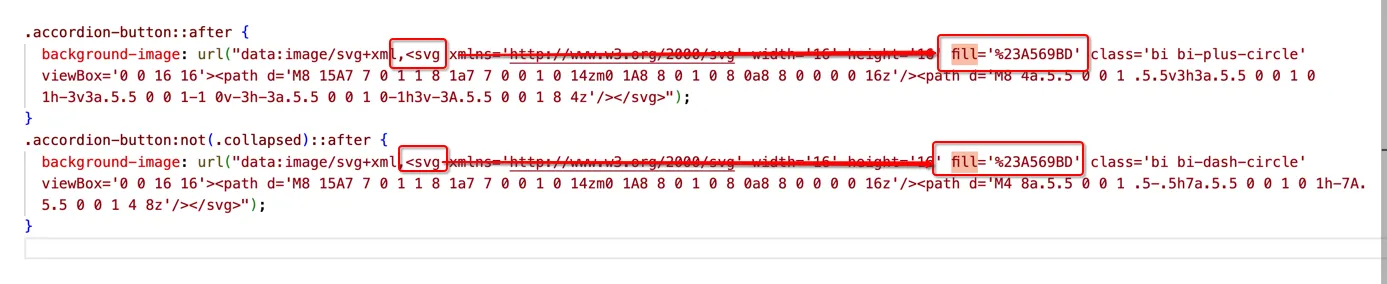我有一个带有下一个/上一个控件的BS 4轮播,目前它可以正常工作。我的背景很浅,所以我想改变控件的颜色(目前为白色)。
HTML:
<div id="carouselQuotes" class="carousel slide quotecaru" data-ride="carousel">
<ol class="carousel-indicators">
<li data-target="#carouselQuotes" data-slide-to="0" class="active"></li>
<li data-target="#carouselQuotes" data-slide-to="1"></li>
<li data-target="#carouselQuotes" data-slide-to="2"></li>
</ol>
<div class="carousel-inner">
... carousel items ...
</div>
<a class="carousel-control-prev" href="#carouselQuotes" role="button" data-slide="prev">
<span class="carousel-control-prev-icon" aria-hidden="true"></span>
<span class="sr-only">Previous</span>
</a>
<a class="carousel-control-next" href="#carouselQuotes" role="button" data-slide="next">
<span class="carousel-control-next-icon" aria-hidden="true"></span>
<span class="sr-only">Next</span>
</a>
更改指示器的颜色很容易,因为它们的背景只需要设置一个颜色即可。但是,为上一个/下一个控件设置background-color或color并不会改变实际控件图标的颜色。
我发现这些图标是通过背景图像SVG来设置的。其中有一部分规定了填充颜色:
.carousel-control-prev-icon {
background-image: url("data:image/svg+xml;charset=utf8,%3Csvg xmlns='http://www.w3.org/2000/svg' fill='%23fff' viewBox='0 0 8 8'%3E%3Cpath d='M5.25 0l-4 4 4 4 1.5-1.5-2.5-2.5 2.5-2.5-1.5-1.5z'/%3E%3C/svg%3E");
}
我尝试过
.carousel-control-prev-icon, .carousel-control-next-icon {
fill: #000;
}
.carousel-control-prev-icon, .carousel-control-next-icon {
fill: '#000';
}
.carousel-control-prev-icon, .carousel-control-next-icon {
fill: '%23000';
}
是否有一种方法可以在不覆盖整个background-image行的情况下更改图标的颜色?
谢谢