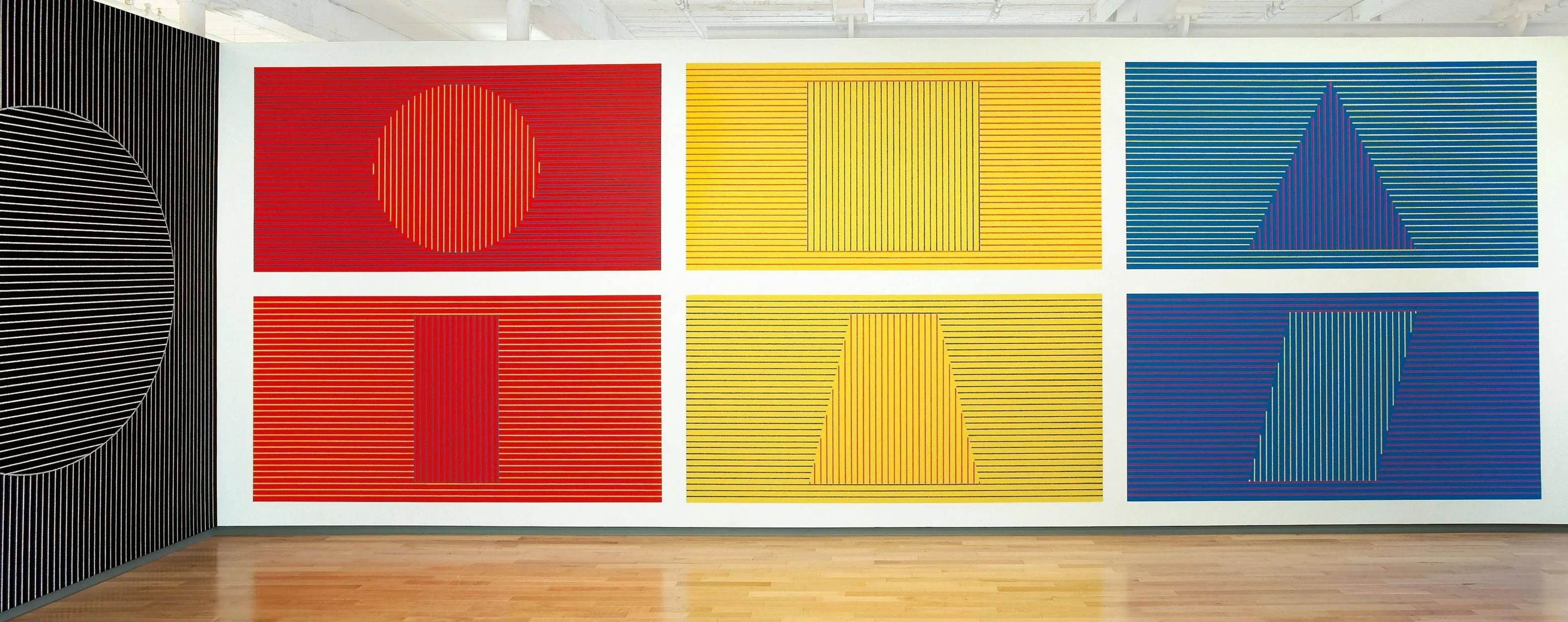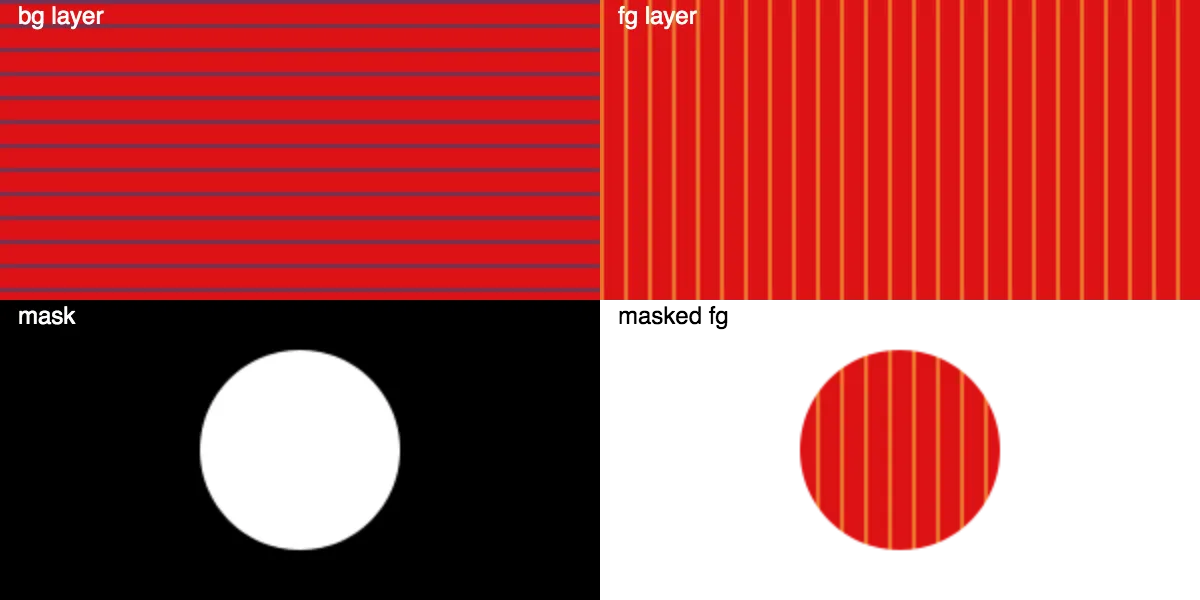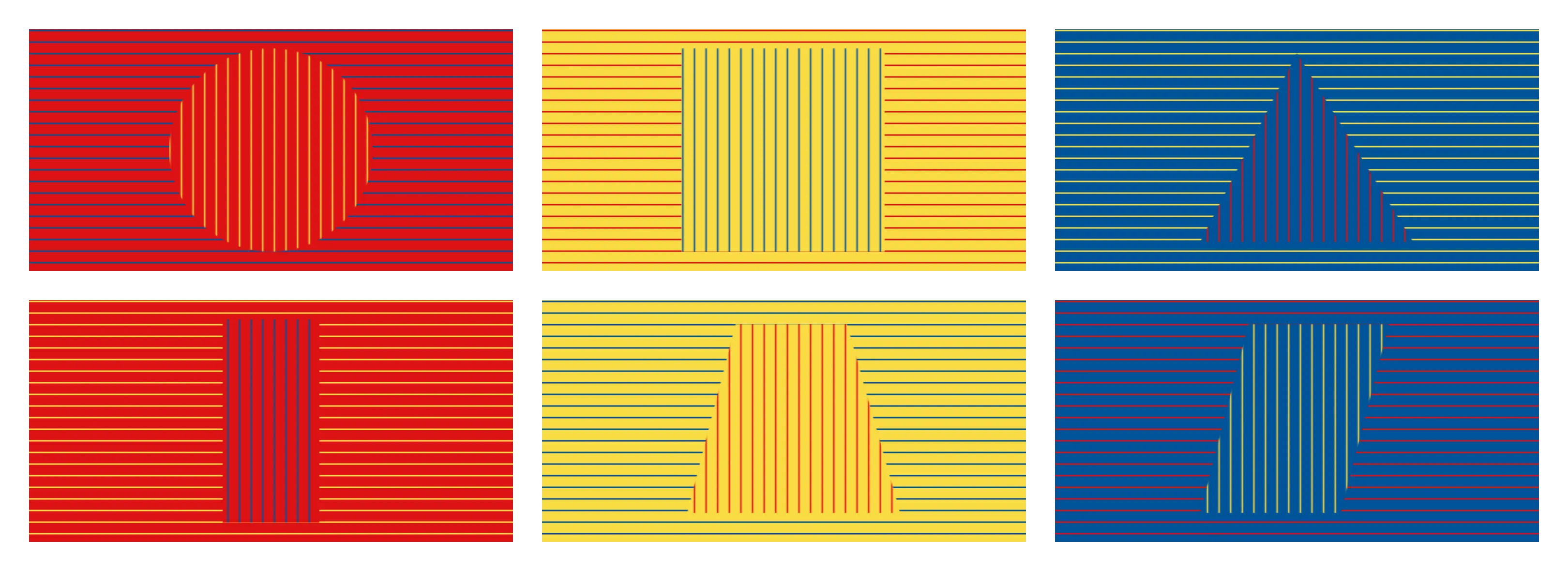我正在尝试制作这个https://massmoca.org/event/walldrawing340/。
在使用p5.js编写的JavaScript代码中,我不知道如何用线条填充这些形状。是否有其他可能性,比如制作圆形之类的画布,或者我必须分别制作每个形状?目前我正在逐个制作形状,但制作三角形和梯形很困难...
var sketch = function (p) {
with(p) {
let h,
w,
space;
p.setup = function() {
createCanvas(900, 400);
h = height / 2;
w = width / 3;
space = 10;
noLoop();
};
p.draw = function() {
drawBackground('red', 'blue', 0, 0);
shape('Circle', 'red', 'blue', 0, 0);
drawBackground('yellow', 'red', w, 0);
shape('Square', 'yellow', 'red', w, 0);
drawBackground('blue', 'yellow', 2 * w, 0);
shape('Triangle', 'blue', 'red', 2 * w, 0)
drawBackground('red', 'yellow', 0, h);
shape('Rectangle', 'red', 'blue', 0, h)
drawBackground('yellow', 'blue', w, h);
shape('Trapezoid', 'yellow', 'red', w, h);
drawBackground('blue', 'red', 2 * w, h);
};
function drawBackground(bColor, lColor, x, y) {
fill(bColor)
noStroke();
rect(x, y, w, h)
stroke(lColor);
strokeWeight(1);
for (let i = 0; i < h / space; i++) {
line(0 + x, i * space + y + 10, w + x, i * space + y + 10);
}
}
function shape(shape, bColor, lColor, x, y) {
fill(bColor)
noStroke();
let w1;
switch (shape) {
case 'Circle':
circle(x + w / 2, y + h / 2, h - space * 6);
stroke(lColor);
strokeWeight(1);
for (let i = 0; i < w / space; i++) {
for (let j = 0; j < h; j++) {
pX = i * space + x;
pY = 0 + y + j;
if (pow(x + w / 2 - pX, 2)
+ pow(pY - (y + h / 2), 2) <= pow(h - space * 6 * 2 - 10, 2)) {
point(pX, pY);
}
}
}
break;
case 'Square':
w1 = w - (h - space * 6);
rect(x + w1 / 2, y + space * 3, h - space * 6, h - space * 6);
stroke(lColor);
strokeWeight(1);
for (let i = 0; i < 15; i++) {
for (let j = 0; j < h - space * 6; j++) {
point(x + w1 / 2 + i * space, y + space * 3 + j)
}
}
break;
case 'Triangle':
w1 = w - (h - space * 6);
triangle(x + w1 / 2, h - space * 3 + y, x + w / 2, y + space * 3, x + w1 / 2 + h - space * 6, h - space * 3 + y)
for (let i = 0; i < w / space; i++) {
for (let j = 0; j < h; j++) {
pX = i * space + x;
pY = 0 + y + j;
if (pow(x + w / 2 - pX, 2)
+ pow(pY - (y + h / 2), 2) <= pow(h - space * 6 * 2 - 10, 2)) {
point(pX, pY);
}
}
}
break;
case 'Rectangle':
w1 = w - (h - space * 6) / 2;
rect(x + w1 / 2, y + space * 3, (h - space * 6) / 2, h - space * 6)
break;
case 'Trapezoid':
w1 = w - (h - space * 6);
quad(x + w1 / 2, h - space * 3 + y, x + w1 / 2 + (h - space * 6) / 4, y + space * 3, x + w1 / 4 + h - space * 6, y + space * 3, x + w1 / 2 + h - space * 6, h - space * 3 + y)
break;
case 'Parallelogram':
w1 = w - (h - space * 6);
quad(x + w1 / 4, h - space * 3 + y, x + w1 / 2, y + space * 3, x + w1 / 2 + h - space * 6, y + space * 3, x + w1 / 4 + h - space * 6, h - space * 3 + y)
break;
break;
}
}
}
};
let node = document.createElement('div');
window.document.getElementById('p5-container').appendChild(node);
new p5(sketch, node); body {
background-color:#efefef;
} <script src="https://cdnjs.cloudflare.com/ajax/libs/p5.js/1.1.9/p5.js"></script>
<div id="p5-container"></div>没有消息,一切都正常,我只是想知道是否需要做这么辛苦的工作...