我正在为一个医疗工具创建GUI作为课程项目。给定一种条件,它应该从不同的网站(如WebMD)输出一堆治疗方案。我希望能够处理任何列出的治疗措施的mouseover事件,以提供有关治疗措施的更多信息(例如药物类别、是否为通用药等)。
这些标签存储在列表中,因为我不知道会返回多少不同的治疗方案。所以我的问题是如何使这些mouseover事件起作用。我不能为每个可能的标签编写一个函数定义,它们的数量将达到数百或数千个。我相信有一种非常Pythonic的方法来做到这一点,但我不知道是什么。
以下是我创建标签的代码:
这些标签存储在列表中,因为我不知道会返回多少不同的治疗方案。所以我的问题是如何使这些mouseover事件起作用。我不能为每个可能的标签编写一个函数定义,它们的数量将达到数百或数千个。我相信有一种非常Pythonic的方法来做到这一点,但我不知道是什么。
以下是我创建标签的代码:
def search_click():
"""
Builds the search results after the search button has been clicked
"""
self.output_frame.destroy() # Delete old results
build_output() # Rebuild output frames
treament_list = mockUpScript.queryConditions(self.condition_entry.get()) # Get treatment data
labels = []
frames = [self.onceFrame, self.twiceFrame, self.threeFrame, self.fourFrame] # holds the list of frames
for treament in treament_list: # For each treatment in the list
label = ttk.Label(frames[treament[1] - 1], text=treament[0]) # Build the label for treatment
labels.append(label) # Add the treatment to the list
label.pack()
文本“Hover over drugs for information”应根据您的鼠标悬停在哪种药物上而进行更改。
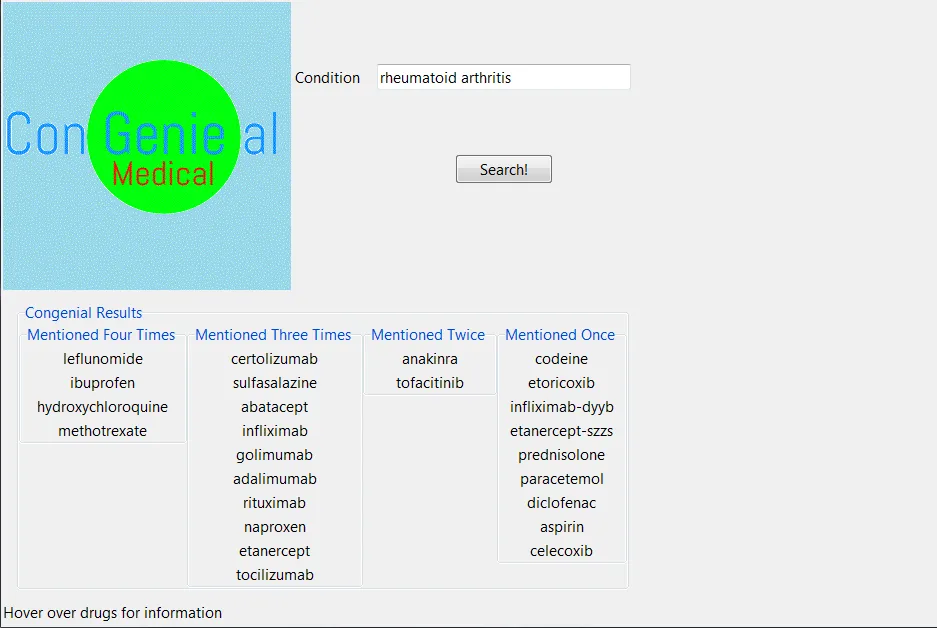
search_click但看起来你在询问鼠标悬停代码?你也没有明确指示实际的悬停文本在哪里以及是什么 - 你只想要物品的名称吗?还是这是从文件中提取的? - enderland