我已经配置了带有数据库、用户和填充了小型数据库的Oracle VirtualBox。在同一台机器上,我安装了Pentaho Data-Integration(Spoon)和JDBC驱动程序,但是我尝试创建到Oracle数据库的连接时失败了。以下是我输入凭据/数据的位置:
主机名:localhost
数据库名称:(DESCRIPTION=(ADDRESS_LIST=(ADDRESS=(PROTOCOL=TCP)(HOST=localhost)(PORT=1521)))(CONNECT_DATA=(SERVICE_NAME=ORCL)))
端口号:1521
用户名:SYSTEM
密码:oracle
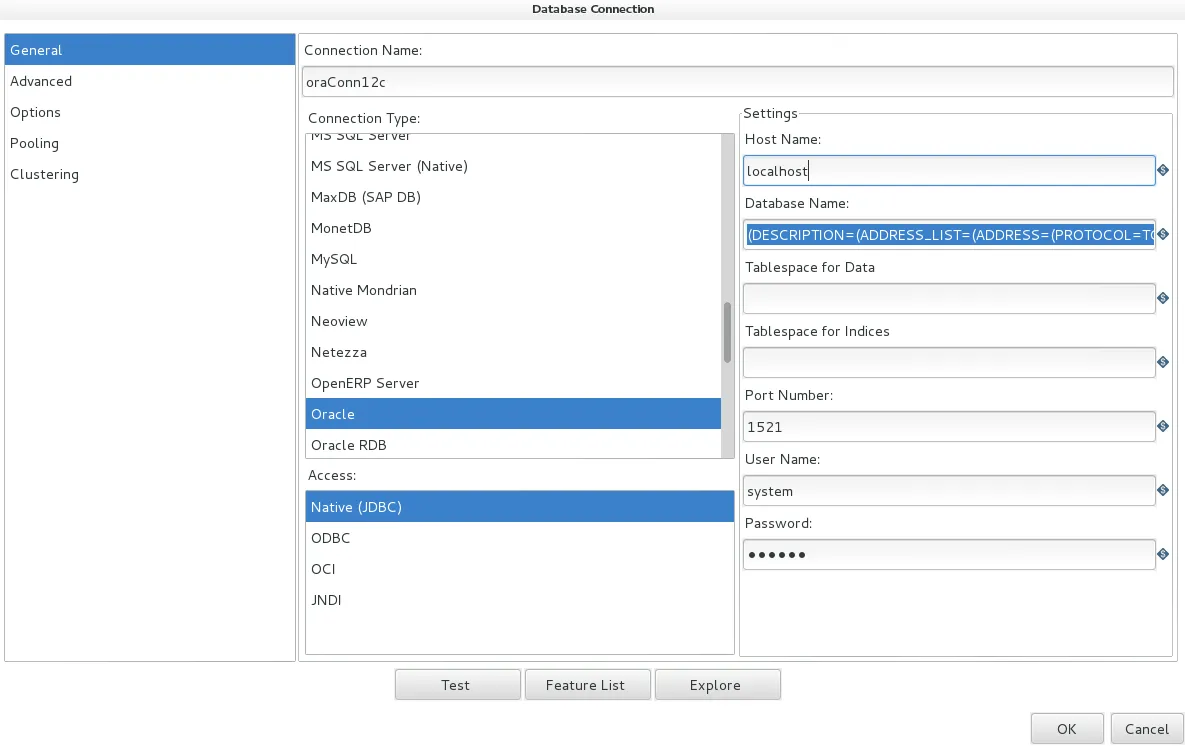 这是错误消息:
这是错误消息:
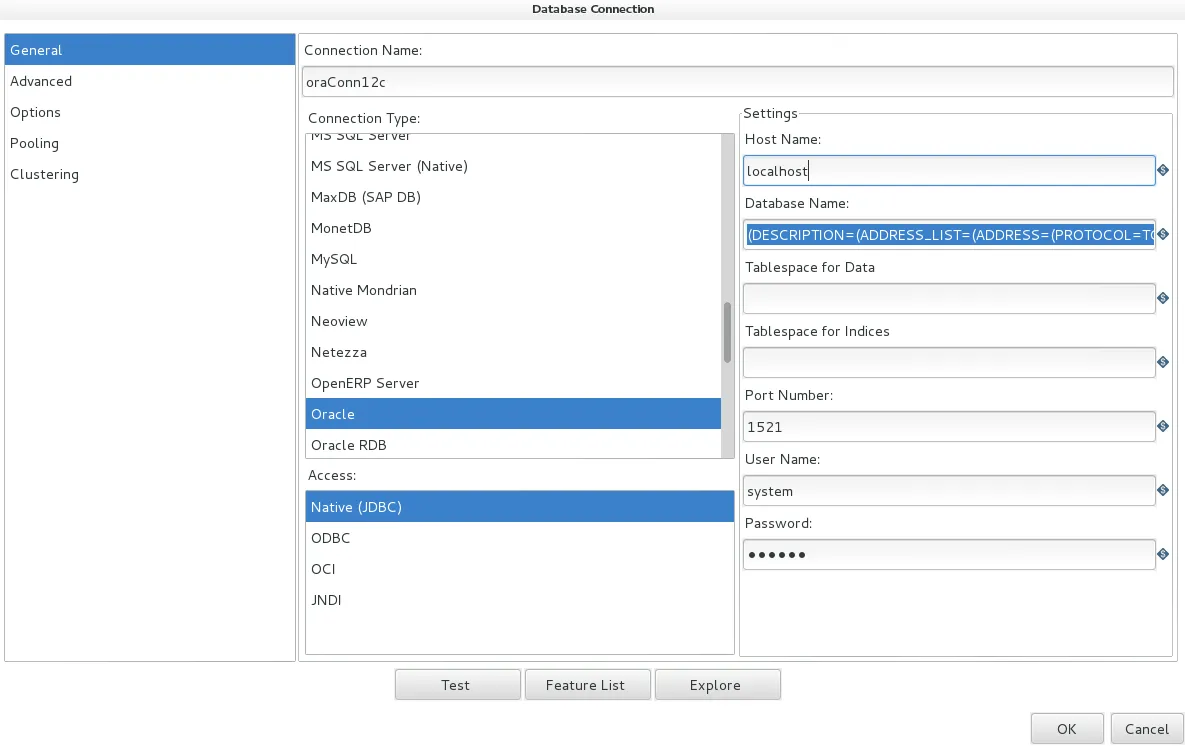 这是错误消息:
这是错误消息:
Error connecting to database [oraConn12c] : org.pentaho.di.core.exception.KettleDatabaseException:
Error occurred while trying to connect to the database
Error connecting to database: (using class oracle.jdbc.driver.OracleDriver)
IO Error: NL Exception was generated TNS-04605: Invalid syntax error: Unexpected char or LITERAL "(" before or at ( DESCRIPTION =
org.pentaho.di.core.exception.KettleDatabaseException:
Error occurred while trying to connect to the database
Error connecting to database: (using class oracle.jdbc.driver.OracleDriver)
IO Error: NL Exception was generated TNS-04605: Invalid syntax error: Unexpected char or LITERAL "(" before or at ( DESCRIPTION =
at org.pentaho.di.core.database.Database.normalConnect(Database.java:459)
at org.pentaho.di.core.database.Database.connect(Database.java:357)
at org.pentaho.di.core.database.Database.connect(Database.java:328)
at org.pentaho.di.core.database.Database.connect(Database.java:318)
at org.pentaho.di.core.database.DatabaseFactory.getConnectionTestReport(DatabaseFactory.java:80)
at
.......
... more .....
Caused by: java.sql.SQLRecoverableException: IO Error: NL Exception was generated TNS-04605: Invalid syntax error: Unexpected char or LITERAL "(" before or at ( DESCRIPTION =
at oracle.jdbc.driver.T4CConnection.logon(T4CConnection.java:743)
at oracle.jdbc.driver.PhysicalConnection.connect(PhysicalConnection.java:666)
at oracle.jdbc.driver.T4CDriverExtension.getConnection(T4CDriverExtension.java:32)
at oracle.jdbc.driver.OracleDriver.connect(OracleDriver.java:566)
at java.sql.DriverManager.getConnection(DriverManager.java:664)
at java.sql.DriverManager.getConnection(DriverManager.java:208)
at org.pentaho.di.core.database.Database.connectUsingClass(Database.java:569)
... 52 more
Caused by: oracle.net.ns.NetException: NL Exception was generated TNS-04605: Invalid syntax error: Unexpected char or LITERAL "(" before or at ( DESCRIPTION =
at oracle.net.resolver.AddrResolution.resolveAddrTree(AddrResolution.java:733)
at oracle.net.resolver.AddrResolution.resolveAndExecute(AddrResolution.java:493)
at oracle.net.ns.NSProtocol.establishConnection(NSProtocol.java:595)
at oracle.net.ns.NSProtocol.connect(NSProtocol.java:230)
at oracle.jdbc.driver.T4CConnection.connect(T4CConnection.java:1452)
at oracle.jdbc.driver.T4CConnection.logon(T4CConnection.java:496)
... 58 more
Hostname : localhost
Port : 1521
Database name : (DESCRIPTION=(ADDRESS_LIST=(ADDRESS=(PROTOCOL=TCP)(HOST=localhost)(PORT=1521)))(CONNECT_DATA=(SERVICE_NAME=ORCL)))
如何配置才能连接Pentaho/Spoon到Oracle数据库?Oracle数据库似乎工作正常,我也尝试了其他我创建的用户/数据库,但结果都一样。