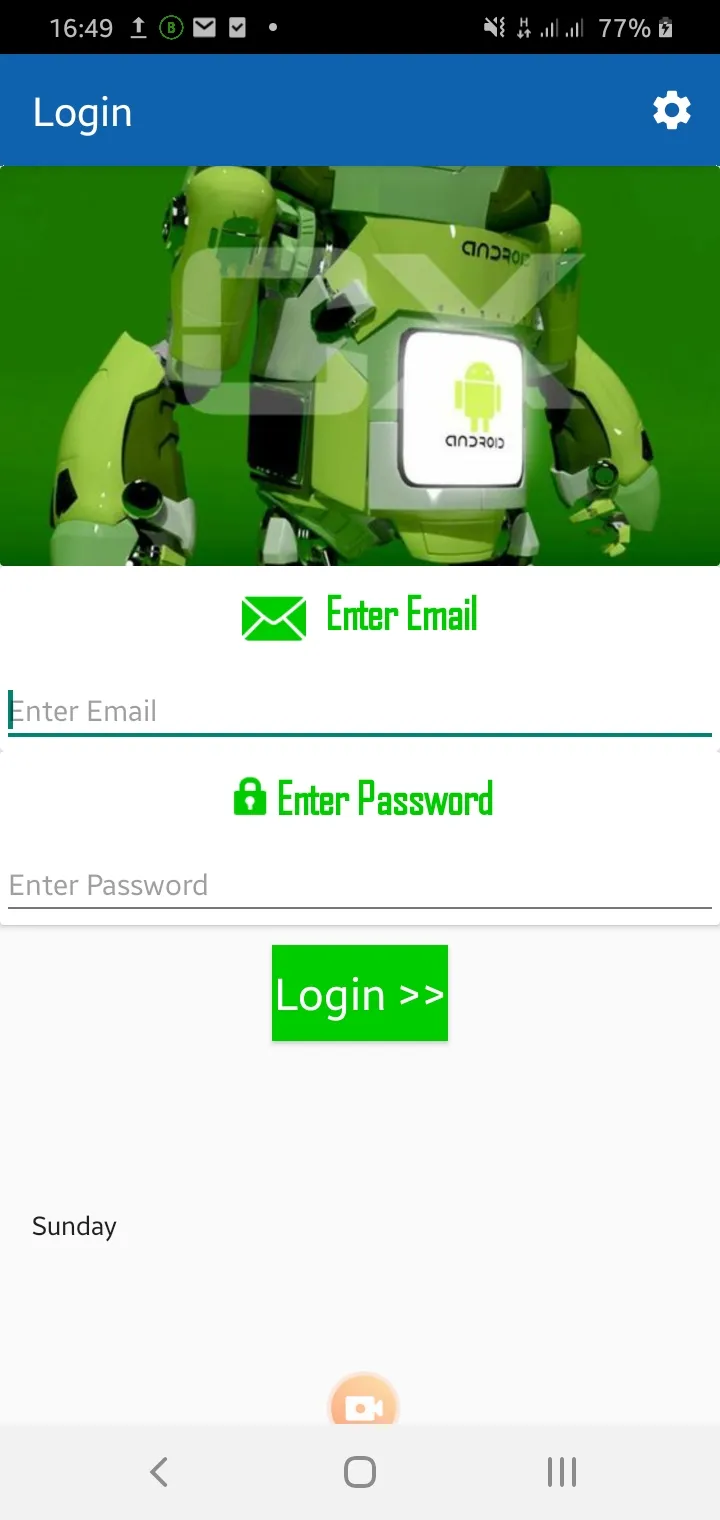关于 Android 中的 ActionBar ,我有一个小问题。
我正在使用 Xamarin Studio 制作应用程序,希望改变 ActionBar 的颜色。我已经找了很久想要改变颜色的方法,但这是我能找到的唯一方法。
ColorDrawable colorDrawable = new ColorDrawable(Color.ParseColor("#ff0f62ae"));
this.ActionBar.SetBackgroundDrawable(colorDrawable);
我原本以为这会起作用,但现在我遇到了异常,而且我无法弄清楚为什么它对我不起作用。
这是异常信息:
Object reference not set to an instance of an object
有人能解释一下我做错了什么,然后告诉我怎么修复吗?
编辑
在几条评论的指导下,我已经尝试过以下方法:
<resources>
<style name="AppTheme"
parent="android:style/Theme.Holo.Light">
<item name="android:actionBarStyle">@style/MyActionBar</item>
</style>
<style name="MyActionBar" parent="@android:style/Widget.Holo.Light.ActionBar">
<item name="android:background">@color/</item>
<item name="andriod:titleTextStyle">@style/MyActionBarTextAppearance</item>
</style>
<style name="MyActionBarTextAppearance" parent="@android:style/TextAppearance.Holo.Widget.ActionBar.Title">
<item name="android:textColor">@color/default_white</item>
</style>
</resources>
我该如何添加自定义颜色,以及如何将其分配给我的操作栏?