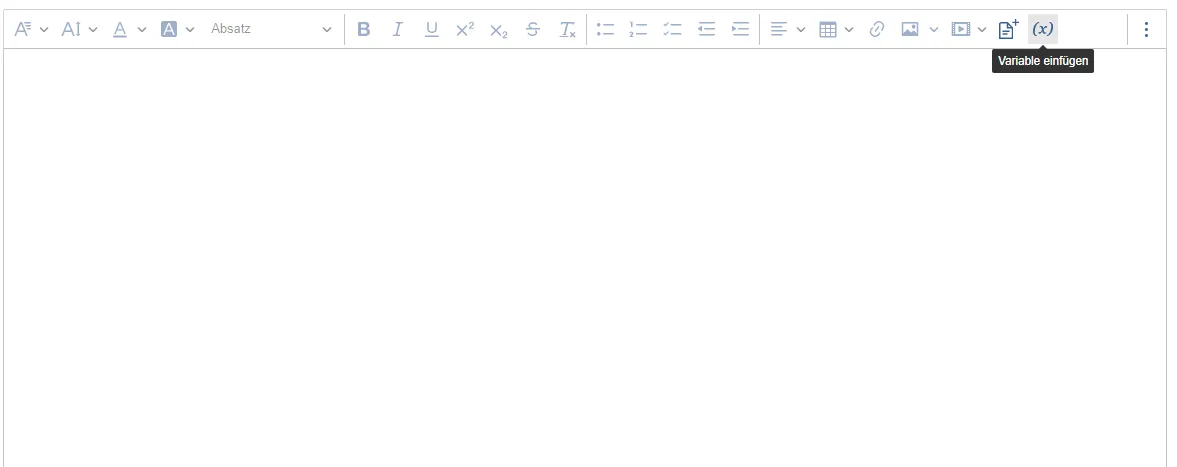现在我正在将自定义插件集成到ckeditor 5中。我使用ckeditor 5的文档创建和添加了插件。我还有一个类似于这个示例的自定义“超级”构建,我在我的Web应用程序中使用。
现在我的问题是,在ckeditor读取模式下,我的插件将无法禁用(如底部图像所示)。ckeditor 文档提到这应该是插件/按钮的“默认”行为。
如果有人知道我做错了什么,那将非常感激!
以下是我的自定义插件类的骨架示例。
import { Plugin } from 'ckeditor5/src/core';
import { ButtonView } from 'ckeditor5/src/ui';
import ckeditor5Icon from './icons/insertvariable.svg';
export default class HWInsertVariable extends Plugin {
static get pluginName() {
return 'HWInsertVariable';
}
init() {
const that = this;
const editor = this.editor;
const model = editor.model;
let labelTxt = 'Variable einfügen';
editor.ui.componentFactory.add( 'hwInsertVariableButton', locale => {
const view = new ButtonView( locale );
view.set( {
label: labelTxt,
icon: ckeditor5Icon,
tooltip: true,
affectsData: true
} );
this.listenTo( view, 'execute', () => {
model.change( writer => {
that.buttonClicked();
} );
editor.editing.view.focus();
} );
return view;
} );
}
buttonClicked() {
//code
}
}