我正在创建一个自定义控件,用于布局单选按钮(不一定是单选按钮。我只是想学习如何这样做,以便在未来制作包含多个控件列表的更复杂的东西),这些按钮通过Items属性添加(类似于其他一些控件)。
我可以构建项目,从组件面板将其拖放到表单上,并通过Items属性添加单选按钮。不幸的是,除非您执行以下操作之一,否则设计器中不会更新此内容:
- 重新构建项目2-3次 - 在设计器中关闭并重新打开窗体
起初,我将放置这些按钮的逻辑包含在Initialize后的构造函数中,但那并没有起作用,所以我将其移到了Form_Load中。
我错过了什么?上述选项只是短期解决方法,而不是解决方案。
RBLTest.cs
我可以构建项目,从组件面板将其拖放到表单上,并通过Items属性添加单选按钮。不幸的是,除非您执行以下操作之一,否则设计器中不会更新此内容:
- 重新构建项目2-3次 - 在设计器中关闭并重新打开窗体
起初,我将放置这些按钮的逻辑包含在Initialize后的构造函数中,但那并没有起作用,所以我将其移到了Form_Load中。
我错过了什么?上述选项只是短期解决方法,而不是解决方案。
RBLTest.cs
using System;
using System.Collections.Generic;
using System.ComponentModel;
using System.Drawing;
using System.Data;
using System.Linq;
using System.Text;
using System.Windows.Forms;
namespace WFCL_Library
{
public partial class RBLTest : UserControl
{
private List<RadioButton> _items;
private int leftSpacing = 100;
private int topSpacing = 25;
public RBLTest()
{
_items = new List<RadioButton>();
InitializeComponent();
}
private void RadioButtonList_Load(object sender, EventArgs e)
{
int curLeftPos = 0;
int curTopPos = 0;
foreach (RadioButton rb in _items)
{
rb.Location = new Point(curLeftPos, curTopPos);
rb.Size = new Size(85, 17);
curLeftPos += leftSpacing;
if (curLeftPos > this.Width)
{
curLeftPos = 0;
curTopPos += topSpacing;
}
this.Controls.Add(rb);
}
}
[DesignerSerializationVisibility(DesignerSerializationVisibility.Content)]
public List<RadioButton> Items
{
get
{
return _items;
}
set
{
_items = value;
}
}
}
}
RBLTest.Designer.cs
namespace WFCL_Library
{
partial class RBLTest
{
/// <summary>
/// Required designer variable.
/// </summary>
private System.ComponentModel.IContainer components = null;
/// <summary>
/// Clean up any resources being used.
/// </summary>
/// <param name="disposing">true if managed resources should be disposed; otherwise, false.</param>
protected override void Dispose(bool disposing)
{
if (disposing && (components != null))
{
components.Dispose();
}
base.Dispose(disposing);
}
#region Component Designer generated code
/// <summary>
/// Required method for Designer support - do not modify
/// the contents of this method with the code editor.
/// </summary>
private void InitializeComponent()
{
this.SuspendLayout();
//
// RBLTest
//
this.AutoScaleDimensions = new System.Drawing.SizeF(6F, 13F);
this.AutoScaleMode = System.Windows.Forms.AutoScaleMode.Font;
this.Name = "RBLTest";
this.Size = new System.Drawing.Size(407, 44);
this.Load += new System.EventHandler(this.RadioButtonList_Load);
this.ResumeLayout(false);
}
#endregion
}
}
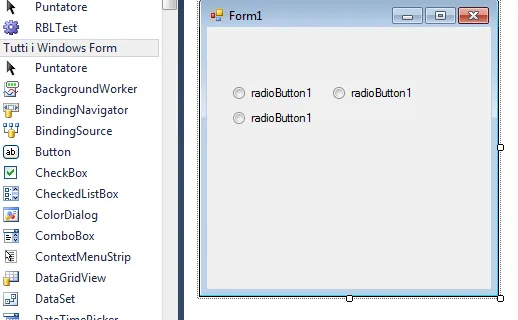
List<RadioButton> list = _items.ToList();。 - Omar