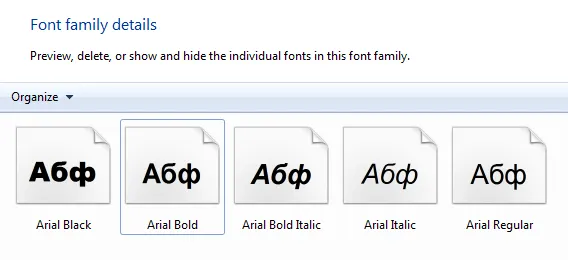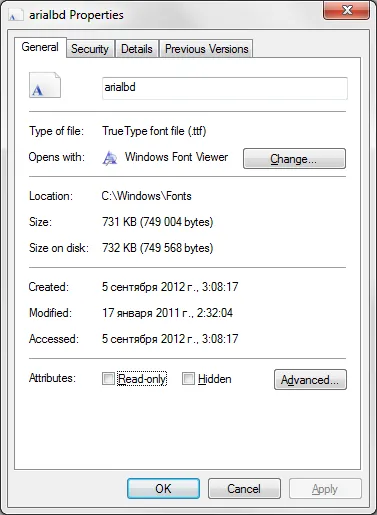我在使用Python和PIL时遇到了一个问题,需要将文本写入图像 - 我能够将文本写入png文件,但无法写入粗体文本。有人能提供如何实现这个的示例吗?
我认为最简单的解决方案可能是使用文本的粗体变体,但我无法在Windows / font文件夹中看到任何提供此功能的内容 - 这是否意味着字体类型具有“粗体属性”的真假值?:
我正在使用的代码:
我认为最简单的解决方案可能是使用文本的粗体变体,但我无法在Windows / font文件夹中看到任何提供此功能的内容 - 这是否意味着字体类型具有“粗体属性”的真假值?:
我正在使用的代码:
import PIL
from PIL import ImageFont
from PIL import Image
from PIL import ImageDraw
# font = ImageFont.truetype("Arial-Bold.ttf",14)
font = ImageFont.truetype("Arial.ttf",14)
img=Image.new("RGBA", (500,250),(255,255,255))
draw = ImageDraw.Draw(img)
draw.text((0, 0),"This is a test",(0,0,0),font=font)
draw = ImageDraw.Draw(img)
img.save("a_test.png")